Meet Appy Text, your new favorite text editor for Windows 10
Appy Text is a plain text editor for Windows 10 that offers a host of features in a lightweight package.

Available for Windows 10 PC and Mobile, the free app comes from the same developers who brought us the feature-laden Windows 10 weather app, Appy Weather. Appy Text shares the clean-cut appearance of Appy Weather and is an appealing alternative to the traditional Notepad text editor. Appy Text also avoids weighing down your device storage, coming in at just under 23MB.
The free version has enough meat on its bones to get the job done, but to get the most out of this Windows 10 app you should upgrade to the premium version ($0.99) to unlock the app's full potential. Either way, if you are searching for a capable text editor, Appy Text is well worth a try.
The lowdown on Appy Text
It's hard to make a text editor shine and stand out from the pack, but Appy Text delivers a no-nonsense design that looks good and lacks clutter. The layout of Appy Text's display has a menu button resting in the upper left corner and a menu bar runs across the bottom two-thirds of the display.
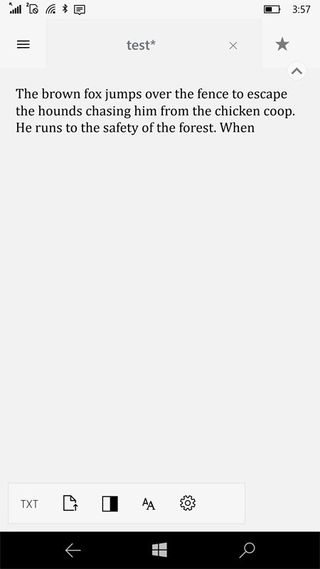
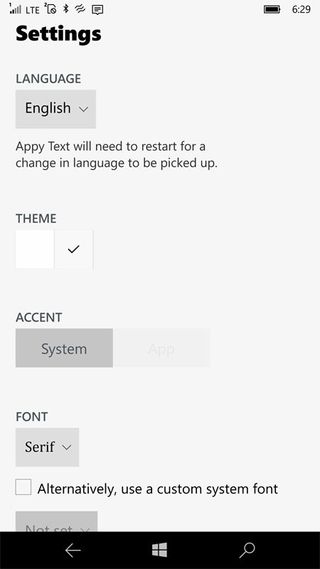
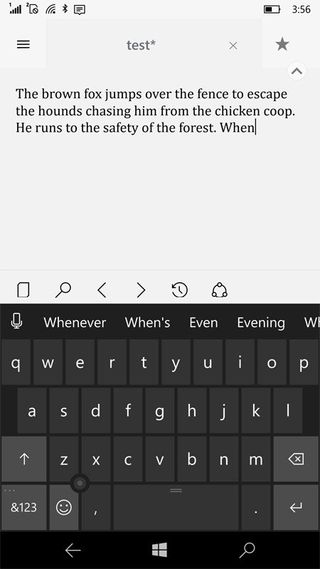
The upper menu reveals options to create a new text file, open an existing file, access the app's settings, purchase the premium version and view the about screen. Settings cover everything from language support to font style and size. Appy Text has in-house support for four font styles (Light, Mono, Sans and Serif) with the option to alternatively use a custom system font. Font sizes are illustrated, as opposed to being displayed in point values. If I had to guess, the size ranges from eight points to 18 points.
The bottom menu bar holds options for file management (save, save as, print, and rename), editing options (word count, find, find and replace), front and back buttons to move the cursor, an undo and redo button, and a share button.
Here's a neat feature Appy Text throws into the mix to help it stand out from other text editors: If you swipe to the right on the menu bar, a secondary menu bar appears with app actions such as creating a new file, opening an existing file, changing the theme and fonts, and accessing the app's settings. This is a nice touch, and it reduces the need to access the top menu and gives the app a more fluid user interface.
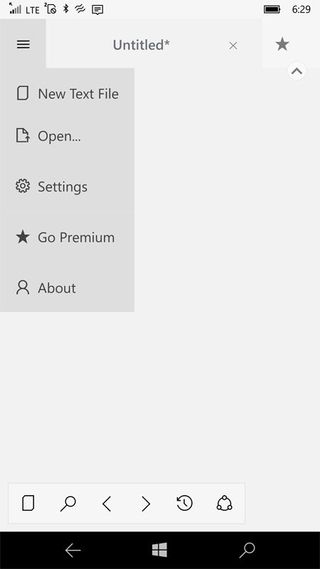
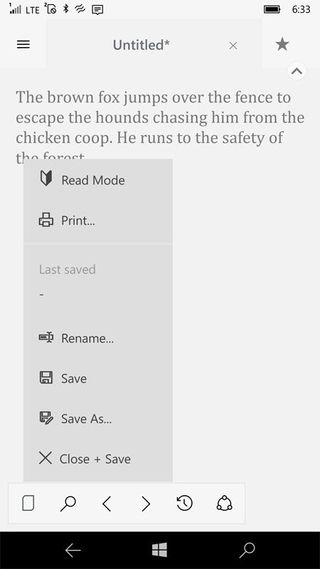
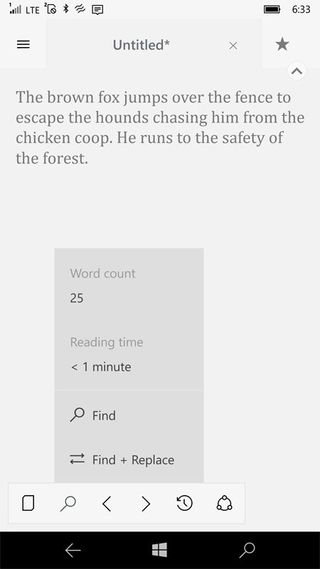
Additionally, if you purchase the premium version and have multiple files opens, swiping to the left on the menu bar allows you to switch open files. Again, the premium version is currently priced at $0.99 and is available through in-app purchase. The premium version unlocks additional features that include:
Get the Windows Central Newsletter
All the latest news, reviews, and guides for Windows and Xbox diehards.
- Tabs that allow you to open multiple files at once.
- The ability to open, edit and preview Markdown files.
- Auto Saving.
- Adds dark and sepia themes to the existing white and gray themes.
As far as performance is concerned, Appy Text does a good job. Typing is responsive, and with the Windows 10 Mobile version, predictive typing remains in place to help speed things along. The menu locations are conveniently placed, maximizing your typing area, and they are easily accessible.
While a text editor isn't the most exciting app to review, there's something refreshing about Appy Text. I like the clean appearance the app's design offers, and the gesture-based option to navigate between menus and files is handy, especially when working from a mobile device. All in all, while a text editor may not be on everyone's must-have list of apps, if you are in the market for one Appy Text should be on everyone's short list.
George is the Reviews Editor at Windows Central, concentrating on Windows 10 PC and Mobile apps. He's been a supporter of the platform since the days of Windows CE and uses his current Windows 10 Mobile phone daily to keep up with life and enjoy a game during down time.

