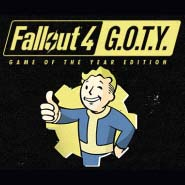Best Fallout 4 Xbox mods
Take your Fallout 4 adventure to the next level with these amazing mods.

In the months following its release, Fallout 4 became the first console game to ever support modding — and ever since the arrival of that functionality, talented community figures have released thousands of high-quality mods for the title that improve or change every facet of the experience. Due to the sheer volume of Fallout 4 Xbox mods available, though, it's tough to figure out which ones are actually worth installing, and you have to be a bit selective since the Xbox version of the game has a 2GB size limit for mod add-ons.
Fear not, though, because we're here with a comprehensive list of the best mods you can get for Fallout 4 on Xbox today, just in time for everyone jumping in to play the RPG after watching the new Fallout TV show. Whether you want to make Fallout 4 more performance-friendly, overhaul the game's visuals, or add in advanced new gameplay features, you'll find something you love on this list.
Note that any mods requiring other mods, additional content, or Fallout 4's DLC expansions will say so. Also, you'll need to a make a Bethesda account to access mods, which you can do in-game. Don't forget that achievements are disabled while using mods, either. Finally, be aware that Fallout 4 is getting its next-gen update on April 25, which is expected to break many mods until they get updated by their authors.
Performance mods
Some of the best Fallout 4 Xbox mods revolve around improving your direct gameplay experience. These mods are designed to improve your in-game performance, which is something that will prove helpful for users of the original Xbox One console in particular. Fallout 4 is (notoriously) on the buggy side, and frame rate drops are common. Thankfully, these mods will help mitigate these issues substantially.
Unofficial Fallout 4 Patch

If there's only one mod you download from this list, make sure it's the Unofficial Fallout 4 Patch. This incredible mod fixes hundreds of bugs that are present in the latest version of Fallout 4, including issues related to NPCs, quests, graphics, in-game scripts, AI pathfinding, and everything between. Whether you want to play vanilla Fallout 4 without tons of bugs or you want to heavily mod your game, and you need it to be as stable as possible, this mod is a must-have.
Optimized Vanilla Textures

A great way to boost your frame rate is to install Optimized Vanilla Textures, which optimizes Fallout 4's default textures so that they load and unload more smoothly and are less taxing on your console. Unlike other performance texture mods that lower the quality of Fallout 4's textures, this one simply makes what's already there run better. This allows you to get a big FPS boost without losing any visual fidelity.
Disable God Rays


The Disable God Rays mod turns off all god rays in the game, which can have a surprisingly large impact on performance. In some areas in the Commonwealth, having god rays off improves FPS by 10-15 frames. The mod author also made a patch that disables god rays in the Far Harbor DLC as well.
Get the Windows Central Newsletter
All the latest news, reviews, and guides for Windows and Xbox diehards.
Reduced Grass Density

Another great performance-focused mod is Reduced Grass Density, which removes 50% of the grass in Fallout 4 and also gets rid of miscellaneous debris on the ground. This helps improve FPS as well as load times. There are a few different versions of the mod as well; the one we linked above is the medium version, but there's a full version (removes all grass) and a lite version (just removes debris). There's also a patch for Far Harbor.
Benrierimanu's PRP Lite series

I won't get into the weeds of its technical details, but know that the PRP Lite series of mods drastically improves performance in several of Fallout 4's most infamously taxing locations, including Concord, the Boston Commons, Boston Airport, Financial District, and the Corvega Assembly Plant. Make sure you read the mod descriptions and use the versions of each mod that are compatible with the Unofficial Fallout 4 Patch.
Workshop Framework

Workshop Framework improves the overall stability and flow of building settlements with Fallout 4's Workshop mode, as it fixes several bugs and speeds up Workshop scripts. If you're planning on doing lots of Workshop builds, this is a must-have.
Graphics mods
When it comes to overhauling Fallout 4's graphics, your options are somewhat limited due to the fact that most modders prefer developing graphics mods for the PC version of the game. However, there are still a handful of excellent graphics mods available on Xbox, and with them your Fallout 4 will look leagues ahead of the vanilla game.
Vivid Fallout

Arguably Fallout 4's most popular texture overhaul across all platforms, Vivid Fallout is truly something special. It adds countless new environmental textures to the Commonwealth that look significantly more detailed than the vanilla game's, and the impact they have on performance is next to nothing. Without a doubt, it's the best texture mod on Xbox consoles.
Natural & Atmospheric Commonwealth

While the Xbox One version of Fallout 4 will never receive the advanced ENB lighting overhaul mods that the PC version can handle, Natural & Atmospheric Commonwealth (NAC) is the next best thing. Featuring an incredibly immersive weather system, enhanced lighting, post-processing effects, and optional special effect filters, NAC is absolutely incredible. Paired with Vivid Fallout, NAC will make your Fallout 4 look amazing. Don't miss the Far Harbor and Nuka World add-ons for it.
True Grass + Grass Reworked

True Grass + Grass Reworked bundles two of Fallout 4's best grass mods together, with the former overhauling the Commonwealth's grass to improve its visual quality and make it appear more natural and the latter making the grass placement as close to the vanilla game's as possible.
Water Enhancement Textures

If you want the Commonwealth's bodies of water to look prettier, don't miss Water Enhancement Textures. It adds more detailed water surface textures and also adds in new splash and foam effects for when you go for a swim in-game.
Enhanced Blood Textures

Fallout has always been on the gory side, so let's make all that blood look better with Enhanced Blood Textures. The mod's various different options for color and spatter size make it a fan-favorite, as do the fancy new visual effects it adds for different kinds of wounds you and NPCs can suffer in combat.
Blood Mist Overhaul

An excellent companion mod to Enhanced Blood Textures is Blood Mist Overhaul, which transforms Fallout 4's cartoony on-hit blood spray into an effect that looks much cleaner and more natural. Make sure it's loaded after EBT in your load order.
Wasteland Creatures Redone

Wasteland Creatures Redone is a retexture mod for the beasts and monsters that you fight throughout the Commonwealth. If you've ever wanted ghouls and deathclaws to look even grosser than usual, this is the mod for you.
KS Hairdos

KS Hairdos is a port of a popular PC mod that adds over 700 different hairstyles to Fallout 4, many of which are suitable for both male and female characters. The hair itself is also much better looking than the greasy hair textures from vanilla Fallout 4, too.
Valkyr Female Face Textures

Valkyr Female Face Textures makes all of the women in Fallout 4 have cleaner, higher resolution textures, resulting in better quality. Sadly, there's no male equivalent, but hopefully that will change one day. You'll need to install this patch in order for the mod to work properly as well.
Seasons: Winter
If you're looking to completely change up how the Commonwealth looks, Seasons: Winter is a phenomenal option. At its core, this mod adds snow to terrain and trees within Fallout 4 in order to make it seem like the Commonwealth is experiencing winter weather. There are companion mods as well that allow you to add snow textures to roofs, roads, sidewalks, and rocks — all of these can be found in the mod's description. There's one that adds snowy weather as well, but we recommend using Natural & Atmospheric Commonwealth instead since it has nicer looking weather. Additionally, this mod can be used with Vivid Fallout, but you'll need to make sure that Seasons: Winter is above Vivid Fallout in your load order.
Gameplay mods
These mods change the core gameplay experience of Fallout 4, either by altering existing mechanics and items or by adding in new ones. These mods are a great choice if you're looking to spice things up in a new playthrough.
Fallout 2287: Nuclear Winter
We're kicking things off with a mod that completely changes how Fallout 4 plays: Fallout 2287: Nuclear Winter. This mod makes the Commonwealth extremely cold and forces you to keep tabs on your temperature, lest you get hypothermia and freeze to death. You can fight off the chills by staying close to fires, eating hot food, and wearing warm clothing. We recommend pairing this mod with Seasons: Winter for ultimate immersion.
Take Cover

Take Cover lets you, well, take cover. You can crouch down and hug solid objects like NPCs do in firefights, and you can also vault over them if they're low enough if you want to try and take foes by surprise.
Everyone's Best Friend

In vanilla Fallout 4, Dogmeat — your canine companion, and the goodest boy — can't travel with you if you choose to bring along another follower like Piper. That's a shame, but we can fix that with the Everyone's Best Friend mod. With it installed, you'll be able to adventure around The Commonwealth with both Dogmeat and a "regular" companion in tow.
Full Dialogue Interface
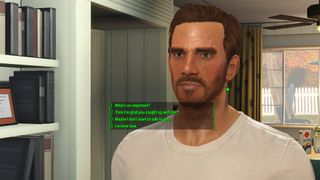
Most fans don't like vanilla Fallout 4's "dialogue wheel" (if it can even be called that). This is because it only offered a vague hint at what your character would say in conversations, instead of making the contents of your responses clear. Full Dialogue Interface replaces the wheel with a traditional dialogue menu like the older Fallout games.
Armorsmith Extended

One of the most annoying parts about Fallout 4 is that you can't wear armor plates over most of the outfits in the game, and you can't wear helmets and face coverings at the same time either. Armorsmith Extended fixes those problems, and it also adds crafting benches that allow you to craft every piece of armor in the vanilla game whenever you want. Make sure to install AWCKR first, as this mod requires it.
Survival Options

Survival Options allows you to tweak various settings for Fallout 4's Survival mode. Whether you want to make it even more difficult than it already is or make Survival a little less stressful, this mod gives you the power you desire.
Cheat Terminal

Cheat Terminal is the closest thing Xbox One players will ever have to PC console commands, as the mod allows you to turn on god mode, give yourself infinite ammo, make your weapons do insane amounts of damage, and more. Go ahead, cheat — we promise we won't judge.
Settlement mods
Fallout 4's settlement base-building system was a huge hit with most Fallout fans, but the vanilla mechanics are lacking in a few ways. These mods add cool features to the settlement system and help make it more intuitive to use.
Sim Settlements and Sim Settlements 2

At its most basic level, Sim Settlements allows you to place down plots for settlers to build structures on. You won't need to build them houses, farms, defenses, or stores anymore — they'll do it themselves! Additionally, Sim Settlements also comes with more advanced options that allow you to have settlers build cities while you're away, and the recent Conqueror expansion even lets you play the bad guy and try to take over these cities like a raider.
Note that there's also a sequel, Sim Settlements 2, which rebuilds the original mod from the ground up with improved code, a better HUD, more options, and a story questline with various opportunities for roleplay. The first release is simpler and what I'd recommend if you don't want anything too crazy, but definitely use the sequel instead if you'd prefer something with maximum depth. Note that they're not compatible with each other, so you can't use both mods at once.
Clean the Commonwealth

If you're frustrated by the fact that not every object in settlements can be scrapped, give Clean the Commonwealth a try. It makes many objects that were previously baked into the Fallout 4 world removable, giving you more space and freedom to build the settlement of your dreams.
Settlement Supplies Expanded

Settlement Supplies Expanded adds hundreds of new objects to the settlement building menu, allowing you to create much more detailed and diverse areas. This is the mod for people who like to meticulously decorate their settlements and make them feel as immersive as possible.
Place Anywhere

Place Anywhere gives you the freedom to place your objects wherever you want in your settlement, including in midair or outside of the settlement's borders. This will help builders who were frustrated with the limitations of the vanilla game's placement mechanics.
No Build Limit

Essentially, No Build Limit makes it possible to put as many objects in a settlement as you want without worrying about the vanilla game's build limit. This mod is perfect for folks who want to make massive settlements.
Adventure awaits in The Commonwealth

Fallout 4 is already great in vanilla, but by installing all the mods listed here, you'll have an even better time in Bethesda's RPG. With them, you'll get significantly better performance, a much, much better visual presentation, lots of nifty gameplay additions, and some major improvements for the Workshop and settlement-building mechanics.
You'll also have plenty of headroom with your 2GB size limit to install additional mods if you'd like to. I kept this list relatively "Vanilla+" since not everybody wants to completely transform their Fallout 4 with larger, crazier mods, but if experiencing it in some radically different ways sounds fun to you, definitely spend some time scrolling through the in-game Mods tab. Oh, and don't miss our roundup of the best Skyrim: Special Edition Xbox One mods if you're a fan of Skyrim.
Note that Fallout 4 itself is on sale right now for dirt cheap thanks to a franchise-wide sale, so there's never been a better time to pick it up if you haven't yet. Also, you can play it and every other Fallout game on Xbox and PC with Xbox Game Pass.
Fallout 4: Game of the Year Edition | <a href="https://click.linksynergy.com/deeplink?id=kXQk6%2AivFEQ&mid=24542&u1=hawk-custom-tracking&murl=https%3A%2F%2Fwww.xbox.com%2Fen-US%2Fgames%2Fstore%2Ffallout-4-game-of-the-year-edition%2FC24SVX28PNWM%2F0001" data-link-merchant="xbox.com"">$39.99 $9.99 at Xbox
Fallout 4 received criticism for some lackluster roleplaying, but it's got improved gunplay, a cool settlement-building mechanic, and is a fantastic foundation for using incredible mods like the ones listed in this article. With this edition, every expansion is included.
Also see: <a href="https://greenmangaming.sjv.io/c/221109/1219987/15105?subId1=hawk-custom-tracking&sharedId=hawk&u=https%3A%2F%2Fwww.greenmangaming.com%2Fgames%2Ffallout-4-goty-edition-pc%2F" data-link-merchant="greenmangaming.sjv.io"" data-link-merchant="xbox.com"">Fallout 4: GOTY Edition (PC)
Brendan Lowry is a Windows Central writer and Oakland University graduate with a burning passion for video games, of which he's been an avid fan since childhood. You'll find him doing reviews, editorials, and general coverage on everything Xbox and PC. Follow him on Twitter.