Building a Home Theater PC — What you need to know
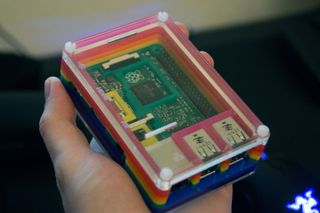
Building a media or Home Theatre PC (HTPC) is an ideal project for anyone wanting to stream and enjoy content in the living room. A smaller chassis and less powerful machine helps keeps cost down as well as foot print, perfect for when locating a free spot near the TV. Here's a look at a few things to consider when thinking about building one yourself.
One factor to consider carefully is what you want to do with the HTPC. Do you want to enjoy 4K content? Do a little gaming on the side? Or are you simply wanting to stream music and YouTube videos? You'll need to pick and choose components accordingly, depending on how much computing power you'll require.
On a tight budget

Should you be on a budget or don't require much in terms of features and capabilities, you're going to want to look at low-powered options such as a PC Compute Stick or something like a Raspberry Pi. After playing around with the Raspberry Pi for a while, I believe this to be an ideal option for many. All you need to do is pick up the board itself (there are some packages available), a case, microSD card, and some cabling and you're good to go.
The system itself, sporting an ARM CPU, can play Blu-ray content with H.264. You will need to do a little tweaking to get everything setup with an OS. Luckily, the team at Raspberry have made it super-easy with a NOOBS installer for Raspbian or third-party OS. You could even load Windows 10 Internet of Things, if you so wish. I opted for OSMC, which is a neat interface.
World of Windows 10

Next up we'll be throwing Windows 10 into the mix. To run the OS and any media we'll be consuming on the big screen, we're going to need to build a machine from scratch with more than a single logic board. Here's an example of the components we'll require:
| Component | Ideal Pick | Price |
|---|---|---|
| Case | Fractal Design Node 202 | $59.99 |
| CPU | AMD A4-7300 | $39.99 |
| CPU Cooler | Arctic Alpine 64 Plus | $16.59 |
| Motherboard | ASRock A88M | $79.99 |
| RAM | Kingston HyperX FURY 4GB | $20.99 |
| PSU | EVGA 400W | $25.38 |
| Storage | Kingston Digital 120GB UV400 | $41.99 |
| Total | Row 7 - Cell 1 | $284.92 |
Note that you can mix up the above list with your preferred components — it's a PC, so practically everything's interchangeable. There are also some Linux distributions that would work wonders if you don't wish to fork out on a Window 10 license. This is an ideal setup for those seeking a little more than simply 1080p output.
VR and 4K? No problem

Both VR and 4K are still some time away before there's enough content available to warrant an HTPC to be built for the big screen. There is the NVIDIA Shield, which will allow for 4K shows and movies, as well as HDR support and some great gaming experiences. If you wish to go it alone, enjoy some gaming, high-quality video and future proof the system, this build will ensure just that.
Get the Windows Central Newsletter
All the latest news, reviews, and guides for Windows and Xbox diehards.
| Component | Ideal Pick | Price |
|---|---|---|
| Case | Fractal Design Node 202 | $59.99 |
| CPU | Intel Core i5 6500 | $203.89 |
| CPU Cooler | Cooler Master GeminII M4 | $33.99 |
| Motherboard | Gigabyte H110 | $74.99 |
| RAM | Ballistix Sport LT 8GB | $46.99 |
| PSU | EVGA 500W B1 | $44.99 |
| Storage | Kingston Digital 120GB UV400 | $41.99 |
| GPU | Gigabyte GTX 1060 | $254.99 |
| Total | Row 8 - Cell 1 | $761.82 |
You may need to invest in a case fan or two, as well as a TV tuner to really take advantage of a feature-rich experience.
What say you?
What do you have inside your HTPC? Let us know in the comments what components you usually go for and if you take the system to its limits when it comes to gaming and media consumption.

Rich Edmonds was formerly a Senior Editor of PC hardware at Windows Central, covering everything related to PC components and NAS. He's been involved in technology for more than a decade and knows a thing or two about the magic inside a PC chassis. You can follow him on Twitter at @RichEdmonds.
