Trace puzzles with Glean for Windows Phone, today's AdDuplex HERO App

Glean, one of the many entertaining Windows Phone games from Loon Apps, presents you with more than 3,000 puzzles to solve. The game's concept is simple, you draw a path that will connect and collect a series of objects. There's just a catch: your path cannot cross or double back on itself.
Glean is a popular time killer of a game and is today's AdDuplex HERO App. The HERO Apps program is a promotional campaign for Windows Phone and Windows developers on the AdDuplex Network and partners AdDuplex with myAppFree, AppDeals, PluralSight and Windows Central to deliver a host of benefits to the top apps and games each month. Our role in the HERO App campaign is to offer a little exposure to these titles by sharing them with you, our readers.
Glean isn't a very complicated game, but that doesn't mean it is without challenges. The main menu offers you the option to jump into gameplay, rate the game in the Windows Phone Store, view more games from Loon Apps and visit the credits page. You can also mute the game sound and visit the game's Facebook page from the main menu.

The 3,000+ gaming levels are spread out across six levels of play that range from the 100 Beginner puzzles to the 1,250 Ultimate puzzles. Gameplay is universal throughout the app. You are presented with a maze full of objects, some small and some large. Your task is to draw a path with your finger from the flashing starting point and collect all the large objects. If you happen to collect all the small objects along the way that will give your overall score for that puzzle a boost.
While the puzzle concept sounds easy, your path cannot cross or move backwards, and you only have a few seconds to complete the drawing. The game timer will start once you begin drawing your path, so you can spent all the time you want contemplating the path you'll take before you begin tracing. The time limits will vary, depending on the size of the puzzle, from 8 seconds for smaller puzzles, while complicated puzzles reach up to 23 seconds. Should you cross over your already-drawn path, try to move backwards, run out of time or even lift your finger from the screen, you fail the level and have to start over.
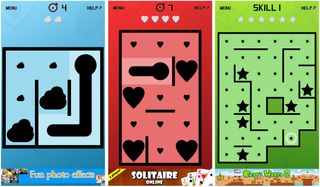
Visualizing the correct path before you begin touching the screen is vital to your success at Glean. While not a very glitzy or complex Windows Phone game, it's a fun way to pass the time. Glean is a free, ad-supported Windows Phone game and offers support for low-memory devices.
Download Glean for Windows Phone
Get the Windows Central Newsletter
All the latest news, reviews, and guides for Windows and Xbox diehards.

AdDuplex HERO Promotion
AdDuplex is a fantastic resource for the cross-promotion of Windows Phone and Windows apps. AdDuplex has launched a new program designed to help developers promote their apps even further with free access to various tools and resources from AdDuplex.
The HERO Apps promotion partners AdDuplex with Windows Central, myAppFree, AppDeals and PluralSight to provide additional benefits to the top apps every month that include:
- Vouchers to advertise on AdDuplex
- One month subscription to Pluralsight Plus
- A featured campaign with myAppFree
- A featured campaign with AppDeals
- A review here on Windows Central
If you are a Windows or Windows Phone developer, you can sign up for the HERO Apps program here at AdDuplex's website. To participate in the program, you will need to apply within thirty days after your app or game has launched on the AdDuplex network.
Windows Central is already partnered with the myAppFree campaign and is proud to be partnering up with AdDuplex with the HERO Apps program. It is another excellent opportunity to help promote both the Windows Phone and Windows platform.
Keep in mind that the HERO Apps are different than what you find with the myAppFree deals. The HERO Apps are free, ad-supported titles that often have the option to remove the ad-support via in-app purchases. The myAppFree deal delivers a paid app or game at a discounted price or for free.
George is the Reviews Editor at Windows Central, concentrating on Windows 10 PC and Mobile apps. He's been a supporter of the platform since the days of Windows CE and uses his current Windows 10 Mobile phone daily to keep up with life and enjoy a game during down time.

