
If you’re a frequent user of Reddit then you won’t need much of an introduction to Imgur. The online image hosting service exploded in users, photos, and popularity as both Digg and Reddit grew over the past few years. They don’t have an official app for Windows Phone users, but this is one of those scenarios where a third-party developer rises to the occasion and we can’t see an official app being any better. Let’s check out Grin for Windows Phone 8.
Imgur isn’t looking to replace Flickr, 500px, or other photo networks as an image host. Instead they’ve found a particular niche in the photo storing world and have dominated. Go to the homepage of sites like Reddit and you’ll notice an overwhelming majority of all images are hosted by one site – Imgur. Believe it or not, Imgur is actually about 10 spots higher than Reddit on the Alexa web rank (if that still means anything to you).

So how has Imgur exploded in popularity and formed a community of its own? A few years back they introduced user accounts and with the addition of things like albums, commenting, and community voting allowed the site to gain its own personality. Like Reddit, Imgur is the place to go to get a fairly good idea of what memes are currently trending on the internet. And Grin for Windows Phone is the best way for you to experience Imgur on the go. Here’s what you can do with the app:
- Browse hot, top, new, and random categories
- View comments
- View albums
- View profiles
- Like and favorite images
- Share images
- Search for images
- Upload images and albums
- Submit to gallery
New in the latest update are subreddits, the ability to donate (the app is 100% free), and some general bug fixes.
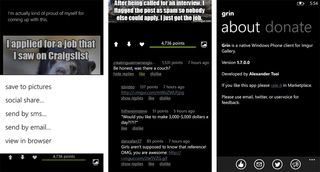
The app just plain out rocks. Its fast, doesn’t crash, and works well if you’re into using Imgur. Uploading pictures from your Windows Phone was quick and painless. Make sure you’re logged in of course to Imgur (or create an account within the app). You’re a tap or two away from browsing the images going viral in the hot, top, new and random categories. The app also includes 5 subreddits, but you can search for your favorite. Currently you can’t save your favorite subreddits to Grin, but that would make for a nice addiction in a future update.
Of course the most important feature is viewing the images. Grin does this with aplomb. Tapping an image will bring you into the main view for it. You’ll have the title up top, the image, and some contextual clues below that let you upvote, downvote and like. There is where you’ll also find how the image is doing and the comments if you scroll down. You can like or dislike comments and view the replies to that particular comment, but at the moment you yourself can’t comment yet. Tap the little white icon that looks like a picture on the bottom right and you can save the picture, view in the browser, or share it (SMS, social, email). Double tap an image to remove all that “chrome”.
Grin is completely free and has no ads. But if you go to the about page within the app you’ll be able to donate to the developer (and you really should, it’s a great little app). Imgurians can go to the Store to get the app, use the QR code below, or swipe to the right in our app.
Get the Windows Central Newsletter
All the latest news, reviews, and guides for Windows and Xbox diehards.


