Kodi or Plex: Which media server is best?
Kodi and Plex share a similar lineage, but have diverged into distinct home media server options.


Setting up a digital media center in your home is a great way to keep all your favorite videos, music and accessible. If you're considering setting one up, there are two main options you should be considering: Plex or Kodi.
Both Plex and Kodi are spinoffs from XBMC, an open-source media player originally developed for the Xbox (hence the XB). Kodi is actually the new name given to the latest edition of XBMC, while Plex was spun off from XBMC's source code back in 2008. Since then, the two services have developed into fully capable media servers with their own strengths and weaknesses.
So let's take a look at both and you be the judge of which one would work better for you and your needs.

Advertisement
Kodi
The first and biggest thing differentiating Kodi from Plex is that Kodi remains open source and always free. The software has been built and maintained by a passionate community who are consistently offering updates and occasionally adding in new features. Whether you're using Kodi on a PC, tablet, smartphone or Android TV box, you get the full software experience scaled to your device.
You can download the Kodi client for Windows, Mac, Linux, Android, iOS (jailbroken) and even Raspberry Pi. Once installed, the easiest way to manage media with Kodi is to make it accessible locally on the machine. Adding local media sources in Kodi is a breeze, whether you're storing your files on the internal storage of your device, an external hard drive connected to your computer, or a SD card inserted in your smartphone or tablet. Kodi also allows you to stream media from any networked PC, though you'll need to be a bit tech savvy to set that up for yourself. Kodi recognizes pretty much any file type, so you can throw all your videos, photos and music in there and Kodi will handle it.
That's another advantage Kodi has over Plex — customization. With Kodi, you're able to download and change skins, including ones specifically designed for mobile devices. This last point is crucial if you're planning to use Kodi on a touchscreen device, as the default Kodi skin is less than ideal on tablets and smartphones.
Get the Windows Central Newsletter
All the latest news, reviews, and guides for Windows and Xbox diehards.
Kodi a bunch of community-created add-ons, which is where things actually get a bit sticky.
Kodi also supports a large number of community-created add-ons, which is where things actually get a bit sticky. On one hand, there are perfectly legal add-ons that help you integrate other services you may use such as Dropbox, and media sources such as YouTube and Spotify. However, the most popular Kodi add-ons allow you to stream TV shows and movies from the internet — and are unequivocally, 100% illegal. While the Kodi website covers itself by stating, in part, "the watching or listening of illegal or pirated content which would otherwise need to be paid for is not endorsed or approved by Team Kodi", there's no denying that a large portion of Kodi's user base are there strictly for convenient access to pirated content. If you morally object to using an application so closely associated with piracy, Kodi is probably not for you.
Plex
Plex allows you to sign up and create a web-based media server for free. To properly use Plex, you'll need to dedicate a computer to host your Plex Media Server. This can be a computer you use regularly, or a dedicated machine, and can be running Windows, Mac OS X, Linux, or a network-attached storage device. Once you've got your Plex Media Server setup, you're able to add all your digital media to the server and access it via the Plex web-based client on your PC, or via the Plex app on any of your devices.
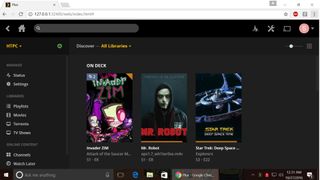
Seemingly no matter which device you prefer to use, there's a Plex app for it: video game consoles (current and last generation of Playstation and Xbox, as well as the NVIDIA Shield), smart TVs, streaming devices (Apple TV, Chromecast, Roku TV etc.), and mobile devices (Android, iOS, Windows Mobile). Since all your content is conveniently stored on a web-based server, you're able to access all your content across your devices. Nearly every file type is supported.

Advertisement
Where Plex really shines is with its smooth user interface. Plex pulls metadata for all your movies and TV shows from reliable sources, so you get a nice preview image and description for each movie or TV show. You can also create playlists for not only your music, but also episodes of your favorite shows. On top of all the fantastic organization, everything is easy to navigate no matter which device you're using. This experience is all available in the free version of Plex.
Where Plex really shines is with its smooth user interface.
But you might decide to upgrade to Plex Premium when you consider some of the features. Notable features include Mobile Sync, which lets you sync media to any device running the Plex app for offline access, the ability to create multiple user accounts, and a bunch of enhancements to the music section including lyrics, Mood Mixes and more. You'll also get early access to all the latest features being added to Plex, including Plex Cloud (currently in beta) which allows you to without the need for an always-on PC action as your Plex Media Server. Plex Premium costs $4.99 a month, $39.99 a year, or $149.99 for lifetime membership.
Which is best?
Ultimately, the decision of which is best will come down to your needs. If you're looking to set up all your media just on one computer or device, Kodi is more than capable and fully customizable with the option of discovering some really cool add-ons. Tech savvy folks might appreciate how Kodi is open source, and with Kodi you don't necessarily need a dedicated computer to run a server.
On the other hand, the benefits of Plex being commercial software is that there's dedicated support for all your setup needs. Plex is a well-tuned product, and if you're able to dedicate a machine to being your Plex Media Server, you'll have a very good experience streaming your content to all your other devices — even without upgrading to the Premium edition.
Overall, we'll give the nod to Plex for its versatility, premium features, and for overall offering a more polished experience.
What do you think?
Which do you prefer: Kodi or Plex? How do you have your home media center set up? Leave a comment below.

Advertisement

