Nokia giving users battery saving options with Display + Touch update

Guess Nokia isn’t done with their Windows Phone 8 system apps refresh—those custom bits of software meant to directly affect Nokia hardware. Last night we saw Nokia update Maps, Audio (now with link), Cinemagraph and Music and today Display + Touch is getting some new features as well.
Display + Touch controls the Super Sensitive display, allowing users to toggle the ability on or off. But the new update gives two new features that quite useful as well.
Edit: We can now confirm that these new features are only enabled via the Portico/firmware update being pushed by Nokia and won't come via the Store
The new additions to Display + Touch include the following:
- Sunlight Readability – Toggle on/off
- Brightness with Battery Saver – Toggle on/off
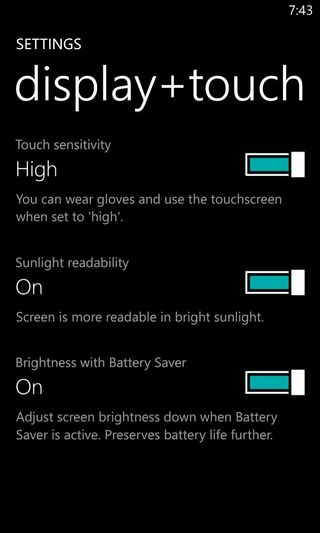
The first one gives users the ability to disengage the “super bright” function on the Lumia 920. Nokia added the ability for the Lumia 920’s screen to ramp up the power when in direct sunlight to make the display more visible—in short, it gets super-charged with energy like a turbo boost.
While an astounding feature (seriously, the screen goes nuclear bright), you may want to disable it to save battery or just as a preference choice, which you can now do with this update.
The second new option is the ability to dim the screen automatically when in Battery Saver mode. Battery Saver mode is already an OS level option that will toggle off your Push notification services and Live Tiles when the battery hits 25%. It’s a nice to make sure your phone doesn’t die getting your latest Twitter feeds.
Get the Windows Central Newsletter
All the latest news, reviews, and guides for Windows and Xbox diehards.
Reportedly with this new Nokia-specific option, it will also dial down your display a bit, which should go a long way in making the phone even more battery efficient in low power situations. The display on any device is the #1 drain on battery, so taking it down a notch automatically is a good idea.
The update for Display + Touch is not live yet on our end but reader Jeremiah A. managed to get his, sending us this screenshot. You can try and manually check for the update using the link to the Store here or scanning the QR code below.
The features are only available after you do the Portico/firmware update, not via the Store. That means only AT&T and Rogers users will see these changes.


Daniel Rubino is the Editor-in-chief of Windows Central. He is also the head reviewer, podcast co-host, and analyst. He has been covering Microsoft since 2007, when this site was called WMExperts (and later Windows Phone Central). His interests include Windows, laptops, next-gen computing, and watches. He has been reviewing laptops since 2015 and is particularly fond of 2-in-1 convertibles, ARM processors, new form factors, and thin-and-light PCs. Before all this tech stuff, he worked on a Ph.D. in linguistics, watched people sleep (for medical purposes!), and ran the projectors at movie theaters because it was fun.
