Official Twitter app for Windows Phone gets dark theme, new languages, and lockscreen
Version 3.0 of the Official Twitter app for Windows Phone brings a handful of new features

The official Twitter app for Windows Phone was last updated back in June and that was after its major overhaul in February of this year. Today version 3.0.0.0 has landed on the store and if that should ring a bell, it means a major version change and not just a few fixes or enhancements.
Loading up the app and heading into settings we find a surfeit of new and welcomed changes, including the much coveted “dark” theme. While the default light theme was always sharp looking, dark (along with that Twitter category bar at the top) looks especially elegant.
But besides that new theme, there are a few other changes, let’s take a look.

Twitter for Windows Phone version 3.0
- Select your favorite Twitter accounts and receive notifications when they Tweet
- Pin keyword searches to your home screen for quick access to Tweets on a topic
- Easily surface great content with improvements to Search and Discover
- Set your language preference in settings and get tweets translated in your timeline. Now with support for 13 additional languages!
- New Twitter lockscreen experience highlights interesting tweets on your home screen
The Windows Phone blog chimes in with a few other additions not listed in the changelog:
"During account registration, the app now offers suggestions for friends and other people to follow, to get you into the conversation quicker...New direct message syncing means your Twitter account is always up-to-date: read a message on your Windows Phone and it’s marked as “read” on your Windows PC, too."
The lockscreen experience is particularly interesting as it take a snapshot of a Tweet and any photo that is accompanied by it and adds it to a prefabbed layout. With the design, you can clearly see your time and detailed information, but you also get a glimpse of what we imagine is a popular Tweet i.e. it’s been retweeted a lot by others.
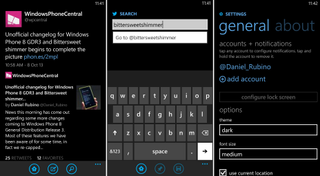
While we don’t use the search or keyword searches all that often on Twitter, we know many of you do. Having improved Search and Discover features should go a long way in making that more useful—in addition to being able to pin to your Start screen.
Overall, Twitter version 3.0 is a nice update for an official app. It of course still is far behind many of the excellent third-party apps that are more geared towards the ambitious, but for the average user it sure makes a great impression.
Get the Windows Central Newsletter
All the latest news, reviews, and guides for Windows and Xbox diehards.
Pick up the official Twitter client, version 3.0, for Windows Phone 8 here in the Store. Thanks, everyone, for the tips


Daniel Rubino is the Editor-in-chief of Windows Central. He is also the head reviewer, podcast co-host, and analyst. He has been covering Microsoft since 2007, when this site was called WMExperts (and later Windows Phone Central). His interests include Windows, laptops, next-gen computing, and watches. He has been reviewing laptops since 2015 and is particularly fond of 2-in-1 convertibles, ARM processors, new form factors, and thin-and-light PCs. Before all this tech stuff, he worked on a Ph.D. in linguistics, watched people sleep (for medical purposes!), and ran the projectors at movie theaters because it was fun.
