Have a Pebble? Here's what you can do with it on Windows Phone

Smartwatches are a hot item these days and the Pebble Smartwatch may be the hottest potato in the bunch. Our Mobile Nations teams recently visited the Pebble Factory in Palo Alto, California and were rather impressed with what they saw.
With the recent launch of the new Mobile Nations site Smartwatch Fans and the rising popularity of the Pebble watch we here at Windows Phone Central became curious as to what apps are available in the Windows Phone Store for these smartwatches.
Before we get into the specific apps, we should caution you that these apps are fairly limited in functionality due to OS limitations. We do feel that an official Pebble watch app may not be that far off but for now our options are a little on the thin side.

Pebble Watch Pro ($1.99)
As with all of the apps in this roundup, Pebble Watch Pro is an unofficial app and not affiliated with the Pebble Watch Company. It will require you to be running firmware version 1.14 on your Pebble watch.
Through Pebble Watch Pro you can receive calendar, Twitter, battery and network alerts on your watch. Along with the alerts, Pebble Watch Pro also lets you control music playback on your Windows Phone from the watch.
Calendar alerts range from five to thirty minutes in advance of the appointment and Tweets are received from your Home Timeline and Twitter Direct Messages. Battery alerts will notify you when your Windows Phone battery falls below a certain level and network alerts notify you when you lose or regain access to your data source (Wi-Fi, 3G or 4G).
The downside to all of this is that Pebble Watch Pro must be running in the foreground for it to communicate with the watch and the lockscreen needs to be disabled.
Get the Windows Central Newsletter
All the latest news, reviews, and guides for Windows and Xbox diehards.

There isn’t a trial version available for Pebble Watch Pro and the full version is currently running $1.99. The app is only available for Windows Phone 8 devices and you can find it here in the Windows Phone Store.

Pebble ($.99)
Pebble is more of a utility app for your Pebble watch in that it allows you to add applications to your watch by downloading them from a Pebble watch website, remove any installed apps from your watch and synchronize the time between your watch and Windows Phone.

It lacks music control, notifications, and alerts. Pebble lacks a trial version and is only available for Windows Phone 8 devices. The full version is currently running $.99 and you can find Pebble here in the Windows Phone Store.
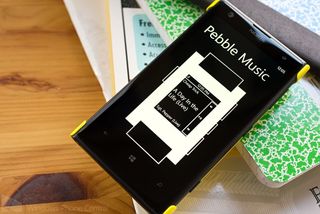
In addition to these two Pebble apps, we need to extend honorable mention to two Windows Phone apps that are loosely Pebble related. Pebble Watch Lite (free) allows you to control the music on your Windows Phone from your Pebble watch and test the notification features on the Pebble watch. The second honorable mention goes out to Pebble Music (free) which is simply a music player for your Windows Phone styled like the watch.

Pebble Watch Lite and Pebble Music
Smarthwatches can be a great accessory for your smartphone and as this technology begins to seep into the Windows Phone arena, we’ll be sure to keep an eye on things. Who knows, we may hear a few announcements next week at the annual Consumer Electronics Show.
And don’t forget to check in on our new website Smartwatch Fans. It is a great source to keep up with the smartwatch industry.
George is the Reviews Editor at Windows Central, concentrating on Windows 10 PC and Mobile apps. He's been a supporter of the platform since the days of Windows CE and uses his current Windows 10 Mobile phone daily to keep up with life and enjoy a game during down time.

