Find the right picture with Play With Word for Windows PC and Phone

Play With Word is an odd sort of puzzle game that is available for Windows PC and Phone. The game combines elements of a picture puzzle game with a word scramble twist. You have to identify a word associated with a primary image, take into account a few letter swaps and then find the photo that represents the new word.
The puzzles offer a range of difficulties that include a few head scratchers. After taking the Windows Phone version of Play With Words out for a test drive, it comes across as a fun word game to spend a little time with.
The main menu for Play With Word offers up the standard options of starting gameplay, accessing the settings, view the help screen, check your gaming coin count and view your gaming achievements. You also have links running across the top of the menu to email the developer, visit the game's Twitter page and view additional games from the developer.
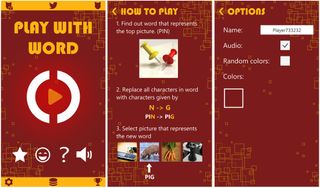
The gaming screen layout has your gaming level, score and coin count running across the top of the screen. Along the bottom of the screen is a timer and joke counter. If you solve the puzzle before the timer runs out you will earn bonus points and coins. The joke counter displays your progress towards unlocking a joke. Solving each level earns you a letter towards unlocking a joke that will appear on your scoring summary.
Gameplay has your primary image at the top center of the screen. Your first task is to identify the descriptive word for that picture. A series of dashes are located just below the primary image, representing how many letters the word has.
Once you have that in mind, just below the primary image you will find a letter swap for that word. You then have to pick the photo from the four images at the bottom of the screen that describes your new word.
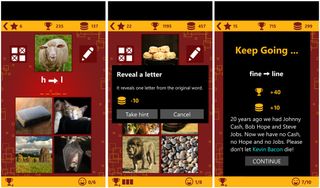
For example, you are given a picture of a pear and have to substitute the "p" with a "b". You will then find a photo of a bear to solve the puzzle.
Get the Windows Central Newsletter
All the latest news, reviews, and guides for Windows and Xbox diehards.
While many of the puzzles are super easy, some will have you scratching your head for the solution. If you need help, there are two hints available. One will remove half of the photo answers from the group and the other will reveal a letter of the original word. Each hint will cost you some of your gaming coins that are earned during gameplay.
Fun game but maybe too easy for some
Play With Word is a fun puzzle game to pass the time with but may lack enough challenge for some gamers. The free, ad-supported game does have some difficult puzzles, but I couldn't help but feel that the game is better suited for younger gamers.
Once you get used to the flow of the game, I can see Play With Word being a fun word association game for kids. However, some photos illustrate an action, as opposed to the subject. For example, a picture of someone stirring a mixing bowl represents whip. A 6-year-old may find these images more challenging to identify than an older gamer.
All in all, Play With Word is an entertaining puzzle game that is available for both Windows PC and Windows Phone. It may not be everyone's cup of tea, but if you are in the market for a word game, it is worth a try.
Download Play With Word for Windows PC and Phone

George is the Reviews Editor at Windows Central, concentrating on Windows 10 PC and Mobile apps. He's been a supporter of the platform since the days of Windows CE and uses his current Windows 10 Mobile phone daily to keep up with life and enjoy a game during down time.

