If you use a PC stick for streaming you (really) need to get a NAS
If you use a PC stick for media streaming, you should pair it up with a NAS (Network Attached Storage) drive for a complete package.

There are a number of reasons you might use a PC stick as a front end for your media consumption, such as size, low price and the fact that it runs Windows 10.
The very idea that something is powered by Windows means you have a lot of flexibility when it comes to the software and hardware you can use. Being the most popular desktop OS on the planet has its advantages.
If you're currently or thinking of using a small PC stick as a media center, the best thing you can pair it up with is a NAS drive. Here's what you need to know.
Why use a NAS?

A PC stick is a tiny computer, and for that reason you're extremely limited on what will actually fit inside of it. With all the bits a PC needs to actually run squeezed in with an HDMI output and a couple of external ports, you're not going to find huge specs.
There are some options, such as Intel's Core m powered Compute Sticks, that take it up a notch. But for the most part, you're limited when it comes to storage and processing power.
To house your own media library, just use a NAS and host it elsewhere. It's a more elegant solution than hosting it all on another PC, and you can still access your files from any other computers or mobile devices in your home.
It's also a much more efficient way to organize your library, especially if it's large, compared to just plugging in a thumb drive or a microSD card to a PC stick directly. You'll get the best overall performance from your PC by just allowing it to be the streamer.
Get the Windows Central Newsletter
All the latest news, reviews, and guides for Windows and Xbox diehards.
Getting up and running with a NAS isn't as scary as it sounds, and there are lots of consumer-friendly options out there to choose from. Thankfully for you, we've got a roundup of the ones that are worth your time:
Great software for Windows media streaming
Besides being able to hook into Netflix, Groove, Microsoft's own Movies & TV app and many more services besides, Windows has some excellent media centers to choose from.

Three that are definitely worth your attention are Plex, Emby and Kodi. All of them are available to download from the Windows Store, and after you've done the initial setup work of pointing your chosen one to where your media lives, it's easy street from there. Kodi even allows for Plex integration as well as OneDrive and a whole lot more.
All options are fairly friendly to the big screen, too, which is good, but if you're using Plex it might be worth checking out the Plex Media Player application for Windows. It's designed as a big-screen-friendly front-end for Plex, making it easier to navigate on the TV.
Plex Media Player is a separate download than the Windows 10 app, and it's available on the official Plex site.
Related reading
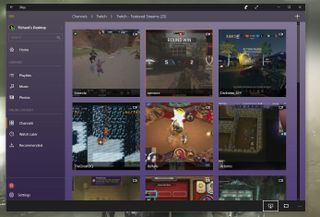
If all of this sounds like your dream media center solution, the articles below might be of further interest. And if you have tips for PC stick and NAS users, be sure to share them in the comments below.

Richard Devine is a Managing Editor at Windows Central with over a decade of experience. A former Project Manager and long-term tech addict, he joined Mobile Nations in 2011 and has been found on Android Central and iMore as well as Windows Central. Currently, you'll find him steering the site's coverage of all manner of PC hardware and reviews. Find him on Mastodon at mstdn.social/@richdevine
