
Cortana, your personal assistant on Windows 10, can help you find things on your PC, manage your calendar, track packages, find files, chat with you, tell jokes, and more. One of its awesome features lets you check the weather anywhere. It's really simple. We'll show you how to do it in several ways.
- If 'Hey Cortana' is enabled, simply say "Hey Cortana, what's the weather in Boston?"
- Use the keyboard shortcut, Windows key + C, to brings up Cortana's listening mode. You can then say, "What's the weather in Seattle?"
- If you don't want Cortana to say the weather out loud, you can simply type "Weather San Francisco" in the search form. You can also use the keyboard shortcut, Windows key + S, to open Search.

Cortana displays the current weather even if you don't press Enter. If you press Enter, Cortana also displays the five-day forecast.
- When you're using Microsoft Edge, you can type "Weather New York" in the address bar. Cortana displays the weather underneath the search form without loading a web page.
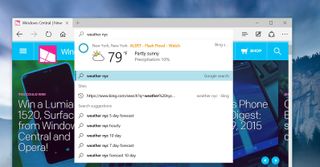
If you need more detailed weather information, you can open the built-in Weather app. We've also compiled a list of the top rated weather apps for Windows 10 if you need more choices.
Note: Cortana is currently only available for the U.S., UK, China, France, Italy, Germany and Spain. Cortana is also expanding to Japan and Australia, and in English in Canada and India for those on the Windows Insider program (early access). Later this year, Cortana will be available to Windows Insiders in Brazil and Mexico, and in French in Canada as well. Read more about Cortana's cultural training and programming from Microsoft _right here._
Was this guide helpful? We have many more posts like this in our Windows 10 help, tips and tricks page.
Get the Windows Central Newsletter
All the latest news, reviews, and guides for Windows and Xbox diehards.

