In a recent tutorial, I demonstrated how easy it is to install Windows 10 on a new MacBook Pro. While many people are still tied to Apple's ecosystem ergo macOS there's no reason why users can dip their toe into the world of Microsoft and dual-booting with Windows 10.
How is using a late-2016 13-inch MacBook Pro with Redmond's latest and greatest OS? I've been moonlighting with the controversial laptop for a few weeks now to share my perspective as a dedicated Windows user. Here is what I've learned!
So, how is it?
I'll probably catch a lot of flak for this, but I like Windows 10 on the new MacBook Pros. I think it's silly to deny the quality of Apple's hardware and manufacturing techniques. When combined with a more modern OS (in my opinion) like Windows 10 I think the combo is rewarding and much better than expected.

Of course, I would never advise you buy a MacBook Pro just to use Windows 10. Something like the HP Spectre x360, Dell XPS 13, or a Surface in most cases is significantly cheaper, come with a better selection of ports, have nicer displays, and offer neat things like facial recognition or flip to become tablets.
Still, Windows 10 on a 13-inch MacBook Pro (2880x1800; though Windows for some reason recommends 2560x1600) is more than fine. Sure, there's no touch screen, but personally, that is not something that bothers me although I get that for some users this is a deal breaker. Fair enough. I will point out that because there is no digitizer the display is sharp, bright, and has an excellent color gamut. Plus, like the Surface series it has a less-wide aspect ratio (16:10), which I prefer (seriously, I think PC manufacturers need to go to 3:2 or 16:10 at least).
Battery life is on par with most Ultrabooks in this category, and I can get 6 to 8 hours depending on some settings.
While I agree that the new 'Butterfly' mechanism for the keyboard and very low key travel is different, I surprisingly do not hate it. In fact, I type just fine on it and sometimes even prefer it. I do agree though that it's a very divisive feature amongst users and one that you either get used to or you will forever loathe. I find that result surprising if only because mentally I was prepared to hate Apple's new keyboard design, but I don't.

The Force Touch Trackpad is stupidly huge on the new MacBook Pros. Being able to click through something as you can in macOS understandably doesn't work in Windows 10 (there's no function for it to perform anyway), but the solid-state trackpad does "click" as expected through its "taptic engine". While not the best out-of-the-box experience on Windows, Apple still does make very good trackpads that feel great. I'd still recommend installing something Trackpad++ to bring back gesture support and more configuration options. Overall, the trackpad experience with a MacBook Pro is shockingly still better than some PCs, but far behind something like Microsoft's optimized Surface Book.





Turning to ports… what's there to say? The 13-inch MacBook Pro with Touch Bar has four USB Type-C ports, all supporting Thunderbolt 3. There's no SD card slot, no HDMI, or anything else besides a headphone jack. Despite the angry blowback and #donglegate controversy, how much an all-Type-C machine bothers you will vary on your daily habits. Is it weird that for my daily use I don't mind an all-Type-C layout? I do not deny people have qualms with Apple's decision, and I get how it's a deal breaker for many, but in my case, it's not a problem. At least for PC users, we have a choice though for laptops, manufacturers, and models. Those tied to Apple have none, hence the greater outrage, which is understandable.
What about the Touch Bar and Touch ID?
The new MacBook Pros (all except the low-end 13-inch version) come with Apple's somewhat gimmicky Touch Bar and Touch ID for fingerprint logins.

Both systems are optimized for macOS, but Apple does provide fundamental drivers for Windows 10 to at least use the Touch Bar. Here is what you get:
- Escape key
- Brightness Up and Brightness Down
- Keyboard Brightness Up and Brightness Down
- Skip Back, Play/Pause, Skip Forward
- Mute, Volume Down, Volume Up
Missing, of course, are important things like Print Screen. To get to the useful function keys you just hold down the FN button and the Touch Bar will show F1-F12. You can also set the function keys to display be default instead of the media and system keys, which is a nice nod.
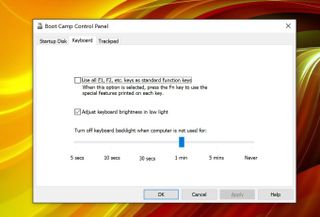
However, unlike in macOS you the Touch Bar never changes based on the app being used and those functions are non-configurable. In other words, those are static, presets that never change. The LED lights that power the Touch Bar do turn off after defined user time though to save battery.
Unfortunately, the Touch ID also does not work with Windows 10. That's interesting if only because Windows 10 natively supports fingerprint readers for bio-authentication, but Apple would presumably need to write a driver for their Bootcamp tools to let that happen and they have not. While it is conceivable that Apple could make that happen (and take advantage of the Force Touch trackpad), the odds that they will devote any resources to that end are very small.
The Touch Bar, while limited, works quite well, even if it's just duplicating buttons here. Notably, the slider option you get for screen brightness and volume in the Touch Bar no macOS did not make the transition to Windows 10 on the MacBook.
Keeping on those updates
Apple has been good with software updates. Initially, there was a severe audio issue with the new MacBook Pros and drivers that could cause the speakers to get physically damaged. That was quickly patched, and an even newer update was just released with the following improvements:
- Improves the automatic adjustment of keyboard brightness in low-light settings
- Fixes an issue that may cause the computer to wake up without user interaction
- Resolves an issue where speaker tuning may become disabled
- Corrects an issue that limited audio output levels of the built-in speakers
- Improves 5GHz frequency connections when using 802.11n WiFi routers
Sure, as mentioned earlier it'd be neat for Apple to enable Touch ID and Force Trackpad support, but at least they keep the drivers fresh.
Combined with the extreme compatibility of Windows 10 and modern hardware it all works quite well 'out of the box.'
Performance: This ain't half bad
Regarding speed and performance, the top-end 13-inch MacBook Pro is excellent as Apple uses exceptional SSDs and Iris graphics. Here are some benchmarks on storage performance:
CrystalDiskMark (Higher is better)
| Device | Read | Write |
|---|---|---|
| Razer Blade (960 EVO) | 2079 MB/s | 1809 MB/s |
| MacBook Pro 13 (2016) | 1549 MB/s | 1621 MB/s |
| Spectre x360 512 | 1332 MB/s | 589 MB/s |
| Surface Studio 1TB | 1327 MB/s | 512 MB/s |
| XPS 13 (9360) 256 | 1287 MB/s | 794 MB/s |
| Surface Book 1TB | 1018 MB/s | 967 MB/s |
As you can see, Apple's SSD and motherboard setup allow for some very high read and write speeds out of the box. While you cannot upgrade the MacBook Pro's SSD, there is little reason you would need to unless you want more storage.
Even though it's "only" a Core i5 processor, Apple uses the more powerful 28W version in the Touch Bar models, compared to the 15W versions found in almost all Windows Ultrabooks. Customers, however, can also customize their MacBook Pro during ordering and for an extra $300 get a more powerful Core i7 version of the 28W processor. (In real life that means a Core i5 (6267u) in the MacBook Pro with Windows 10 performs as well as a Core i7 (7500u) Ultrabook like the XPS 13 or even Surface Book:
Geekbench 4.0 Benchmarks (Higher is better)
| Device | Single Core | Dual Core |
|---|---|---|
| Surface Studio | 4200 | 13323 |
| Razer Blade 14 | 3774 | 12638 |
| XPS 13 (9360) Core i7 | 4120 | 7829 |
| Spectre x360 Core i7 | 4100 | 7469 |
| Apple MBP 13 (2016; 28W) | 4027 | 7802 |
| Surface Book Core i7 | 3948 | 7415 |
And that's just in this 13-inch model. The 15-inch MacBook Pro can be configured with a quad-core Intel Core i7 running at 2.9GHz (with boosting up to 3.8Ghz).
For the GPU Apple uses the Skylake-based Intel Iris Graphics 550, which is more performant than the Intel HD graphic system found in most Windows Ultrabooks. Intel Iris is still far below a dedicated NVidia GPU like the GTX-965m found in the Surface Book with Performance Base, but it is much faster than the standard Surface Book with integrated HD20 graphics.
Geekbench 4.0 Graphics OpenCL (Higher is better)
| Category | Score |
|---|---|
| Surface Book GTX 965M | 64108 |
| Apple MBP 13 (2016; Iris) | 31022 |
| XPS 13 (9350) Iris | 26436 |
| XPS 13 (9360) HD620 | 19410 |
| Surface Book HD520 | 18197 |
Opting for the 15-inch MacBook Pro throws in a dedicated GPU in the form of an AMD Radeon Pro 455 with 2GB of VRAM, or for $100 more a Radeon Pro 460 with 4GB VRAM. The best-configured model scores around 43,000 on GeekBench's GPU test — far better than integrated graphics, but far behind the Surface Book's last-generation NVIDIA GPU.
Better than expected
Overall, the late-2016 MacBook Pro 13-inch with Touch Bar is an accomplished machine dominating single-core tests, while unsurprisingly falling behind a quad-core i7 device like the Razer Blade in multi-core scenarios.
Factor in the GPU and the MacBook Pro performs far below a Surface Book with Performance Base or Razer Blade, but it easily bests any Windows Ultrabook without a dedicated GPU.

When combined with decent battery life, a high-quality display, excellent speakers, and good build quality it's not hard to understand why people put Apple's hardware on a pedestal.
Perhaps it's surprising to you, dear reader, that I didn't lambast the glaring deficiencies with the MacBook Pro like ports, the butterfly keyboard, or lack of touch display? My habits are unique, and I've stated numerous times that touch, inking, and a bevy of ports are not my priorities for computing. Writing, multi-tasking, getting good battery life, and ideally excellent performance are what I am concerned with these days. Putting Windows 10 on the MacBook Pro along with Trackpad++ for better gesture support and I think the experience is impressive.
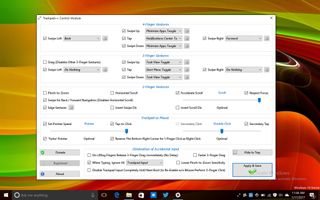
That's not to say I would recommend the MacBook Pro over any high-end Windows 10 Ultrabook. On price alone, there are far better options in that category that not only will save you some cash, but you get more features in return. Still, I think it's exciting that those tied to the macOS world can install Windows 10 on their machines and get a solid experience. That is, after all, how you get people to switch. If Windows 10 on a MacBook Pro was terrible Windows fans might laugh with condescension, but that experience may also prevent a future switcher from jumping ship.
How to put Windows 10 on a MacBook Pro (late-2016)
Finally, as a testament to how well HP, Dell, Lenovo, and even Microsoft are doing for PC hardware, I can at least say that in 2017 Apple is not the only game in town when it comes to building a quality laptop. I think PC manufacturers still have room for improvement, but that gap is quickly closing, and that competition is good for everyone — even Apple.

Daniel Rubino is the Editor-in-chief of Windows Central. He is also the head reviewer, podcast co-host, and analyst. He has been covering Microsoft since 2007, when this site was called WMExperts (and later Windows Phone Central). His interests include Windows, laptops, next-gen computing, and watches. He has been reviewing laptops since 2015 and is particularly fond of 2-in-1 convertibles, ARM processors, new form factors, and thin-and-light PCs. Before all this tech stuff, he worked on a Ph.D. in linguistics, watched people sleep (for medical purposes!), and ran the projectors at movie theaters because it was fun.
