Windows 10 Redstone 2 will make jumping between PC and phone even easier

It's no secret that Windows 10 Redstone 2 has a huge focus on productivity improvements, and with recent Insider builds finally packing some new features, it shouldn't be long before we start seeing a lot more of Microsoft's plans come to light. A lot of what Microsoft is working on in Redstone 2 are improvements to work that begun in Redstone 1, such as being able to sync app-states across devices with the "Continue App Experiences" feature.
Right now, in Redstone 1, the Continue App Experience feature is available to developers that allows users to open an app on one device, and then continue exactly where they left off in that same app on another device. Similar to Apple's Handoff feature, which works between iPhone and macOS. Unfortunately, with Redstone 1, its implementation is a little rough, with not real UI or options for the user to configure.
Microsoft has laid out the foundations for this system with Redstone 1, and with Redstone 2 the company plans on expanding its feature set and usability to more than just apps.

According to my sources, Microsoft is working on bringing a contextual UI to Windows 10 that will pop up a notification telling the user that they are able to sync an apps state from another device and continue exactly where they left off. This will be done with the help of Cortana, which will pop up a notification whenever there's an app available to sync states. This is something I've written about before, and now it appears to be coming to light with Redstone 2.
That's a pretty simple implementation of the feature, but other internal documents appear to suggest the company is also looking at making the same feature be able to restore an entire workspace, all with the tap of a button. Cortana will be able to contextually sync files, tabs, apps and more between devices, with contextual pop ups that require the user to do very little work getting back into a productive state when moving between form factors.
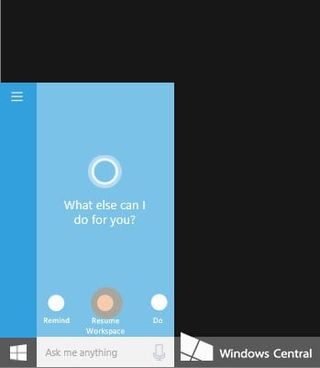
Microsoft is hoping to build this functionality into Cortana as the Cortana function is a universal entity throughout the Windows ecosystem. What that means is if needed, an app can simply handoff to Cortana for prompts and other tasks, making being able to sync a user's workflow between devices easier for developers and the user, as the user knows where to expect this functionality on every device they use. Microsoft calls these "global actions" internally, and with any luck we'll see them come to light very soon.
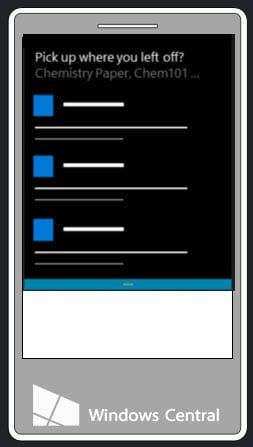
Microsoft internally refers to this new feature as "Pickup where I left off" or "Flow", meaning the flow between any device running Windows 10, whether that be PC and Mobile, PC and laptop, etc. The Redmond giant wants to make it easy for users to be productive on Windows, and by bringing "Flow" to Windows 10, users won't have to think twice about getting setup to do work, as Cortana would've done most of the work for them getting setup to be productive.
Get the Windows Central Newsletter
All the latest news, reviews, and guides for Windows and Xbox diehards.
There's a lot more coming with Redstone in 2017 that we're super excited about, including Office integration and more. Make sure you check out our Redstone 2 database for everything we know about RS2 (so far).

