Yummly Recipes Lite review, a digital recipe box for Windows Phone

There are plenty of quality cooking apps available in the Windows Phone Store and Yummly Recipes Lite is one of the more recent additions that hopes to catch your eye. Yummly Recipes Lite is a recipe search engine and digital recipe box. It combs the top recipe sites for just the right dish and allows you to create collections; much like your Grandmother would do with recipe clippings from magazines that she'd keep in a tin recipe box.
Recipes can be organizes, shared and Yummly Recipes Lite will also let you set up taste preferences so you only get the recipes that match your tastes. Navigation isn't the smoothest but after using Yummly Recipes Lite for a few days, it makes a nice impression and worth trying if you're looking for a Windows Phone recipe app.
The Home Screen for Yummly Recipes Lite has your keyword search field center screen and a collection of recommended recipes just below. At the bottom of the screen are three control buttons that include a Home Screen button, a button to send you to your recipe box and a Menu button.
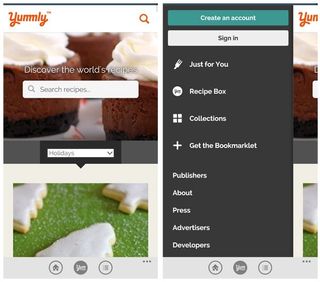
The Menu button will pull out a side menu with options to view recipes just for you, access the collections, add a recipe, set your taste preferences, and set your notification preferences.
The first order of business when you launch Yummly Recipes Lite is to create a Yummly account. You can create an account through your Facebook or Google account or base it off your email address. The account is free, will let you set up your taste preferences, collections and have it all available through Yummly's website. Just tap the Menu button and your account creation button will be at the top.
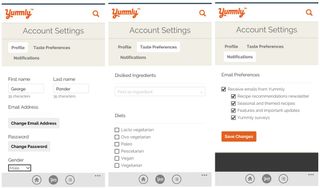
Yummly Recipes Lite will search several of the top recipe websites (AllRecipes, Epicurious, Food52 and more) based on your keyword search and pull some pre-selected recipes into collections. When you find a recipe, you want to add to your recipe box, just tap the Yum button on the recipe page and add the recipe to any of your collections.
Once added, you can access the save recipe from your collections page (off the main menu).
Get the Windows Central Newsletter
All the latest news, reviews, and guides for Windows and Xbox diehards.
Searching for a recipe can be done off the Home Screen or you can tap the magnifying glass at the top of the screen. This option will offer several filter options including choosing a particular ingredient, occasion, cooking time or taste.

Recipes covered the basics such as ingredients and nutritional facts but to view the full recipe, Yummly Recipes Lite will send you to the source's website. While this is a bit of a downer, one nice feature on many of the recipe pages is that you can set the number of desired servings and the ingredient amounts will automatically adjust.
Overall Impression
I liked the concept behind Yummly Recipes Lite but the app needs a good bit of fine-tuning. Navigation was a little cumbersome and load times noticeably slow. Additionally, while recipes were marked "Yummed" they would not show up in your collections.
On the plus side, Yummly Recipes Lite does avoid the need for multiple recipe websites and apps to be installed or bookmarked on your Windows Phone. I would have liked to seen the actual recipe stored within the app but I'm sure there's some sort of copyright issues at play.
Overall, Yummly Recipes Lite has potential and isn't a bad means of bookmarking recipes to create that digital recipe box. The app needs to be updated to improve performance though. At last check the app is rated at 4.5 Stars, we think that's about half a star too high with the lagginess and other minor bugs experienced.

George is the Reviews Editor at Windows Central, concentrating on Windows 10 PC and Mobile apps. He's been a supporter of the platform since the days of Windows CE and uses his current Windows 10 Mobile phone daily to keep up with life and enjoy a game during down time.

