6 things we want to see in the new Microsoft Edge with Chromium
We're really hoping to Fluent Design, history search, the removal of 'set tabs aside,' and three other things in the new Chromium version of Edge.

Microsoft's new version of Edge powered by Chromium should debut in preview form during the next couple of months. While the initial developer preview builds won't include all new features, by the time the new version of Edge (codenamed "Anaheim") ships later this year, we hope it has these six things ready to go.
Everything you need to know about the new Chromium version of Edge
Better password manager

I'd love for the new Microsoft Edge to introduce an improved password manager that lets you organize and automatically input passwords into fields where you've saved login information. While many people use third-party extensions for this, I'd love to see a built-in version that syncs with the iOS and Android version of Microsoft Edge, too.
Sayonara 'set tabs aside' button placement

I can't say I have ever purposefully used the "set tabs aside" feature built into Microsoft Edge. If I need to save a tab for later, I add it to my favorites or glance at my Timeline. The only time I've ever used the set tabs aside feature is when I've accidentally clicked it when switching back to my first tab. I'd be happy to see this feature gone when the new Edge makes its debut. Or at the very least, make it a toggle-able option that doesn't take up prime real estate in the tabbed area, so that I don't accidentally click it. It needs to be moved.
Better tab sync support

Microsoft Edge's tab syncing feature isn't very well thought out. You can't really see what tabs you have open across different devices, and the restoring session feature is sketchy at best. With the new Microsoft Edge, I'd love to see better tab syncing that lets me know which tabs are open on what devices as they are opened and closed. I'd also love to see this same functionality make it over to the iOS and Android apps, instead of using the "Continue on PC" option, which is clunky and slow.
Browser history search
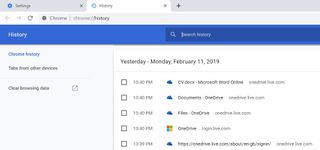
One thing that Microsoft Edge doesn't have that it really should is the ability to search through your browser history. While you can technically get this functionality through Timeline, there's no native history search built into the browser. With the switch to Chromium, I hope (and fully expect) that we'll finally get history search within the browser.
Forward and back touch gestures

One of the things I love about Microsoft Edge is its unrivaled touch support, and with the switch to Chromium, I'm hoping touch support remains a number one priority for the Edge team. Microsoft has already confirmed that it will port touch features to the new Chromium browser, which is excellent, but I'd also love to see things like the ability to swipe backward and forward on a web page to navigate back and forth.
Get the Windows Central Newsletter
All the latest news, reviews, and guides for Windows and Xbox diehards.
Fluent Design and other Windows 10 integrations

Last, but certainly not least, I really hope the new Edge continues to support Windows 10 in its full capacity. With the move to cross-platform, I'm worried that Microsoft will no longer focus on making Edge the best it possibly can be on Windows 10. That includes implementing Fluent Design throughout its UI. I think Microsoft Edge is one of the best-looking web browsers available, thanks in part due to its adoption of the Fluent Design System. I hope the new Edge looks like today's Edge, and not like Chrome.
I really hope Microsoft brings Fluent Design to the Chromium version of Edge, too. I'd love to see Acrylic in the title bar, reveal effects throughout the address bar, and drop shadows underneath context menus and tab previews, for example. Those are little things, but they're all very important to me. I'd also love to see live tile support, Timeline support, and the usual Windows 10 API integrations. Oh, and it'd be awesome to see Cortana integration remain, or even improve.
What do you want see in Edge with Chromium?
Those are six things I'm hoping we'll see in the new version of Edge, but I want to know about your wishlist as well. So let us know in the comments.

