Airqualiter for Windows 10 helps you stay on top of air quality
It's not just the sun or rain that can influence if you should spend all day outside, keeping an eye on air quality can help you stay safe during the Summer months.

Memorial Day marks the unofficial start of Summer, and with barbeques, beach trips, and camping comes higher environmental risks. You can wear appropriate clothing and sunscreen to help prevent sunburn, but you also need to protect your insides by keeping track of the local air quality.
Airqualiter for Windows 10 can track your precise location and tell you how the air quality is, not only from day to day but by the hour.
The app is free and available on Windows 10 and Windows 10 Mobile.
Keeping up to date

Airqualiter is straightforward. You can let it track your location or enter in an area manually. It then presents air quality information including particle pollution (PM), Ozone, nitrogen dioxide (NO2), and sulfur dioxide (SO2) levels. It lays them out by the hour and by the day so you can plan your outings accordingly.
One of the more useful figures is the overal number at any given hour or day that gives you air quality information at a glance. For example, the air quality was significantly worse in my area this morning around 5am than it is later in the day. That's great news for me when I'm working in the yard later in the day and a good heads up for when I take the dogs out in the morning.
Keeping it simple
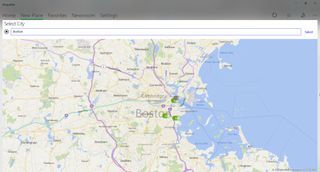
Airqualiter doesn't have a lot of flash, and it shouldn't. It lays out a lot of information in a clean interface. You can click, drag, and zoom on an interactive map, mark locations as favorites, and choose what area the app launches to. The map seemed to have some isseus jumping around to locations when I entered new places, but it works okay.
Get the Windows Central Newsletter
All the latest news, reviews, and guides for Windows and Xbox diehards.
While it doesn't feature Fluent Design features like reveal effects, it does have some transparency that looks nice. It's a clean interface that's both touch and mouse friendly. It also has light and dark themes which gets it bonus points in my book.
Overall thoughts
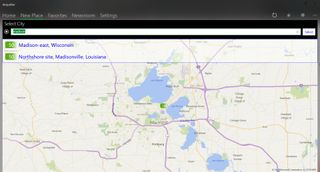
Airqualiter has one goal; keeping you up to date on air quality, and it does that well. It has a clean design, is free, and makes it easy to stay on top of important environmental information. The biggest knockback is that Airqualiter isn't built into a full weather app so you'll have to jump back and forth between multiple apps to get a full picture of the local climate. It presents some information but you'll still have to use it in conjunction with another app.
That being said, Airqualiter is a great app to add to your rotation and helps keep people safer by focusing on an area that many people don't pay attention to when they make plans outside.
Pros
- Up to date information
- Supports favorite locations
- Clean design
- Free
Cons
- Not combined with a full weather app

Sean Endicott brings nearly a decade of experience covering Microsoft and Windows news to Windows Central. He joined our team in 2017 as an app reviewer and now heads up our day-to-day news coverage. If you have a news tip or an app to review, hit him up at sean.endicott@futurenet.com.
