ASUS ZenScreen GO MB16AP review: A portable display that won't drain your PC battery
If you like working with multiple displays, you can now do so while traveling, thanks to the ZenScreen Go.

The idea of portable displays is relatively new and it is because of the rise of USB Type-C, which allows power and data to flow through a single cable. Looking on Amazon, you can find almost a dozen such devices, including ones from HP, which we recently reviewed, AOC and ASUS.
The ASUS ZenScreen GO MB16AP is strikingly similar to last year's ASUS ZenScreen MB16AC, which we also reviewed, save for one thing: a built-in battery. The ZenScreen GO MB16AP packs a 7,800 mAh internal battery that can power itself for up to four hours without draining your laptop battery. And it can now work with Android phones, too.
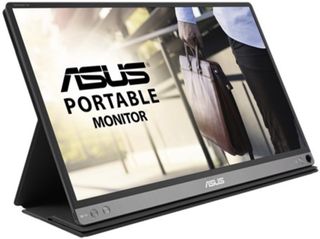
From $299Bottom line: ASUS added an internal battery to its popular portable display, and while it's still an odd device, it's much more useful this year.
For
- Light and portable.
- Can use Type-C or Type-A ports.
- Doesn't drain laptop battery.
- Works with Android smartphones.
Against
- Origami cover is just OK.
- Pen-stand is weird.
- No touch support.
- Build quality is poor.
Who needs a ZenScreen Go?
Before we jump in, let's talk about why portable displays exist, and who they are for.
Many of us work behind desktops with two or even three monitors. This lets you glance at ever-changing information like company messaging rooms, Twitter, stocks, and video, on the side while focusing on a word processing app in the center. Once you switch to this mode of work, it's hard to break it, and a portable display for travel makes such a transition easier.
Other uses include traveling business folks who don't always have access to a wall projector or TV. Having a secondary display – that is also larger than your laptop's – can be useful. Some programmers like to use a secondary display in vertical orientation so they can see more code.
ZenScreen Go specs

The ZenScreen Go is a 15.6-inch Full HD IPS display with reasonable color accuracy and a magnetic smart cover that wraps around the front and back to protect it.
It's powered by a USB Type-C cable (included) that is used for data and to recharge the internal battery. That battery is almost twice the size of a high-end smartphone battery these days. It can also be quickly charged thanks to the inclusion of Quick Charge 3.0.
Get the Windows Central Newsletter
All the latest news, reviews, and guides for Windows and Xbox diehards.
| Category | ZenScreen GO MB16AP |
|---|---|
| Panel size | Wide Screen 15.6 in (39.6 cm) 16:9 |
| Panel type | IPS Flicker free |
| True resolution | 1920 x 1080 |
| Display viewing area (H x V) | 344.16 mm x 193.59 mm |
| Display surface | Glare |
| Pixel pitch | 0.179 mm |
| Brightness (Max) | 220 cd/㎡ |
| Contrast ratio (Max) | 800:1 |
| Video preset modes | 9 modes (sRGB Mode/Scenery Mode/Theater Mode/Standard Mode/Night View Mode/Game Mode/Reading Mode/Darkroom Mode/ECO mode) |
| Low blue light | Yes |
| HDCP support | Yes |
| Auto-rotate | Yes |
| Weight | 0.85 kg (1.87 lbs) 1.29 kg (2.83 lbs) w/cover |
The specs are modest but in line with other productivity-focused portable displays. While a higher resolution would be welcomed, the point of this screen is to make that internal battery last longer, and a sharper display would negate that feature.
ZenScreen Go USB-A secret sauce
The ZenScreen Go comes with a USB Type-A adapter in the box. When combined with some Asus software drivers, the display can be used on older laptops that do not have a USB Type-C port. Using this on the Surface Pro or Surface Laptop, for instance, is now doable. That's not possible with other portable displays like HP's very good EliteDisplay S14, which is a shame.
If, however, you have a USB Type-C port and it supports display-out, using the ZenScreen Go is a pure plug-and-play experience with no extra drivers needed.
ZenScreen Go now for Android

The downside to a portable display with a single Type-C port is it cannot be used on Android (or even Windows) phones. Smartphones cannot output that much power to run a 15.6-inch display and keep running.
That problem goes away once you give the ZenScreen Go its own 7,800 mAh battery. Now, when you plug it into a Samsung Galaxy Note9, it jumps into Samsung DeX for a full-screen experience. Add a Bluetooth keyboard and mouse, and you have a semi-PC-like system that's extremely portable.

This feature works with other Android phones, too, but you will need to use the Asus software APK or download a third-party screen app. That experience is merely mirroring your Android phone, but it's still useful, especially in vertical mode.
So should you buy ZenScreen Go?

Coming in at just under two pounds, the ZenScreen Go is not super light, but it's not heavy either. Most of that weight comes from the double-sided cover, which is needed to protect it during transport.
That cover is also the origami-type that folds in on itself to act as a kickstand. While not a terrible solution, there's a reason why the Surface Pro uses a built-in kickstand with a hinge, and such a design would work better here.
Of course, you could ditch the cover and use the included ASUS pen (not a stylus) to prop up the ZenScreen Go. ASUS did this before on the previous version, and it's weird as heck, but it does work. I think it's a messy solution that's not very elegant, but it's not bad in a pinch.

Both the cover and pen trick work when used in landscape or propping up the display in a vertical orientation. The screen has a gyroscope built in so it auto-rotates, which is cool. You can also disable it if it bothers you.
The display is decently bright but won't work that well outside in the sunshine. The colors are surprisingly punchy with good contrast, making it great for video.
ASUS offers loads of presets and configuration options. Every aspect of brightness, sharpness, and contrast, can be configured, and nine different presets let you quickly jump between movie mode, sRGB, gaming, and more.
That configuration is done using the on-display buttons and menu items, which, as with all monitors, is tedious. But users can install the ASUS DisplayWidget software that lets you do it all on your main PC's screen through mouse clicks.
The battery for the ZenScreen Go is large enough to power the display on its own for an estimated four hours. In my experience, that's close but it depends on your brightness settings. Having that battery means you don't need to drain your laptop's power, but that's also an option. When you first plug it in, the display asks which you would like to use to power the screen. If the display's battery dies, it will just draw power from the laptop.
Like all things ASUS, the details in design leave us wanting. The bezels look cheap, the origami cover is weird, and the pen-stand feature is unusual.

That said, the USB-A hybrid signal solution is unique and essential for those of who have older laptops (or a Surface Pro). The screen looks really good for video, photos, or reading, and the software options for configuration give you control over everything.
What's great about the battery it is it doesn't feel like a sacrifice. This year's model is 2.83 lbs versus last year's battery-free model at 2.8 lbs. It is more expensive, though, coming in at $300 instead of $250. There's also nothing else really on the market that offers this feature set, so that's maybe worth the extra cash.
ASUS is supposed to release a touch-enabled version of this display sometime in the next year that also supports inking. That screen will likely be even more expensive, but it will open the door for some new abilities.
Whether a portable secondary display is worth it to you depends on your profession and work habits, but if you need one and want something this size, the ASUS ZenScreen Go gets the job done, and it does it well.
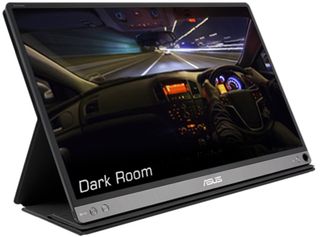
A portable screen that doesn't drain your laptop's battery so you can work longer.
The ASUS ZenScreen Go has a 7,800 mAh battery that doesn't draw power from your laptop and lets you use it with a smartphone. There's no other product like it, and it just works.

Daniel Rubino is the Editor-in-chief of Windows Central. He is also the head reviewer, podcast co-host, and analyst. He has been covering Microsoft since 2007, when this site was called WMExperts (and later Windows Phone Central). His interests include Windows, laptops, next-gen computing, and watches. He has been reviewing laptops since 2015 and is particularly fond of 2-in-1 convertibles, ARM processors, new form factors, and thin-and-light PCs. Before all this tech stuff, he worked on a Ph.D. in linguistics, watched people sleep (for medical purposes!), and ran the projectors at movie theaters because it was fun.
