Windows Central Best of 2018: The year's best Windows 10 apps

Whether you're keeping up to date with news and social media or getting work done, you'll want to use the best apps available. We look at and review hundreds of applications, and we've gathered the best of 2018 to help you get the most of your Windows 10 devices.
What app is best for photo editing? What app is the best way to get your news? Which of the many apps got the crown of best Windows 10 application? Find out in this roundup of the best Windows 10 apps of 2018:

Fully-featured Twitter.
Twitter is an excellent way to stay up to date on any topic in the world. The Windows 10 Twitter app is now a progressive web app (PWA). That means that all the latest updates to Twitter roll out faster to Windows 10 users in addition to the developers at Twitter adding some Windows 10-specific features.
Why we picked Twitter as the Best social app of 2018
Why you can trust Windows Central
Twitter is one of the largest companies to switch over to progressive web apps. The support of the new web platform means that Windows 10 users get the latest social features of Twitter, such as Stories, rather than using a dated version that lags behind its iOS and Android siblings. Twitter being a PWA in the Microsoft Store sets a good example for other companies and also brings Windows 10 users a better social media experience.

Powerful editing with no subscription.
Whether you do high-end photo editing for work or are a casual photo editor, Affinity Photo delivers an excellent experience without requiring a subscription.
Why we picked Affinity Photo as the best photography app of 2018
Serif has made an excellent photo editing app that rivals well-known products like Adobe Photoshop, but has done so without requiring any subscription fees for users. Affinity Photo can handle professional or amateur photo editing and has unique features such as an almost-unlimited undo history, live previews of edits, and many non-destructive editing options. For more details, read our in-depth review.
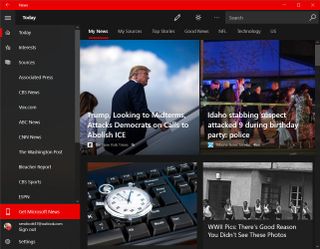
A clean interface to keep up with the news.
Microsoft News features a clean interface that lets you focus on the news rather than clutter. It's also lightweight and a true UWP app that scales well across devices.
Why we picked Microsoft News as the best news app of 2018
Microsoft News has curated stories that allow you to keep up to date with the latest information from a variety of sources. You can select topics that are important to you, get notifications of the latest news, and extend those preferences across a number of devices. Microsoft News is one of the best ways to get a variety of information on the topics that you care about most.
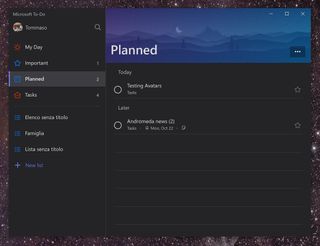
A simple yet powerful to-do list application.
Microsoft To-Do syncs your tasks across all of your devices and is gaining further integration with Microsoft services to make it easy to stay on top of tasks.
Why we picked Microsoft To-Do as the best Windows 10 app of 2018
Microsoft To-Do saw a number of major updates in 2018 including integration with Microsoft Launcher on Android and Outlook on the web. It makes it easy to schedule tasks and keep your days organized using multiple lists and the curated "My Day" feature.
App expert's choice
In addition to all of the apps listed above, which were voted on by our entire team, I've awarded my own personal Windows 10 apps of the year along with some runners-up that I think are worth checking out.
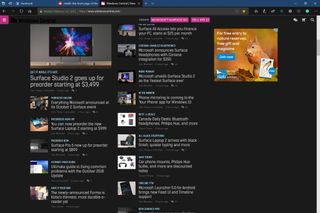
Bringing dark mode to the entire web.
Night Eye analyzes web pages to deliver a gorgeous and customizable dark mode almost anywhere on the web. It's my favorite app of the yea.Runners up:Pocket CastsEar TrumpetHuetro for Hue
Why I picked Night Eye as the best app of 2018
Night Eye seems like a simple extension but works incredibly well. It turns almost any web page into dark mode and allows you to customize individual colors on sites to make sure the dark mode looks exactly how you'd like. It also can easily be toggled on and off in Edge on a per-site basis if you need to view the original version of the site.
These are the best Windows 10 apps of 2018. Whether you're looking to customize your PC or get work done, there's an app here for you. To find out the other products that won, including accessories, games and more, check out our Best of 2018 Awards winners!
Get the Windows Central Newsletter
All the latest news, reviews, and guides for Windows and Xbox diehards.

Sean Endicott brings nearly a decade of experience covering Microsoft and Windows news to Windows Central. He joined our team in 2017 as an app reviewer and now heads up our day-to-day news coverage. If you have a news tip or an app to review, hit him up at sean.endicott@futurenet.com.
