Best Windows 10 Beginner Books
New to Windows 10 but want to become an expert with some invaluable resources? We've got you covered with these great beginner books.

Whether you've been using Windows 10 for some time or have just started a switch from another OS, it doesn't have to be an intense adventure to learn the ins and outs of Microsoft's desktop platform. There are some handy resources available for purchase that contain screenshots, tips, and helpful guides that cover numerous bases. We'll highlight a few of these invaluable books that can help kick-start your experience with Windows 10.
Windows 10: The Missing Manual
Why you can trust Windows Central
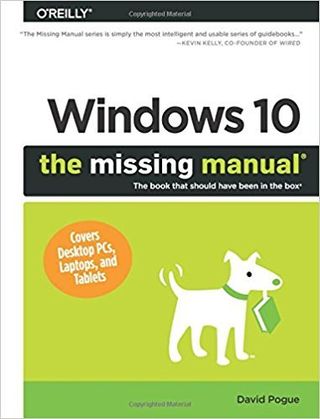
Written by Yahoo Tech guru David Pogue Windows 10: The Missing Manual ($31.39 paperback) is essentially the guide that should be bundled with copies of Windows 10. Covering the Windows 10 release as a whole, this book highlights some of the things Microsoft addressed with the latest iteration of the OS, fixing complaints consumers had with Windows 8.
In-depth sections are combined with screenshots that help provide a visual guide for the reader, which is a vast improvement over similar books that do not have any images. Overall, it's just a solid resource for those wanting to learn more about the OS. If you need a go-to book for everything Windows 10, you really cannot go wrong with Pogue's Windows 10: The Missing Manual.
Windows 10 Companion

Joe Thompson's Windows 10 Companion ($3.90) is a solid resource for beginners. In order to get the most out of the OS, not only are instructions provided for those who have yet to achieve even the most basic functions within Windows, but also more advanced users. Everything from what's new in Windows 10, what you need to do before upgrading from Windows 8, and overviews of major features are all included.
A total of 31 chapters is joined by frequently asked questions, Windows 7 vs. Windows 10, tips and tricks, how to address well-known bugs, and more. It's also affordable too, coming in at just under $4. For the price of a coffee, you can invest in an invaluable resource that covers Windows 10. Not a bad deal.
Windows 10 for Dummies
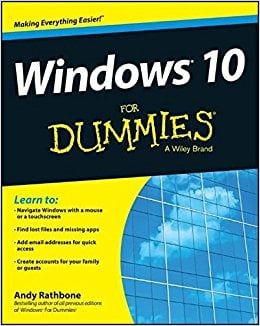
Part of the popular Dummies series of resources, Windows 10 for Dummies ($19.32 paperback) is exactly what one would expect from a manual under the same umbrella. Managing files, connecting to the net, customizing Windows are all covered. There are even answers to common questions, tips for solving common issues, and the guide even covers Windows 10 on a tablet.
There's also a version of this guide dedicated to those who happen to be over the age of 50, called Windows 10 for Seniors. It's never too late to become accustomed to Windows 10. The resource is priced the same as the main Windows 10 for Dummies book but has an extended focus on simple network management, connecting with family and friends, protecting data, and learning to type faster with a larger font.
Windows 10 Inside Out
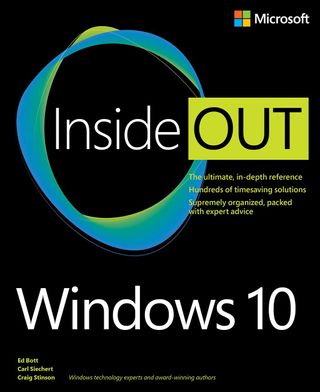
When you need a resource by top professionals in the field, Windows 10 Inside Out ($46.98 paperback) is a solid option. Crafted by Ed Bott, Carl Siechert, and Craig Stinson, this book is a powerful companion for anyone looking to get accustomed to Windows 10. Packing in literally hundreds of timesaving tips and guides, all taking into account the latest Anniversary Update.
Topics include installing and configuring Windows 10, understanding Microsoft's activation process, discovering Edge improvements, using Cortana, taking advantage of Windows Hello, managing files with OneDrive, as well as fine-tuning performance, just to name but a few. Honestly, while it's rather pricey, this is a resource you will be able to rely on for everything Windows 10.
Get the Windows Central Newsletter
All the latest news, reviews, and guides for Windows and Xbox diehards.

Rich Edmonds was formerly a Senior Editor of PC hardware at Windows Central, covering everything related to PC components and NAS. He's been involved in technology for more than a decade and knows a thing or two about the magic inside a PC chassis. You can follow him on Twitter at @RichEdmonds.
