Become the ultimate Field General with Call of Duty Heroes
Call of Duty Heroes is an entertaining blend of a city builder and combat strategy Windows 10 game. It tests your skills at being a Field General and managing resources needed to maintain a military base.

Available for Windows 10 PC, Call of Duty Heroes pulls you out from behind the sites of an assault rifle to command an army of elite soldiers to carry out dangerous missions and to build and expand a small outpost where you train and recruit troops, build up your defenses and generate resources needed to sustain a mighty fighting force.
Call of Duty is a free Windows 10 game, sports detailed graphics and a user-friendly interface. While not your usual Call of Duty installment, Heroes is a fun game to pass a little time with.

As with most city builder style games, Call of Duty Heroes opens up to a series of tutorials on the basics of gameplay. The tutorial covers both battle and camp management activities and should new gaming features become available, additional tutorials are available.
Gameplay centers on your base camp that includes training facilities, command centers, resource storage, resource generators, and defenses. Structures cost an amount of gold and other resources and can take time to construct. You are limited to the number of structures under construction at once and energy units are available to instantly build an item. Call of Duty Heroes provides you with a decent amount of these energy units to allow you to get a jump on building your base camp. Once that supply is exhausted you can pick up additional units through in-app purchase or gaming rewards.
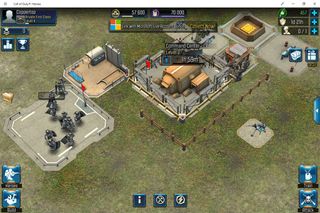
Just keep in mind that you need to maintain a balance of troop, training, resource and defensive structures. It is not out of the question for enemy troops to attack your outpost and it is never good to be caught with your pants down waiting for construction to finish on a defensive canon.
There is a series of control buttons and statistics lining the edges of the base camp display. At the top of the screen, you can find stats on your gaming resources and access to your achievements and performance leaderboards. Along the sides and bottom of the display are navigation buttons to access missions, heroes, construction, training and attack menus. Lastly, there are reward buttons on the right side that can be used to access periodic rewards and a pull-out menu that gives you access to the game's social networking features, alliances, news from the developer and access to the game's settings.
While a huge portion of gameplay centers around base camp development, management and defense, the other half of the coin challenges your skills at managing the battlefield.
Get the Windows Central Newsletter
All the latest news, reviews, and guides for Windows and Xbox diehards.
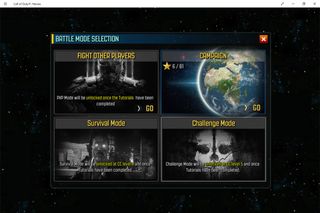

Call of Duty Heroes includes four battle modes that progressively become available as you advance in experience. You begin the game with the Campaign Mode that includes dozens of global missions to tackle. Additionally, there is a Player vs. Player Mode where you can take on other gamer's armies, a Survival Mode and a Challenge Mode.
Combat is simple to start but takes a bit of strategy to become successful. Your troop resources line up on the bottom of the screen and you simply tap on a unit, then on the battlefield to deploy units. There are some restrictions that are highlighted in red that prevents you from dropping troops behind enemy lines. If you want to get a closer look at the action, both battlefield and base camp screens can be zoomed in/out and scrolled around.


Once on the battlefield, troop movement is automatic and once a target is destroyed, troops move on to the closest available target. In addition to the generic troops, heroes become available as you advance in the game that is based on Call of Duty characters. These heroes are super soldiers of a sort and while they attack automatically, you can move them around the battlefield as needed.
Another neat aspect of combat is the use of drone strikes and airships. Periodically you can guide a drone strike against an enemy stronghold or let loose with a plane mounted chain gun against the enemy. These are highly effective means of attack and adds to the game's enjoyment level.

On the defensive side of things, if you are fending off an assault against your base camp success is dependent on how well you have set up your defenses. Defensive structures range from barriers to slow down enemy troops to laser turrets. When you place a defensive structure, its effective range is highlighted with a green circle. Anything that comes within that circle is subject to being destroyed.
Once battles are completed with your troops being wiped out or the mission targets being destroyed, rewards are earned and you bounce back to the base camp. You rebuild your troops, use any resources earned to bolster defenses and find another mission to tackle.
Overall Impression
Call of Duty Heroes has been available for some time now and has a decent following. While I'm not the biggest city builder fan, I can see the appeal this Windows 10 game has. Call of Duty Heroes easily passes the eye-appeal test with detailed graphics and lively animations. Controls are simple and very user-friendly and include plenty of tutorials to guide you in the right direction.
Call of Duty Heroes supports logging into the game with your Microsoft Account that enables you to synchronize gameplay between devices. Gameplay requires a data connection, which limits the mobility this game offers when played from a tablet.
The Campaign Mode has enough meat on the bones to keep you busy for a good while and if that isn't enough, you have the PvP, Survival and Challenge modes to contend with. All totaled, Call of Duty Heroes offers a solid balance between a city builder and combat game. It's a great addition to the Call of Duty family of games and well worth a try (it's also free). It may change your mind on city builder style games.
George is the Reviews Editor at Windows Central, concentrating on Windows 10 PC and Mobile apps. He's been a supporter of the platform since the days of Windows CE and uses his current Windows 10 Mobile phone daily to keep up with life and enjoy a game during down time.

