Dell XPS 13 9380 vs Surface Laptop 2: Which should you buy?
We live and breathe Windows laptops and we've used all the leading Ultrabooks extensively. The XPS 13 and Surface Laptop 2 are two of our top picks, and here's how to choose between them.


Category leader
The XPS 13 is generally the best all-rounder when it comes to Windows laptops and became the class leader for a reason. The battery life and port selection in particular are worth highlighting.
For
- Quad-core processors
- Optional 4K display
- Great battery life
- Thunderbolt 3 USB-C
Against
- No digital pen support
- White version will dirty quickly
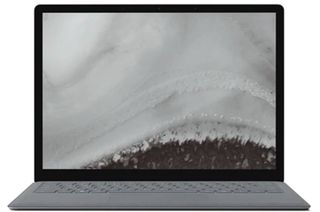
Creators dream
Lacking in only small areas compared to the XPS 13, the Surface Laptop 2 is a great tool for creatives, students, and of course, diehard Microsoft fans.
For
- Touch display on every model
- 3:2 display aspect ratio
- Digital pen and Surface Dial support
- Better entry level model
Against
- Alcantara gets dirty easily
- No USB-C or Thunderbolt 3
The Surface Laptop 2 is a more significant update than the exterior would have you believe, and where its predecessor was fairly easily overshadowed by Dell's class leading XPS 13, it's a lot closer competition this time around.
XPS 13 vs. Surface Laptop tech specs
| Category | Dell XPS 13 9380 | Surface Laptop 2 |
|---|---|---|
| OS | Windows 10 Home Windows 10 Pro | Windows 10 S (upgradeable to Pro) |
| Processor | Intel 8th Gen Core i3-8145U Intel 8th Gen Core i5-8265U Intel 8th Gen Core i7-8565U | Intel 8th Gen Core i5-8250U, i7-8650U |
| Display size | 13.3 inches | 13.5 inches |
| Display resolution | UltraSharp 4K (3840x2160) FHD (1920 x 1080) non-touch display | 2,256 x 1,504 touch (3:2 aspect ratio) |
| RAM | 4GB/8GB/16GB DDR3 | 8GB/16GB DDR3 |
| Graphics | Intel UHD 620 (Eighth-gen) | Intel UHD 620 (Eighth-gen) |
| Storage | 128GB/256GB/512GB PCIe NVMe SSD 1TB/2TB PCIe SSD | 128GB/256GB/512GB/1TB SSD |
| Ports | Two Thunderbolt 3 with PowerShare One USB-C 3.1 with PowerShare microSD card reader headset jack | USB-A 3.0 Surface Connect Mini DisplayPort 3.5mm jack |
| Battery | 52WHr | 45.2 WHr |
| Weight | Starting weight: 2.7 lbs (1.23 kg) | 2.76 lbs (1.25kg) |
Some give and take
Overall performance isn't an issue on either of these laptops. Both now come with quad-core processors from Intel (albeit the XPS 13 has slightly more updated versions), options for plentiful RAM, and stacks of storage.
The main differences are exclusive to each laptop. For example, the Surface Laptop 2 not only has a taller, 3:2 display, it supports digital pen, great for not only writing but for digital artists. You get 4K and touch on the XPS 13, but no pen. However, while the Surface Laptop 2 gives with one hand, it takes away with the other, having no support for USB-C or Thunderbolt 3.
The Thunderbolt 3 support on the XPS 13 is a big deal, too. Not only does it mean the new USB-C standard connector is available, but you can hook up peripherals like external high-resolution displays, docks, and even eGPUs to turn your laptop into a powerful desktop gaming PC or workstation. The lack of USB-C even on the Surface Laptop 2 without an adapter is a pretty big omission.
You also can't forget the Alcantara-covered keyboard on the Surface Laptop 2. Alcantara is an Italian-made fabric that looks and feels a lot like suede and has been used on a number of Microsoft products. Fabric gets dirty easily — that's just fact — which means if you decide on the Surface, you're going to have to deal with a mess after a few weeks (although you can clean it).
A harder choice than ever

The Dell XPS 13 is the quintessential Ultrabook. It hasn't been significantly updated in a number of years, but it was well ahead of the curve when it first fell into our hands back in 2015. The latest model continues to follow an upward curve in that it's more powerful, boasts better battery life and now, finally, has the webcam back in the traditional place. Rejoice for no more Skype calls staring up your nose!
The Dell XPS 13 is the quintessential Ultrabook, but the Surface Laptop 2 is equally impressive in its own right.
The Surface Laptop 2 on the other hand is equally impressive in its own right. Some of its better features are things the XPS 13 doesn't have, like a 3:2 display and digital pen support. It has its own unique, iconic style, but that alcantara is going to get pretty grubby. It's a shame that Microsoft didn't get even USB-C into the Surface Laptop 2, because when it comes to outright performance the XPS 13 has it beat by virtue of its flexibility.
Get the Windows Central Newsletter
All the latest news, reviews, and guides for Windows and Xbox diehards.
With the Surface Laptop 2 you need to buy into the Surface ecosystem to expand its abilities and use it in a desktop environment. The XPS 13, by virtue of having Thunderbolt 3, can support a range of accessories and docks, as well as an eGPU which can turn your sleek, sophisticated Ultrabook into a frame-ripping gaming rig.
At a pinch, the XPS 13 is still the better overall pick for most people. But if you're a creator in particular, the Surface Laptop 2 will serve you better thanks to that taller display and support for the digital pen. It also has a better entry level model than the Dell while matching it on price.

Continues to lead the pack
The Dell XPS 13 continues to be a class leading Ultrabook, even without significant updates in recent years. It ticks almost every single box.
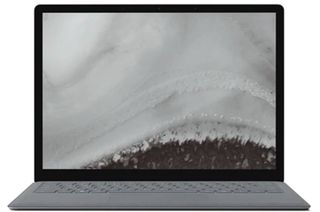
A much improved second act
The Surface Laptop 2 is exceptional, and for creators in particular its a top pick. It also offers a more compelling entry level model than the Dell.

Richard Devine is a Managing Editor at Windows Central with over a decade of experience. A former Project Manager and long-term tech addict, he joined Mobile Nations in 2011 and has been found on Android Central and iMore as well as Windows Central. Currently, you'll find him steering the site's coverage of all manner of PC hardware and reviews. Find him on Mastodon at mstdn.social/@richdevine
