Should you install your PSU facing up or down?
In most PC cases you have the choice of mounting the power supply unit with the fan intake facing upwards or down. Which is better?

Deciding on whether to mount your PSU either facing up or down depends entirely on a few factors, namely case design, airflow with other fans, and the power supply unit itself. The answer is an easy one, should you have enough room between the intake and the floor (and your case has a grill on the bottom for a PSU fan to draw air) you'll want to have your PSU facing downwards.

This will aid in the unit drawing in much-needed cool air when under load. Granted, a PSU will rarely be under much stress in everyday use — in fact, many units today have an ECO mode that disables the fan unless temperatures and load hit certain levels — but it's best practice to aim for optimal performance. That said, if you want to install your PSU facing up, that's perfectly fine too.
Why is it important to have the PSU facing a cold air intake, if your case has one available?
It's all about maximizing available cool air and not having to rely on keeping the inside of the case lower to account for more components to cool. With the PSU taking in its own supply and exhausting it out the rear of the case, it creates a separate system that's not critical for operation but ideal to prolong the life of the unit.
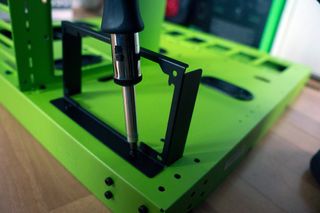
Should you own carpeted flooring, it's not the end of the world, but this does hold the potential to cause issues when you've failed to sit the case on an elevated surface. Invest in a dust filter if one is not already attached to the grill for the PSU and pick up a small piece of wood or other material to sit the computer on. This should help reduce the risk of suffocating the unit or worse, ingesting extra fluff.
There's just one thing to note when it comes to your PSU and installing it inside a chassis. Never have the fan facing a plate of metal. Should the PSU intake be facing towards the case itself with little room to suck in cold air, you're likely going to have a bad time down the line. And the last thing you want to do is replace the PSU.
Best Power Supplies for your PC
Get the Windows Central Newsletter
All the latest news, reviews, and guides for Windows and Xbox diehards.

Rich Edmonds was formerly a Senior Editor of PC hardware at Windows Central, covering everything related to PC components and NAS. He's been involved in technology for more than a decade and knows a thing or two about the magic inside a PC chassis. You can follow him on Twitter at @RichEdmonds.
