Does the Surface Pro have light-bleed issues?
Some users are complaining of problems with the new Surface Pro and "light bleed." Here's some perspective.

It seems with every release of the Surface Pro there is some new controversy plaguing Microsoft. Some of it is authentic like the Intel "Skylake"-related processor problems that affected Surface Pro 4 and Surface Book in late 2015. Those problems were related to standby not working, overheating in bags when being transported, and general stability issues with Windows Hello facial recognition.
Now, a "new" problem is causing a stir in some of the Surface community, but I'm not entirely sure that it's as widespread – or as severe – as some people think.
Too much Surface Pro display light bleed?
A common side effect of modern LCDs is light bleed. The issue is caused by the backlight behind the screen not being completely blocked by the other components on top of it. The problem is compounded by touch displays that have an additional digitizer layer that can cause more spacing and issues with bonding.
The light bleed effects range, and there is no method to qualify or quantify it. Likewise, there is no real answer on what constitutes too much. Some users want zero light bleed while others don't mind it. The type of bleed is also variable with "hot spots" in corners that are dramatic and more subtle edge bleeding that is very hard to discern.

Many tech advice columns agree that some light bleed is always there if you look hard enough. Most of the time, average light bleed is only observable when there is a solid dark background. For instance, users may see it when their PC is booting up or resuming from hibernate, but once the PC is up and running, it cannot be seen. Severe light bleeds, though, can be observable even when the PC is in Windows 10, and you are using it.
Cheaper display panels exhibit more light bleed than more expensive ones, and it is one reason that display prices vary for manufacturers.
The bottom line is due to the technology behind IPS LCDs with touch screens there is usually always some light bleed. The question is when is it too much for the consumer? That answer is entirely dependent on you and what you feel the experience should be like compared to what you paid.
Get the Windows Central Newsletter
All the latest news, reviews, and guides for Windows and Xbox diehards.
Does Surface Pro have a light-bleed problem?
The answer depends. Due to manufacturing variability, one Surface can have the effect while another one might not.

Comparing the Surface Book (2015) to a new retail purchased Surface Pro (2017) I have significantly less light bleed or hot spots with the Surface Pro's display panel.
In comparing my two Surface Pros – one with a Core i5 processor (retail purchase) and the other with a Core i7 (review unit) they do not have light bleed. If I turn out the lights, put display brightness to 100 percent and leave a black background on I can discern some subtle non-uniformness in the backlight, but it's not enough to affect the Surface when using it regularly. Even when in the above extreme situation, I would struggle to call that a problem.
Interestingly, my Surface Laptops exhibit some edge bleed along the bottom, which is noticeable when resuming from hibernation. But again, when booted into Windows 10 and I'm using the device regularly, I cannot notice it.
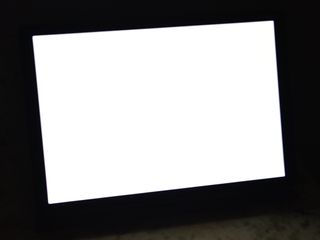
Nonetheless, some people may have it worse than what we have experienced here at Windows Central. While we have two review units from Microsoft, we also have five purchased from retail, none of which we had to return due to display flaws. None of my colleagues on other sites have complained about it either, and the issue did not come up in many professional reviews.
Is it widespread?
I do not believe this is as big of an issue as some articles and sites are making it out to be.
There is a thread over in the Microsoft support forums where some users are sharing their images and results with varying degrees of severity. That thread has just 88 responses (not distinct reports), many of which are the same users only discussing the topic.
In our Windows Central Surface Pro (2017) forum there is a dedicated thread on the topic as well, but it spans just two pages with just 37 messages (again, not 37 individual reports).

Turning to our email tips and discussions I have with people on Twitter, I also have not had anyone grumble about it. That's a dramatic departure from 2015 when many users did have stability and sleep problems with the Surface Pro 4 and Surface Book.
For more information on it – and the lesser seen "dark band" – there is a great Reddit thread with more detail.
If you look for it light bleed is everywhere
Of course, seeing the above images may cause some of you to gnash your teeth and raise your fist at Microsoft, but the truth is when you tune your camera right, every laptop display has light bleed.
For instance, our comparison photos were shot at 2500 ISO in a pitch-black room with 100 percent screen brightness at 1/20 shutter speed. That means the full-frame DSLR camera sensor – which is way more sensitive than your eye – is picking up a lot of extraneous light.

Above is the brand new Huawei MateBook X with a 2K non-touch IPS display. Next to is the Dell XPS 15 (9560) with a Full HD IGZO non-touch screen. Just awful, right?
HP is not immune to it either. The EliteBook x360 G2 with a full HD display and the Spectre x360 15" with a 4K non-PenTile screen both show various discoloration, hot spots, or "mura." (a.k.a. clouding).

The point here is that your eye does not actually see this in real life. Light bleed can be severe enough that you see it without the assistance of low-light photography, but do not confuse one with the other. Just because you see photos on the internet does not mean that the actual user experience is hindered.
What to do?
If you bought a Surface Pro or Surface Laptop take it home, use it and decide if you like it. If anything is bothering you or you are not satisfied, return and exchange it (or just return it).
No one should ever tell you that what bothers you does not matter. If you think your Surface is exhibiting a defect, or you are not satisfied, it is your right to get your money back.
Having said that, expecting the Surface Pro or Surface Laptop at 100 percent brightness in a dark room with a blacked-out background to be completely uniform in intensity distribution may be extreme. The real question is when you are watching movies, editing photos, browsing the web, even in a dim room, does the display look right to you? If it does not, well, that is a problem.

Some users may have an actual manufacturing defect (well within the norms of any PC release), but I have not seen enough evidence – or online complaints – to suggest that this is widespread or a general quality control issue with Microsoft. In speaking with some local retail distributors here in Massachusetts about Surface Pro and returns, the managers and retail associates did not tell me that they see significant or frequent returns due to display light bleed.

Like all things on the internet, there tends to be a skewing towards complaints and outrage versus those who are just satisfied. I think that is what we are witnessing here with a few legitimately disgruntled users trying to turn this into a controversy. Of course, any discussion on the topic is welcome, and I'm sure Microsoft is taking notes too. After all, if they see significant returns, it affects the company's bottom line.
In the end, you are the final judge. While display light bleed is common, it can be severe enough on any PC (or Mac, smartphones, and even TVs) to warrant a return. But try to keep some perspective.

Daniel Rubino is the Editor-in-chief of Windows Central. He is also the head reviewer, podcast co-host, and analyst. He has been covering Microsoft since 2007, when this site was called WMExperts (and later Windows Phone Central). His interests include Windows, laptops, next-gen computing, and watches. He has been reviewing laptops since 2015 and is particularly fond of 2-in-1 convertibles, ARM processors, new form factors, and thin-and-light PCs. Before all this tech stuff, he worked on a Ph.D. in linguistics, watched people sleep (for medical purposes!), and ran the projectors at movie theaters because it was fun.
