Don't ignore weird clicking noises coming from your PC
It could be a number of things, but it could also be your hard drive is about to go bang.

Parts inside PCs make noise, especially with the number of things in there that spin. What your PC shouldn't ever do is make a clicking noise. That usually means something somewhere isn't right.
It could be something simple like a cable is getting caught by a fan blade. But it could be something more serious, like your hard drive about to depart from this world. So definitely don't ignore it.
The simple things

It doesn't necessarily mean it's your hard drive, a clicking noise could be something less terminal. One area to check is your fans, and whether or not anything is getting caught in them as they spin.
This could be particularly relevant to folks who built their own PCs. Check there are no labels, tags, cables, cable ties or any other foreign bodies being caught by anything spinning. Check the CPU cooler, the PSU fan, any intake and exhaust fans alike to make sure they're not the cause of the noise.
Why might it be the hard drive?

The hard drive is made up of an actuator arm that moves back and forth over the media as it reads and writes information. Imagine a vinyl record player with the needle moving across the record as the songs play.
A clicking noise originating from the PC could signal trouble as described by HowToGeek:
What you don't want to hear is a loud "snap" or "click" noise. That usually indicates some kind of mechanical failure with either the disk or the arm, and it could mean that your hard drive is in trouble.
Because a hard drive is mechanical and has moving parts, it immediately becomes prone to failure. If something moves, it can stop moving.
Get the Windows Central Newsletter
All the latest news, reviews, and guides for Windows and Xbox diehards.
How can I be sure?
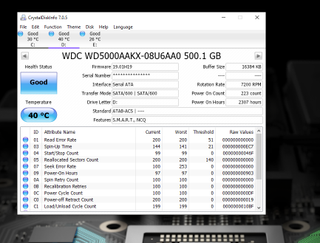
If the drive is a secondary drive, in other words, any drive you don't have your main Windows install on, you could just detach the SATA power cable and then boot up your PC. If the noise has gone away, then it's a safe bet it was that hard drive.
A more technical way is to use software to check on the health of the drive in question. Hard drives use S.M.A.R.T. (Self-Monitoring, Analysis, and Reporting Technology) which you can then tap into with a program like CrystalDiskInfo (pictured above) to monitor the overall well-being of the drive.
Download CrystalDiskInfo for Windows
If the fault is attributed to your drive, though, don't delay. Back it up immediately and get a replacement. If it's your primary drive with Windows on, it's naturally a much bigger process, but we have a couple of guides to help you out.
How to back up your files in Windows 10
Setting up the new drive
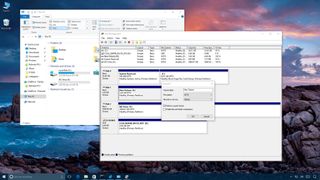
If you've never swapped out a hard drive before, it's not as daunting as you might think it is. If it's a secondary drive, it's a lot easier, since you don't have Windows installs to handle, but even if it's your main drive it's not the end of the world.
Should you have Windows installed on it then you can either clone the drive first or start again with a clean slate. If it's a secondary drive it's less of a stretch to get back up and running. We have a couple of guides linked below that can help you out in either instance.

Richard Devine is a Managing Editor at Windows Central with over a decade of experience. A former Project Manager and long-term tech addict, he joined Mobile Nations in 2011 and has been found on Android Central and iMore as well as Windows Central. Currently, you'll find him steering the site's coverage of all manner of PC hardware and reviews. Find him on Mastodon at mstdn.social/@richdevine
