Everything you need to know about WebVR
Your web browser is also a VR platform.
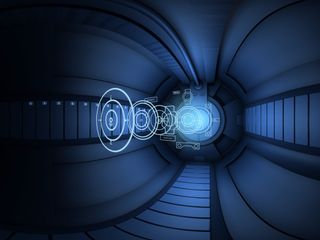
Most conversations about VR surround specific headsets, like Oculus Rift or Google Daydream. WebVR, as the name suggests, is bringing immerLet's experiences to anything with a browser. It's a lot of fun to explore, and something anyone can try out without a lot of set up or additional hardware.
Let's get to know WebVR together!
What is WebVR?
Instead of limiting a VR experience to a single headset or platform, WebVR is an open standard that lets developers build experiences for just about everything. If it has a modern browser, there's a good chance WebVR apps will run on it.
This way, instead of VR apps being something you install and use after you've put a headset on, you can just go to a website and the immersive experience will begin immediately.
Do I need a VR headset?
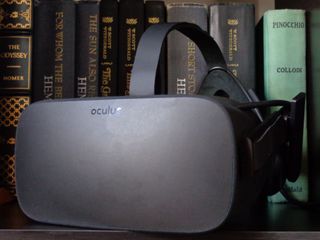
WebVR apps and games are built to work like every other VR experience, where you turn your head with a headset on and your movement in this new environment matches your movements in the real world. These virtual worlds are built to be, experiences through a headset in order to get that fully immersed experience, but in many cases the app will offer you a choice between using a headset or not. The most important thing is a browser, and on the Desktop that means Chrome, Firefox, or Microsoft Edge.
The WebVR apps and games that are largely oriented towards your phone will offer a choice between being in a VR headset or simply holding the display out in front of you. If you choose the latter, the WebVR app fills your screen just like any other app and as you turn the display in the real world you'll be able to see more of the virtual world.
Does this work on any phone?

There are some basic hardware and software requirements, but for the most part if you have a modern iPhone or a modern Android phone you're able to enjoy WebVR.
Get the Windows Central Newsletter
All the latest news, reviews, and guides for Windows and Xbox diehards.
Most of the apps and games available on Google's Chrome browser are also available on Apple's Safari browser on your phone.
What can I do in WebVR?

So many different things! WebVR is being used for a ton of different experiences right now.
The most common thing you'll see WebVR used for is 360-degree photos and video. Artists are using WebVR to take big, beautiful photos and videos and put you right in the middle of them. Instead of making these things difficult to find in YouTube
You'll also find a lot of simple games powered by WebVR. Google has a great collection of WebVR Experiments that allow you to do everything from play table tennis to explore Google Maps. There are also escape puzzles and tons of other fun ideas on DrawVR.
Most of what you'll find is an immersive experience that is graphically a little less than you'd get from a really good mobile game, but these apps are improving every day and the companies behind each experience are learning as they share new ideas with the world.
Is there a catch?
Kind of. The biggest thing to keep in mind with WebVR is the way everything runs in the browser. This means features you may be used to if you use more complicated systems aren't available. Developers are just now starting to build WebVR experiences that really take advantage of motion controllers. For the most part, the apps and games you'll find are built to run on just head tracking and voice commands.
WebVR is kind of the Wild West of immersive experiences. Anyone can build anything, and because it's all on the web and not in a managed store there are no rules regarding content and quality. The upside here is you get to see a lot of very talented developers try new things and act on your feedback.
How do I get started?

If you've got an Oculus Rift, HTC Vive, Windows Mixed Reality Headset, or PlayStation VR, all you need to do is go to whatever WebVR website you want to go to. You'll either see an icon that looks like a VR headset or a big friendly button that says "Enter in VR" and that's it. You're all good to go after that.
For those exploring WebVR from a phone, you have a lot of options regarding the kind of headset you can use if you decide you want that fully immersive experience.
iPhone
Apple fans will be able to access many WebVR experiences from Safari but will find more are available through Chrome. For full immersion, any Google Cardboard VR headset will work.
Samsung
Samsung phones will be able to access all WebVR experiences through either the Chrome browser for Android or the Oculus Browser for Gear VR. The best headset for this phone currently would be the Gear VR.
Android
Most Android phones will be able to access all WebVR experiences through Chrome for Android. Any Google Cardboard headset will offer immersion through WebVR, including Google's Daydream View headset.
Essa Kidwell is an expert in all things VR and mobile devices who can always be found with an Oculus Go, a Pixel 2, and an iPhone 7+. They've been taking things apart just to put them back together for quite some time. If you've got a troubleshooting issue with any of your tech, they're the one you want to go to! Find them on Twitter @OriginalSluggo or Instagram @CosmeticChronus.

