Garmin Forerunner 235 review: A top-notch running watch with Windows support
There are plenty of fitness trackers to choose from these days. If you need to track your running workouts, along with your steps, the Garmin Forerunner 235 is a solid entry-level running watch.

Garmin offers a variety of fitness-oriented wearables that range from the Vivosmart HR+ fitness tracker to the top of the line Fenix 5 sports watch. The company's Forerunner 235 delivers daily activity tracking, along with a boatload of running features.
If you are looking for a fitness device that does more than count steps, the Garmin Forerunner 235 is an option well worth consideration.
Forerunner 235 design

The Garmin Vivosmart HR+ and the Fitbit Charge 2 are band-style wearables, but the Forerunner 235 takes on a sports watch appearance. The watch measures 45 mm x 45 mm x 11.7 mm, which translates to approximately 1.75 inches in diameter. The Forerunner 235 weighs only 42 grams, making it easy to forget you have it on your wrist.


The watch casing is made of plastic that has a solid feel to it. Navigation and commands are managed by a series of buttons lined up along the perimeter of the watch case. On the left side, there is a backlight and power button, along with up and down navigation buttons. On the right side, there is a confirmation and activation button, and a back button.
The 1.23-inch diameter color display is non-touch and is very readable in bright sunlight. Indoors, the screen seems to loose contrast, making it a little difficult to see without the backlight turned on.

The backside of the watch houses a wrist heart-rate monitor that periodically checks your heart rate and turns off to conserve power. The Forerunner 235's strap is made of rubber, connected by a traditional watch buckle, and it has plenty of holes to accommodate most wrist sizes. The rubber strap has a good amount of flex and is very comfortable to wear during workouts or just sitting around the office.
Get the Windows Central Newsletter
All the latest news, reviews, and guides for Windows and Xbox diehards.
The rechargeable Lithium-ion battery life is rated for up to nine days, but only 11 hours with the GPS running. I was able to get eight days of battery life out of the Forerunner 235, using the watch daily and briefly (about an hour) turning on the GPS. The Garmin Forerunner 235 is recharged through a proprietary clip that attaches to the side of the watch and powered via USB.

My only nit with the button design is that Garmin relies too much on the back button and needs a way to return to the main clock face with one touch. You can drill down fairly deep into menus, requiring numerous taps of the back button to get back to the clock. It would be nice to press and hold the back button for a few seconds to make that jump with one button press.
Overall, the design of the Garmin Forerunner looks good, it is comfortable to wear and has a solid feel.
A feature-rich running watch

While the design of the Forerunner 235 is impressive, the feature set is equally appealing. The out of the box feature set covers daily activity tracking, run tracking, training programs, smartwatch features and the ability to install apps that further expand the watch's capabilities. Here's a look at the Forerunner 235 features.
- Activity tracking: The Garmin Forerunner 235 tracks your steps, calories burned, distance traveled and intensity minutes. You can have your daily goals automatically set or manually set. The Forerunner 235 lacks a barometric altimeter and does not track stairs.
- Running features: The 235 includes preloaded run profiles, GPS-based distance, time and pace, tracks your cadence, physiological measurements, run workouts, race predictor and is foot-pod capable. Along with indoor and outdoor run tracking, the Forerunner 235 also tracks indoor and outdoor cycling and has a catch-all "Other" category for broadly monitoring other activities.
- Smartwatch features: Along with the activity and fitness features, the Forerunner 235 also has several smartwatch features, such as smart notifications, calendar, weather information, music controls, a find-my-phone feature and VIRB remote.
- Training: The Forerunner 235 includes customizable data pages, workouts, alerts, audio prompts, V02 max, activity history and other measures to make the most of your fitness efforts. You could think of it as a training app for your Windows 10 Mobile phone, squeezed into the smaller package of the Garmin watch.
Heart-rate features span several areas of the Forerunner 235 with heart-rate zones, alerts, calories and recovery time. The 235 is HR-strap compatible and can broadcast HR data over paired devices.

The Garmin Forerunner 235 is fitted with GPS and GLONASS. Location acquisition is scarily fast. Where the Vivosmart HR+ took a couple of minutes to acquire a GPS fix, the 325 acquired a fix in seconds. The scary part is that you can get an accurate GPS signal as quickly indoors as you can outdoors. The positioning is accurate and places you within an arm's reach of your actual location.
While the Garmin Forerunner 235 supports tracking running and cycling activities, it lacks a walking and treadmill feature. Indoor running will track your time on a treadmill and labels the activity as "Treadmill Running." I'm not sure if this is an issue and could not see much difference between tracking my treadmill time when using the walking feature on the Vivosmart HR+ or the indoor running feature on the Forerunner 235.

Along with the out of the box features, the Forerunner 235 is compatible with Garmin's Connect IQ, an app store for compatible Garmin watches where you can find customizable watch faces, widgets and apps to expand the Forerunner 235's capabilities.
With respect to features, the Garmin Forerunner 235 covers a lot of ground, and with the Connect IQ support the potential is tremendous. Just keep in mind that this watch is designed for runners. If all you need is a device to track your steps, the Forerunner 235 is likely overkill. For avid runners, it keeps the pace nicely.
Garmin Connect Mobile


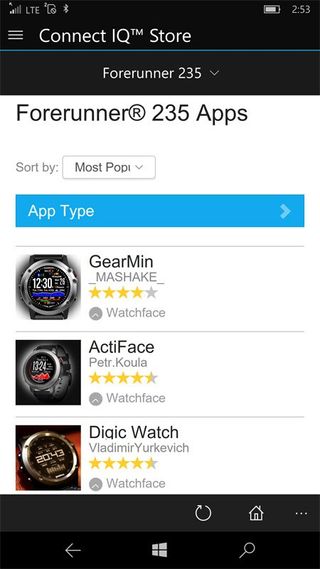
While the Forerunner 235 can store up to 200 hours of activity data, that information can be synchronized to the Garmin Connect Mobile app that is available for Windows 10 PC and Mobile. Through the Connect app, you can review your activity and monitor your progress from the larger screen of a mobile phone or PC.
The Garmin Connect Mobile app also allows you to manage your Connect IQ downloads and device settings. The app is very similar to the Fitbit app but lacks the ability to track your dietary information. It is compatible with MyFitnessPal, which lets you monitor your nutritional activity via a third party.
However, after I installed the Creators Update for Windows 10 Mobile, the Connect Mobile app started to experience some connectivity issues. This is likely due to the new Bluetooth configuration, and hopefully Garmin updates the app soon.
Overall performance

The Garmin Forerunner 235 is a solidly-built, feature-rich running watch. For the most part, its performance is outstanding. It tracked everything from daily steps to runs with accuracy.
While I was impressed with the Forerunner 235, it has room for improvement. The screen needs a little boost for indoor viewing, for example, there needs to be a home button, and Garmin needs to add a native walking activity feature. If the watch can support cycling, it should support walking. Luckily, while there is room for improvement none of these issues are deal breakers ... except for maybe one.

As with the other Garmin devices I have used, the push notifications on the Forerunner 235 are not reliable. More times than not these notifications failed or were significantly delayed in reaching the Forerunner 235. Sadly, this seems to be a Windows 10 issue, because my wife receives notifications without delay from her iPhone. I've learned to live without notifications on my Garmin devices, but I can see where it could be a deal breaker for some.
The Forerunner 235 regularly costs around $329.99, but it's not uncommon to see the device on sale. While that is a healthy investment, all in all, if running is your fitness activity, the Forerunner 235 is a wearable device that's worth a look.
George is the Reviews Editor at Windows Central, concentrating on Windows 10 PC and Mobile apps. He's been a supporter of the platform since the days of Windows CE and uses his current Windows 10 Mobile phone daily to keep up with life and enjoy a game during down time.

