Getting Sea of Thieves launch issues? Here's the error code list and fixes for common problems
Sea of Thieves is here, bringing together prospective pirates across the whole world in a shared tropical paradise (full of gunfights, plunder, and angry skellies.) But like all games, Sea of Thieves isn't free from launch day issues.

Most of the problems with Sea of Thieves at launch stem from server load issues, which Microsoft and Rare are currently working through to fix. However, if you're suffering from other errors, Rare recently posted up a list of those pesky "beard" error codes, and what each of them mean. Here's what you need to know.
KiwiBeard
This can be caused by any of the following:
- The Servers Are Closed – We are not running a play session when you tried to log in, so you cannot play Sea of Thieves right now.
- You have more than one Gamertag signed in to your console. Please sign all other accounts out of the console, and only launch the game with the one account that has been invited to play.
- You have not been invited to play the Sea of Thieves Technical Alpha. If you're registered as an Insider, you may be invited in the future – keep an eye on your registered email address.
CinnamonBeard & BronzeBeard
We were unable to connect you to the game. Please do the following:
- Press the Guide Button on your controller
- Highlight Sea of Thieves
- Press the Menu Button (to the right of the Guide Button on your controller)
- Highlight "Quit" and press A
- Re-launch Sea of Thieves from your Pins, Recent or My Games & Apps areas of your console
- Navigate the menu and join a game as usual
Ashbeard
You must be signed into Xbox Live to play Sea of Thieves. Ensure your Xbox Live status is connected and then sign in and try again.
AvocadoBeard
When playing on an Xbox One console, you need an Xbox Live Gold membership to play online. Please check your subscription settings and purchase a Gold membership as needed.
AlabasterBeard, AllmondBeard & CyanBeard
Your connection to Xbox Live and/or the Sea of Thieves services has been disrupted or lost. Please check your console's network status via the Settings > Network menu.
Beigebeard
Your game client is out of date, please check for updates.
Get the Windows Central Newsletter
All the latest news, reviews, and guides for Windows and Xbox diehards.
DaffodilBeard
Something has happened on our side that we're working to fix. Please check the status of the game at seaofthieves.com for more information.
FluffyBeard
We have either taken the servers down for an update, or we are not currently running a playtest session at this time. Please verify there is a scheduled playtest running in your timezone.
Lapisbeard
Something has happened on our side that we're working to fix. Please check the status of the game at seaofthieves.com for more information.
Lavenderbeard
Can be caused by Anti Virus/Firewall settings (on PC), but can also be caused by proxy servers and other network management manipulation / tools.
Lazybeard
You have been removed from the active game session due to lack of activity.
Missing items, gold, and reputation
If you're getting errors redeeming equipment, receiving rewards, or getting reputation, it could be an issue with server load. Logging out and logging back into the game forces the server to sync, and your purchased equipment should spawn in one of your equipment chests. As detailed by Rare.
The development team are working on fixing the services responsible for the issue above.Currently the only method of resolving this issue is to exit to main menu & matchmake back into the game. In extreme cases this may need to be done multiple times. The gold and reputation rewards should merely be delayed (can take a while to come through).
Disconnecting when alt-tabbing (PC)
Players on PC have reported disconnects when alt-tabbing or minimizing the game. Rare is working to fix the issue, but here are some workarounds.
- To fix this, play the game in Windowed mode by pressing ALT+Enter.
- Laptop battery saver mode can also be the culprit. Either turn this off, or plug your laptop into the mains.
- The game is blocked from running in the background on Windows 10. You can fix this by typing "background apps" into the Start Menu to access the setting, and making sure Sea of Thieves is switched to "on."
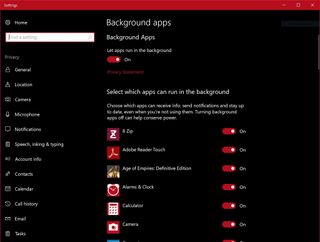
- The CPU load on your PC might be too high, try closing some other programs.
- Make sure your laptop is set to "Best Performance mode" by clicking on the battery icon in the taskbar.
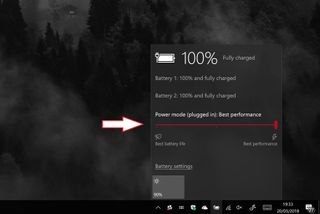
Shader Model 5 (PC)
If you're getting the error message "Your graphics device does not support Shader Model 5," it could mean that your GPU is not powerful enough to run the game. Alternatively, make sure your GPU drivers are fully up to date, or try rebooting your PC.
Download the NVIDIA GeForce Experience to update NVIDIA GPUs. And head over to AMD to update AMD-based GPUs.
Stay tuned
We'll update this article with the latest on errors and fixes direct from Rare, all you can follow along at the game's forums or official Twitter for first-hand updates.
You can grab Sea of Thieves for $59.99 for Xbox One and PC (buy once, play anywhere), or by picking up Xbox Game Pass for $9.99 per month.

Jez Corden is a Managing Editor at Windows Central, focusing primarily on all things Xbox and gaming. Jez is known for breaking exclusive news and analysis as relates to the Microsoft ecosystem while being powered by tea. Follow on Twitter @JezCorden and listen to his XB2 Podcast, all about, you guessed it, Xbox!
