Virtual Private Networks (VPN) add a layer of security that's becoming ever more important in an online world that involves spying, spoofing, and overall eroding privacy. Unfortunately, not all VPN services are equal, and many can do more harm than they prevent, which is why it's important to shop carefully.
hide.me VPN, based out of Malaysia, brings a great set of features and reliable performance, but at a price that's generally more than competitors. Let's take a close look at what makes hide.me VPN great, and also at some of its downsides to help you decide whether or not it's the right VPN for you.

Free and paid subscriptionsBottom line: Strong security, dependable performance, and no log keeping are the main features of hide.me VPN, but you can get the same from other services for considerably less money.
For
- Solid performance
- No logs kept (Malaysian jurisdiction)
- Strong encryption
- Anonymous payment options
Against
- Adding devices is a chore
- Relatively expensive
- Not a lot of servers
hide.me VPN plans and pricing

I was set up with a Premium hide.me subscription to test out all of its features, which retails for about $10 per month if you go in for an entire year. If you instead go for a monthly subscription, you'll pay a whopping $20 per month, and for a six-month subscription, you'll pay just more than $13 per month. Compared to some popular competition that is established in the VPN world — NordVPN, ExpressVPN, PIA — hide.me prices almost double what you'd pay, especially if you're not interested in anything longer than a monthly plan.
If you don't think you need the unlimited data transfer cap and five simultaneous connections for multiple devices that comes with a Premium subscription, you can check out the Plus membership that's about $5 per month for a yearly subscription and about $10 per month. The difference here is that you're capped at 75 GB of data per month and you can only connect one device at a time to the VPN. If you'd rather not pay anything, a Free membership nets you 2 GB of data per month and the same lone device connected at once to the VPN.
Update: hide.me VPN is now offering up to 10GB (up from 2GB) of data per month with its free tier.
I easily go through 75 GB of data in a month, but I suspect I'm not the norm. I think most would be able to get away with what the Plus plan offers, especially if you don't often use more than one device at a time. However, if you're setting up a family with a VPN (or you go through a ton of data every month), the Premium plan is your best option.
Alongside common Visa, AMEX, MasterCard, and PayPal payment options, there are some less-common options that help keep your privacy intact. Cryptocurrencies like Bitcoin, Ethereum, Dash, Litecoin, and Monero can be used, as well as payment systems like Giropay, SOFORT, and Electronic cash. With any paid subscription plan you get a 14-day money-back guarantee to figure out whether or not hide.me is the VPN for you. Compared to the 30 days offered by many competitors, this is a bit abbreviated.
hide.me VPN app and features
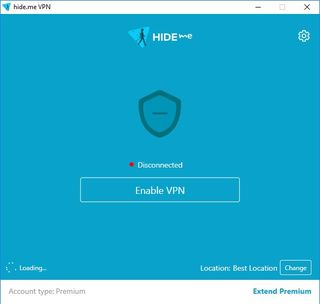
I originally started my hide.me VPN testing with the app downloaded from the Windows Store, but it soon became clear that it's best left alone. Compared to the Win32 app available at the hide.me website, there's really no competition. It's a shame, but that's how it goes.
Once I'd installed the much better app with more options than connect and disconnect, I was able to make some substantial tweaks that even advanced users will appreciate. Security protocols, DNS settings, split tunneling, firewall, and killswitch settings are easily accessible, though beginners can stick to the front of the app and still get a secure connection to the fastest server possible with just one click.
The network behind hide.me consists of more than 160 servers spread out over 34 countries, which is quite low compared to the main VPN contenders. Most servers are based in the U.S. and in Europe, but there are some outliers, like Morocco, India, Hong Kong, Singapore, and Brazil. Most servers are set up to handle P2P traffic for anyone who wants to take care of some file sharing, though some servers indicate that they're for standard traffic only. You can choose a specific server to connect to at any time — there's no limit on how many switches you make — or you can let hide.me do the work and connect you to the fastest server, no matter the location.

I discovered a pain point while attempting to set up hide.me on multiple devices. The Premium membership claims that you can have five simultaneous connections across your devices, but every time I tried to connect after the initial device, I was kicked off. After a bit of digging, I discovered that for each new device, you have to log in to hide.me through a browser, choose to add a new device and type in a bit of device information before it creates an entirely new username to use on that device. Considering most VPN services handle new devices automatically, this is a definite downside.
hide.me VPN security protocols and privacy

Anyone investing in a VPN should be concerned with the security it offers, and hide.me doesn't skimp. It offers OpenVPN, SoftEther, and IKEv2 protocols, as well as less-secure SSTP, PPTP, IKEv1, and L2TP/IPsec protocols. OpenVPN supports 256-bit encryption and uses an 8,192-bit DHE-RSA key for exchanges, which is very long (many VPNs use a 2,048-bit or 4,096-bit RSA key). OpenVPN is usually selected automatically within the client, though you can swap between protocols anytime you'd like. The inclusion of SoftEther, an open-source VPN protocol, adds some firewall penetration magic thanks to being very tough to sniff out, ideal for remote access to company networks.
It's important to know where your VPN operates out of, as countries with strong data retention laws can make some people wary. Luckily, hide.me is based in Malaysia, which has essentially no laws surrounding data retention. In its privacy policy, hide.me makes it very clear that it doesn't keep any logs other than your email address (which is encrypted), including session history and incoming or outgoing IP address.

A killswitch is by default active every time you connect to a VPN server, and it worked as it should have — all internet traffic is stopped if it's not routed through the VPN — in a couple of cases I saw. Custom scripts can be even be applied to the killswitch, though they're not necessary. DNS leak protection is also built in, and in testing, I couldn't get it to fail.
hide.me VPN speed and performance
To measure performance, I used Ookla Speedtest on a Windows 10 PC connected with an Ethernet cable. I ran the same tests throughout certain points in the day, and an OpenVPN protocol was used, which is the most common protocol for a lot of people. Note that I'm located centrally in Canada.
First test (Early morning)
| Test | Ping | Download | Upload |
|---|---|---|---|
| No VPN | 9 ms | 94.50 Mbps | 16.07 Mbps |
| hide.me VPN recommended server (Netherlands) | 115 ms | 89.54 | 5.60 Mbps |
| hide.me VPN recommended server (Canada) | 42 ms | 89.14 Mbps | 9.15 Mbps |
| hide.me VPN recommended server (U.S.) | 41 ms | 89.54 Mbps | 9.01 Mbps |
| hide.me VPN recommended server (Australia) | 208 ms | 72.95 Mbps | 3.72 Mbps |
Second test (Mid-day)
| Test | Ping | Download | Upload |
|---|---|---|---|
| No VPN | 13 ms | 94.58 Mbps | 16.17 Mbps |
| hide.me VPN recommended server (Netherlands) | 126 ms | 89.44 Mbps | 4.12 Mbps |
| hide.me VPN recommended server (Canada) | 42 ms | 91.00 Mbps | 11.37 Mbps |
| hide.me VPN recommended server (U.S.) | 70 ms | 89.81 Mbps | 7.44 Mbps |
| hide.me VPN recommended server (Australia) | 225 ms | 71.15 Mbps | 3.38 Mbps |
Third test (Early evening)
| Test | Ping | Download | Upload |
|---|---|---|---|
| No VPN | 8 ms | 94.28 Mbps | 16.12 Mbps |
| hide.me VPN recommended server (Netherlands) | 116 ms | 90.07 Mbps | 5.46 Mbps |
| hide.me VPN recommended server (Canada) | 39 ms | 90.44 Mbps | 12.35 Mbps |
| hide.me VPN recommended server (U.S.) | 144 ms | 76.19 Mbps | 4.66 Mbps |
| hide.me VPN recommended server (Australia) | 208 ms | 81.69 Mbps | 3.73 Mbps |
I also ran an evening test on "Non P2P" servers in the U.S. and Australia to see how performance compares.
Fourth test (Evening)
| Test | Ping | Download | Upload |
|---|---|---|---|
| No VPN | 8 ms | 94.28 Mbps | 16.12 Mbps |
| hide.me VPN No P2P (U.S. East Coast) | 44 ms | 86.10 Mbps | 11.23 Mbps |
| hide.me VPN recommended server (U.S.) | 144 ms | 76.19 Mbps | 4.66 Mbps |
| hide.me VPN P2P (Melbourne, Australia) | 226 ms | 70.66 Mbps | 3.45 Mbps |
| hide.me VPN recommended server (Australia) | 208 ms | 81.69 Mbps | 3.73 Mbps |
Other than these specific speed tests, I used hide.me every day for a couple of weeks and noticed only one or two connection drops, which were handled readily by the killswitch. Performance never seemed to take a dip, and most of the time I forgot I was even using a VPN, which is just about ideal. Added privacy without any sacrifice on your end (other than a subscription fee) is what you want, and hide.me delivers.
Should you run into any issues with your service, hide.me offers setup guides for the main platforms it's compatible with, including Windows, macOS, iOS, Android, Windows Phone, Ubuntu, Blackberry, and certain routers with flashed firmware.
If your problem can't be solved by reading a manual, you can open a support ticket through the app or through a web browser. A live chat option is also available through the browser, but it appears to only be geared toward billing and sales.
Should you subscribe to hide.me VPN?

After using hide.me VPN every day for a couple of weeks, it's clear that this is a solid service with a focus on reliable performance, strong security across multiple VPN protocols, and an open stance on log-keeping. It has a great collection of advanced settings that can be tweaked by those willing, but beginners can stick to the front page of the app and still get a fast VPN server with a single click.
The added bonus of being able to pay with anonymous cryptocurrency is certainly a boon, but the price for a Premium membership is high compared to other popular VPN services. If you need five simultaneous connections (and don't mind creating a separate username for each one) and unlimited data transfer, you're looking at paying a hefty sum, and the Plus membership with 75 GB data limit and one connection is still not much cheaper than other unlimited subscription plans.
Nevertheless, if you don't mind the price, hide.me should serve you well. For everyone else, be sure to check out our roundup of other great VPN services that will protect your online privacy.

Strong encryption, reliable performance.
hide.me VPN service is on the expensive side and doesn't offer a ton of servers, but it's reliable and performs well. There are enough settings in the back to appease most advanced users, but beginners shouldn't have an issue operating it, either.
We test and review VPN services in the context of legal recreational uses. For example:
1. Accessing a service from another country (subject to the terms and conditions of that service).
2. Protecting your online security and strengthening your online privacy when abroad.
We do not support or condone the illegal or malicious use of VPN services. Consuming pirated content that is paid-for is neither endorsed nor approved by Future Publishing.

Cale Hunt brings to Windows Central more than eight years of experience writing about laptops, PCs, accessories, games, and beyond. If it runs Windows or in some way complements the hardware, there’s a good chance he knows about it, has written about it, or is already busy testing it.
