How to avoid motion sickness in VR
Why does motion sickness happen to me?

Although VR is relatively new and explanations aren't exactly concrete, a common belief is that discord between ocular input and vestibular stimulation is the cause — what your eyes see don't match up with what the balance-nerves in your ears are feeling. Your brain tries to figure out what's going on, and in the process you get sick. Nausea, headache, sweating, and dizziness are all common symptoms.
Be picky about your first virtual reality games
When it comes to playing VR for the first time you want to make sure you're not jumping into games with high movement right off the bat. For me personally, I started with Job Simulator, which I found to be the perfect game for my first jump into virtual reality. The things you want to look for when purchasing a new game are ones with low movement, good quality imagery and the least amount of complaints when it comes to glitching and shaking.
Building up your tolerance

When I first started playing Ultrawings, it was the first game to make me feel really sick after only 20 minutes of playing. Some people are more prone to feeling nauseous when playing virtual reality, especially if you are the type to get car sick easily. But don't worry! Building up your tolerance by playing just a little more each day will ensure that your VR experiences don't have to be completely ruined by your stomach betraying you! All I did was increase my game time by 5 to 10 minutes each day until I stopped having problems in the flight simulator!
Battling visual movement with a fan
A common issue with games that have a lot of movement is that your eyes see movement but your body isn't actually moving. If you're playing games like Skyrim VR, chances are you're getting pretty nauseous after a few minutes of gameplay.
Something you can do to help prevent the nausea is tricking your body into thinking it's moving. By using a fan to lightly blow air on you while you play will help stimulate your brain into thinking that you are moving alongside your character. Thankfully you can find one on Amazon for as low as $26.29!
You want to make sure this fan is set up away from your playspace to avoid any accidental bumps.
Get the Windows Central Newsletter
All the latest news, reviews, and guides for Windows and Xbox diehards.
Sitting down

Most games are made to be played standing up but are not impossible to play sitting down. If you find yourself getting too overwhelmed, take a minute to try playing the game while sitting down while your stomach adjusts.
Closing your eyes or removing your headset
I know it's not ideal to be told to look away from a game you want to experience completely but always know your breaking point. If you only need a brief moment to catch yourself then take a moment to pause your game and close your eyes or remove the headset to refocus.
Comfort mode options
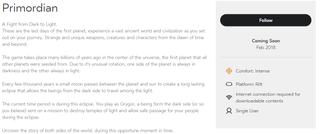
Give the store a good check before ordering or buying your VR games. Thankfully, places like the Oculus store have a comfort level explained on the website right with the game's information! If you are buying from sites like Amazon or Steam, which will not always specify how intense the game might be, drop yourself into the comments to see what the reviewers are saying. You want to be able to get a feel for which sort of games you are more prone to feeling sick with before you spend your hard earned money!
Wait for games to be fully patched
Shakey or jumpy games are never good when it comes to VR. If you find your underdeveloped games are causing you to feel significantly sicker while playing then wait for the game to receive a new patch before trying again. The likelihood of you becoming nauseous will decrease with a smoother image!
Game mode options
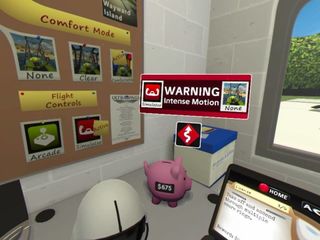
Another thing to look out for are game options you can change in-game, on the menu. Games like Ultrawings, Skyrim, Fallout VR, and much more actually have options to change the game mode or motion settings for a better gaming experience.
For instance, in Ultrawings the game mode will change how much of the scene around you will see when flying, whereas in Skyrim you can change how much of the screen will go to a "bird's eye view" when moving. If the game you are playing is causing you a good amount of discomfort, try playing around with the visual settings before you give up on it.
Removing your headphones
This may seem like an odd request, but trust me. I've found when I start to get nauseous in a game that if I take my headphones off it'll help out a bit. There's something about going back to hearing the sounds in my room that helps my brain remember to separate reality from what's happening in VR, thus reducing my amount of nausea.
Thoughts?
Which games cause you the most motion sickness, as opposed to which games that don't? Tell us about it in the comments below or check out our forums to talk more about avoiding motion sickness in VR!
Essa Kidwell is an expert in all things VR and mobile devices who can always be found with an Oculus Go, a Pixel 2, and an iPhone 7+. They've been taking things apart just to put them back together for quite some time. If you've got a troubleshooting issue with any of your tech, they're the one you want to go to! Find them on Twitter @OriginalSluggo or Instagram @CosmeticChronus.

