How to transfer your Groove Music playlists to other streaming platforms
The Groove Music shutdown is almost here. Here's one way to move your playlists to just about any other music service.

As of December 31, 2017, Microsoft's Groove Music Pass will no longer be active. This means all the music you had in it will be gone for good, that is, unless you transfer your playlists out to another service.
Microsoft and Spotify have partnered up to make it easy to move over your playlists, but while it's probably the biggest alternative platform, it's not necessarily the best for everyone. There are other services out there that you might prefer to use, like Amazon, Google Play Music, Deezer, even Apple Music.
We've been hunting for one easy way to get music out of Groove and into any other service, and we've found Stamp. A single Windows application that will take care of it for you.
What does Stamp do?
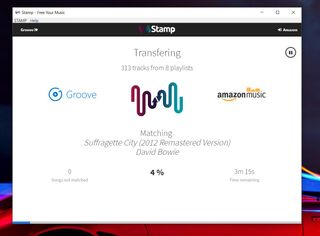
Simply put, Stamp will hook into a number of music services and allow you to move your playlists between them. In this case, since Groove Music is supported, we're using it to transfer playlists from there to other services.
It isn't free, though. You'll have to spend around $10 to get the desktop package (though it's free to try), or spend a little more and get a bundle that includes the ability to use an Android or iOS device to do this.
That might be off-putting to some, but if you have a lot of music in your Groove library it's worth it to save on man hours alone. Because Stamp works quickly.
Get the Windows Central Newsletter
All the latest news, reviews, and guides for Windows and Xbox diehards.
Which services does Stamp support?
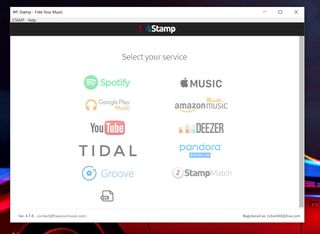
All the big names are here, thankfully. Here's a quick list:
- Groove Music.
- Spotify.
- Amazon Music.
- Pandora.
- Deezer.
- Tidal.
- Google Play Music.
- YouTube.
- Apple Music.
Stamp also allows you to export your playlists as a CSV file if you wish.
How to move your Groove playlists
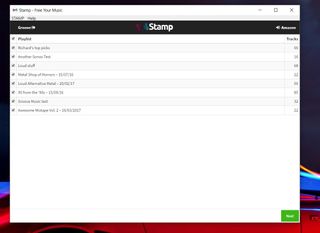
Specifically we're focusing here on moving from Groove Music for obvious reasons, but the same basic steps apply to any service that Stamp supports.
- Select your current service.
- Enter your username and password to log in.
- Select your destination service.
- Enter your username and password to log in.
Stamp will now begin moving your playlists across services and it'll tell you at every step how long is remaining. Unless you have a massive library, it shouldn't take more than a few minutes.
Any songs it can't export, for example, because they're not in the library on your new service, Stamp will tell you and allow you to export a list so you know what will be missing.
That's all there is to it. Microsoft makes it easy to move to Spotify, but for a small outlay Stamp can easily move you to any of the other leading music streaming services. You'll still have to act quickly, of course, because once Groove is gone, it's gone.
If you have any other tips for moving between music services be sure to drop them into the comments.

Richard Devine is a Managing Editor at Windows Central with over a decade of experience. A former Project Manager and long-term tech addict, he joined Mobile Nations in 2011 and has been found on Android Central and iMore as well as Windows Central. Currently, you'll find him steering the site's coverage of all manner of PC hardware and reviews. Find him on Mastodon at mstdn.social/@richdevine
