How to prevent Storage sense from deleting your downloaded files on Windows 10
If you use Storage sense on Windows 10, you should probably disable this option to keep your downloaded files.

On Windows 10, Storage sense is a feature that optimizes the space automatically when your computer is running low on storage. If enabled, the feature can delete junk files, such as temporary system files, items you sent to the recycle bin, and many other files to free up space.
While it's a handy feature, the only caveat is that Storage sense also treats those files you downloaded from the internet as temporary files, which means that if you don't configure the feature correctly, you may end up losing many important documents and pictures stored in the "Downloads" folder.
If you proactively move files from the Downloads folders to another location (for example, Documents, Pictures, Videos), it's probably not a big deal, but if you don't, you should consider modifying your Storage sense settings.
In this Windows 10 guide, we'll walk you through the steps to adjust the settings to prevent Storage sense from deleting files that you store in the Downloads folder.
How to stop Storage sense from cleaning up Downloads folder
To configure Storage sense to prevent erasing potential important files from the Downloads folder, use these steps:
- Open Settings.
- Click on System.
- Click on Storage.
- Click the Change how we free up space automatically option.
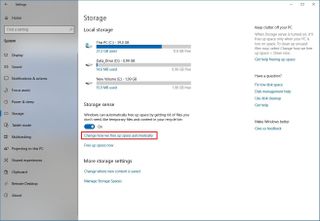
- Under the "Temporary Files" section, use the "Delete files in my Downloads folder (...)" drop-down menu, and select the Never option.

Once you've completed the steps, Storage sense will continue to run automatically on your device, but it'll no longer try to delete files from the Downloads folder.
More Windows 10 resources
For more helpful articles, coverage, and answers to common questions about Windows 10, visit the following resources:
Get the Windows Central Newsletter
All the latest news, reviews, and guides for Windows and Xbox diehards.
- Windows 10 on Windows Central – All you need to know
- Windows 10 help, tips, and tricks
- Windows 10 forums on Windows Central
Mauro Huculak is technical writer for WindowsCentral.com. His primary focus is to write comprehensive how-tos to help users get the most out of Windows 10 and its many related technologies. He has an IT background with professional certifications from Microsoft, Cisco, and CompTIA, and he's a recognized member of the Microsoft MVP community.

