How to upgrade Windows 10 S to Windows 10 Pro
So your PC came pre-loaded with Windows 10 S and you want to install programs from outside the Store. Here's how to upgrade your Windows 10 S machine to Windows 10 Pro.

Some devices come pre-installed with Windows 10 S, which is locked to the Windows Store for apps and games. Luckily, Microsoft offers Windows 10 S devices an upgrade path to Windows 10 Pro, unlocking the ability to install programs from the web. Here's how you can upgrade your own Windows 10 S device to Windows 10 Pro.
How to upgrade Windows 10 S to Windows 10 Pro
A PC running Windows 10 S can be easily upgraded to Windows 10 Pro. It takes just a few seconds, and on some devices may even be a free upgrade. In most cases however, the upgrade will cost $49.99.
To initiate the upgrade process:
- Press the Start button located at the bottom left of your screen.

- Select the Settings icon, located just above the power icon on the Start menu.

- Select Update & Security in the Settings app.
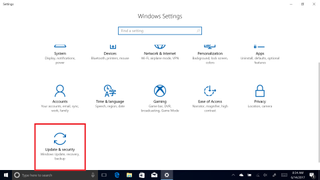
- Select Activation, and then select Go to Store.
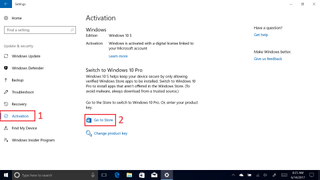
- Select the Install option. On some devices, this button may display a price. If so, you will have to pay for the upgrade.
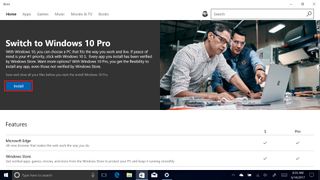
- Make sure you've saved all your work, and select Yes, let's go to get the upgrade started.
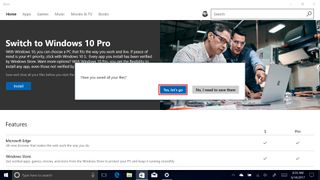
- After a few minutes, your PC will restart and Windows 10 Pro will be installed.
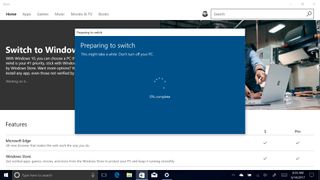
And there you have it, once the restart is complete, you'll see a popup that says the upgrade was successful. You can now install programs from the web, and do a clean install of Windows 10 Pro if you wish.
Get the Windows Central Newsletter
All the latest news, reviews, and guides for Windows and Xbox diehards.

