Injustice 2 Multiverse guide: How to win big and earn the best rewards
Injustice 2 features an exciting new single-player Multiverse mode that offers virtually limitless challenges and rewards.

This guide explains all the basics you need to know about Multiverse and includes tips for improving your score, earning better rewards, and even creating AI fighters to tackle Multiverse for you!
See Injustice 2 on the Xbox Store
Multiverse is Injustice 2's major single-player component in which players visit alternate universes (called Events) and complete Portals (the equivalent of towers or ladders) for rewards. Each individual Portal offers a base reward and three optional rewards (bronze, silver, and gold) for reaching score goals. Additionally, every overall Event offers its own reward for completing optional objectives within its Portals.
After completing a series of three tutorials, players gain access to the actual Multiverse mode. At any given time, Multiverse consists of several events: five or six time-limited rotating events and one permanent event, the Battle Simulator.
How to choose Multiverse events

The best way to play Multiverse is by balancing two goals: leveling characters and earning valuable rewards. One of your overall goals in Injustice 2 is to take each character to the maximum level of 20 for the Master of Trades Achievement. You'll also want to raise everyone's level so that they participate in higher-level Multiverse Portals as well as earn and equip better gear.
At the same time, Multiverse Events are only available for specific durations of time, and some of them offer highly desirable Gear and Mother Boxes. You don't want to miss any Epic-level Gear that your characters would reasonably be able to achieve before an Event ends.

Generally, you should either complete the longest-term Events (the ones on the left side of the main Multiverse screen) first to get them out of the way, or determine which character will need to be leveled up in order to complete them and then level that character by participating in shorter-term Events and the Battle Simulator.
Get the Windows Central Newsletter
All the latest news, reviews, and guides for Windows and Xbox diehards.
With the current long-term Events completed, you can then focus on short-term Events for which you have sufficiently-leveled characters. Should there be no such Events with important rewards (anything less than a Platinum Mother Box or Epic Gear is basically skippable), focus on leveling a character over specific rewards.
Battle Simulator

The Battle Simulator is Injustice 2's equivalent of the traditional fighting game's arcade mode. Here you can choose a Portal, play as the character of your choice, and receive a character-specific ending. Whichever Portal you choose (with the exception of the Endless Portal), the ladder will always culminate in a fight against Brainiac.
After defeating Brainiac, an in-engine cinematic begins to play that is the same for every character. Next comes the character-specific ending, rendered via (low budget) hand-drawn images with minor animation. Finally, the credits roll. The character-specific ending can't be skipped, but the other two segments can.

Battle Simulator Portals
- Novice Battle Simulator: Five fights.
- Advanced Battle Simulator: Eight fights.
- Master Battle Simulator: Twelve fights.
- Survivor: Up to 29 fights.
- Endless: The Endless Portal works differently than the others. Life does not refill between fights, and losing even one battle will end the event. This makes it ideal for grinding Portal events for the Pulling Overtime Achievement by losing the first match repeatedly, although you'll receive no rewards for completing less than five matches. If you or your AI fighter completes 100 fights without losing, you'll receive a coveted Diamond Mother Box.
The rewards for completing Battle Simulator Portals cycle over time, so you can occasionally get a Platinum Mother Box just for completing one of the lower-fight Portals.
Scoring tips

When completing a Portal, you're guaranteed that Portal's base reward. But it's also nice to get the Bronze, Silver, and Gold prizes, which are all dependent on score. These prizes can only be earned once each. If an Event leaves rotation and returns in the future, you can re-earn all of its rewards except for the score-based ones.
You can view all of the factors that affect overall score for a Portal on the completion screen, but here some things that help:
- Supermoves are a big help at 10,000 points.
- Supermove finishes are the biggest help at 25,000 points each.
- Arena transitions help a lot at 15,000 points.
- Completing optional challenges displayed at the bottom of the screen during a fight will get you 10,000 points.
- Avoid losing for another 10,000 points bonus.
Beyond that, just try to finish each fight as quickly as possible and with as much health as possible.
Using an AI fighter

Aiming for high scores isn't really possible when using an AI fighter, but they're still a massive help in Multiverse mode. That's right – you can send AI fighters into all Multiverse Events other than Guild Events.
To create an AI profile
- Go to Customize Characters from the main game menu.
- Select the character you want or need for the Portal you wish to complete.
- Scroll down to AI Loadouts and select the one you wish to set up.
- Equip the best possible equipment (or equipment of appropriate rarity for certain Portals) on that profile.
- Optional: From this screen, you can also switch tabs (use the Bumper buttons on Xbox One) to the AI Attributes and customize your AI's behavior.
- Save the profile.

Now that your AI fighter is ready to go:
- In Multiverse mode, select the Portal to which you want to send the AI fighter.
- Highlight the desired character.
- Instead of pressing the confirm button to select the character, press the profile button (X on Xbox One).
- Scroll left (fastest) or right to select the AI Loadout you set up.
- Now confirm and send the AI into battle!
As long as your AI fighter is wearing level-appropriate gear for the Portal, it should be able to take on most Multiverse battles with no trouble.
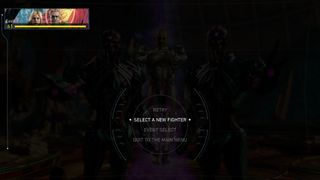
You can also switch to a human or AI profile after losing any Multiverse battle. Just pick Select a new fighter on the game-over screen and then select the character and desired manual or AI profile. This is handy when you're playing normally and run into a battle you can't handle, or when your AI fighter gets in over its head.
The only catch to AI fighters is the process of sending them into Portals is not fully automated. You still have to press the confirm button to proceed after winning every fight. Thus, you still need to be present and pay some minor attention to the game when playing this way.

There is a way to fully automate the process – you just need a controller with an autofire feature. Few, if any, Xbox One controllers offer such a feature, so we recommend the MayFlash Ultimate Adapter for adding autofire functionality to any controller you use with the Xbox One.
With a couple of simple button presses, you can make the game think you're continually pressing the A button until you tell it to stop. You'll soar through Multiverse Portals this way. (Read our MayFlash Ultimate Adapter review for more details.)
Guild Multiverse

One of Injustice 2's best social features is the Guild system. Joining a Guild brings several advantages, such as free Mother Boxes and even Source Crystals (the currency used for buying shaders). The progress of the Guild is based on two factors: Guild Points earned and Guild Multiverses completed by members.
After joining a Guild, you'll access the Guild Multiverse from the top-right corner of the main Guild menu. From there, you select the desired Guild Multiverse Portal and give it your best shot! If you win, you'll earn Guild Points and move the Guild one step closer to completing the Guild Multiverse.
Completing a Guild Multiverse is a big deal. While it requires a lot of participation and dedication from members, the reward is worth the trouble. Everyone in the Guild gets free Source Crystals. This is the only reliable way to earn Source Crystals for free, other than leveling up your profile.

A word of warning: Guild Multiverses are extremely challenging (probably too much so) and you can't use AI Profiles to complete them. But if you have the skills to pay the bills, you'll definitely want to give them a shot.
Of course we have our own guild on Xbox One, and we'd love for active players to join! Because member slots are limited, we require these criteria to join the guild:
- You must be level 20 or higher.
- You must play Injustice 2 several times a week.
- You must earn Guild Points every week, either by playing online battles, or completing Multiverse or Guild Multiverse events.
- You must complete one or more Guild Multiverses every week.
If you can handle those requirements, please join us! Search for us by Guild ID JQ5PC. We look forward to fighting with you!
The ultimate superhero fighting game

If you haven't picked up Injustice 2 yet, what are you waiting for? In our review, I wrote that "the amount of single-player content in Injustice 2 is unprecedented" and called it "a fantastic sequel." Tons of iconic characters, an addictive Gear system, and excellent online multiplayer make this game the complete package. Anyone with a love of DC characters or fighting games is going to love Injustice 2. And if you need more gameplay help, don't miss our in-depth Achievement Guide.
Injustice 2 is available on Xbox One and PlayStation 4 for $59.99.
Paul Acevedo is the Games Editor at Windows Central. A lifelong gamer, he has written about videogames for over 15 years and reviewed over 350 games for our site. Follow him on Twitter @PaulRAcevedo. Don’t hate. Appreciate!

