Everything you need to turn an Intel NUC into a gaming powerhouse
An Intel NUC is a great way to get into building your own PC, even if you're looking to game.

The Intel Next Unit of Computing (NUC) is a range of barebones PCs from the company that puts processors in most of the desktops and laptops you've probably used in the past. Being barebones, you'll need to provide certain items, like RAM, storage and an OS, but Intel will supply the rest in a very small box.
Despite its size, you can still turn a NUC into a gaming PC with the right gear. Here's what to get.
The NUC - Intel Skull Canyon
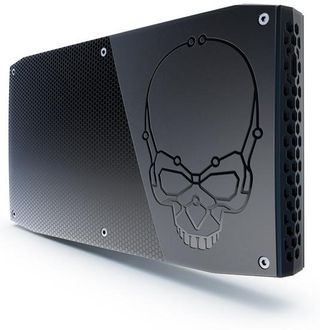
This isn't the latest and most powerful NUC, but if you're building a PC with a focus on gaming it's the one to get. The latest Hades Canyon is ultimately more powerful with its new generation processor with AMD Radeon graphics, but it's also a lot more expensive.
To build a truly powerful gaming PC you'll be looking towards external graphics solutions, so spending the extra on a Hades Canyon is money you could better spend elsewhere.
The Skull Canyon is still potent, though. It comes with a Core i7-6770HQ processor with support for 32GB of SODIMM DDR4 2133 RAM and two solid-state drives (SSDs). You're limited to SATA drives, so it's not the fastest SSD storage around, but it's still plenty for a gaming PC.
The Skull Canyon can be had for around $580, and importantly, it supports Thunderbolt 3. If you're OK with a higher spend, the Hades Canyon with its Core i7-8809G with Radeon Vega M graphics is around $900, or $740 for a less powerful version with the Core i7-8705G.
Get the Windows Central Newsletter
All the latest news, reviews, and guides for Windows and Xbox diehards.
Razer Core X

To turn a NUC into a real, powerful, desktop gaming PC, you need graphics horsepower. The Hades Canyon is OK with its onboard graphics, but it's not desktop-gaming-rig OK. For that, you need the Thunderbolt 3 connection and an external GPU.
Right now, one of the best choices for that is the Razer Core X. It adds a desktop GPU to your system and keeps the price down by doing away with all the fluff of additional ports. The NUC is OK for connectivity, so the Core X is perfect.
It'll accept any of the best graphics cards, even the super long cards with their own custom coolers, and it's powered by its own power supply. All you have to do is connect it to the NUC with a single cable, and you've got your gaming horsepower. It costs $300 without a graphics card.
Graphics card

To go with the NUC and eGPU, you need a graphics card. There are plenty out there to choose from, and ultimately the decision will be yours based on the level of gaming you're trying to achieve and how much you're willing to spend.
Something like a 6GB GTX 1060 or an 8GB GTX 1070 would be a solid pairing with a NUC. The processor inside isn't the same as you'd buy off the shelf for a desktop rig, it's still a mobile variant and cooling is fairly limited, so pushing for 4K gaming might be a bit silly.
Both of these cards deliver great gaming experiences at 1080p or 1440p, and now prices have started to come down a little after the cryptomining boom. They're not too ridiculously priced, either.
Best deals on Graphics cards right now
Great accessories

Important in any truly-great gaming PC are the accessories. You've spent time and money putting together the rig, you shouldn't forget about the mouse, keyboard, and monitor.
All of these are crucial to a great experience, but fortunately, we can help you make the right choice.

Richard Devine is a Managing Editor at Windows Central with over a decade of experience. A former Project Manager and long-term tech addict, he joined Mobile Nations in 2011 and has been found on Android Central and iMore as well as Windows Central. Currently, you'll find him steering the site's coverage of all manner of PC hardware and reviews. Find him on Mastodon at mstdn.social/@richdevine
