Kill ads from your Windows-based DVR with MCEBuddy
If you'd rather not see ads in your Windows-stored DVR collection, there is a fairly easy way to get rid of them.

MCEBuddy is a rather nifty application for Windows PCs that can detect and remove ads from your recorded shows then convert them to a video file of your choice.
The latest versions going forward will be acquired via MCEBuddy's premium access program which costs $30, but there are older versions still available which at least let you try out the core package for free.
Setting up MCEBuddy
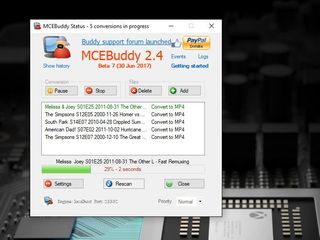
The one thing you want most of all from an app like this is that you can just set it up and leave it to get on with things in the background. Thankfully, MCEBuddy fits that bill, and most of the time you don't need to look at or interact with it in any way.
Looking at it in its most simple terms, you tell it where to look for videos, where you want it to export the new video files and your preference of ad removal tool between Comskip and ShowAnalyzer.
And that's it. You can add files manually if you want to, but you really don't need to. You can create multiple profiles that you want it to act on, too, for example monitoring a series of different folders on your PC.
You hit start, leave it running in the background and every time a new video appears in the monitored location MCEBuddy will run it through the converter. As with anything that involves rendering video, it's resource intensive, so maybe don't indulge in a gaming session or anything if you know it's doing something.
On my Core i7 6700 MCEBuddy was using up to 30% of the CPU with multiple conversions happening at once. Your PC is still perfectly usable, but obviously, with less powerful hardware you'll probably suffer more.
Get the Windows Central Newsletter
All the latest news, reviews, and guides for Windows and Xbox diehards.
Does it work?

I'm going to call this as "mileage may vary." On one hand, yes, MCEBuddy absolutely works and works well. But for me, it hasn't worked everytime. That might be down to location (U.S. may work better than the UK), which ad-detection tool I was using at the time or perhaps even the DVR I was using. I've tested across Plex, Emby and Channels (an Apple TV product) and had mixed results across the board.
Generally, ads within TV shows were removed more often than they weren't. It's not a 100% success rate but it very much did what it said it would do. In my experience, ads at the beginning and end of a show are where it falls apart. I have my DVR set to record a minute either side of the scheduled airing and if there's ever a problem, it's that ads in this period aren't removed. I'm not sure why, but that's how it is.
It does also work seamlessly in the background. There are many more options available that the ones I mentioned above to tweak your settings to meet your demands, but the app just works out of the way and gets its thing done. You can also set it to just detect ads and create a chapter folder, rather than attempt to remove them entirely.
I've also found Comskip generally produces better results than ShowAnalyzer.
Building it into a home DVR system

The thing to overcome in terms of your DVR system and any attached media server is that you're creating a new, (hopefully) ad-free video file. This probably means you can't just watch it back using the program you recorded it with unless you're using something like Plex or Emby.
Whatever you're going to watch these videos with just needs to be pointed at the output folder for your MCEBuddy videos. So in the case of a media server like Plex or Emby, you just need to add this folder to your server to pull in your new, ad-free shows.
Also, take into account that if you're pulling files from and then sending back to a NAS the whole process will likely take a bit longer.
The bottom line
MCEBuddy does a mostly great job at pulling ads out of recorded TV shows. It's not perfect, but it's one of the best solutions you'll find and once it's set up to your liking you'll barely have to touch it again.
There are plenty of more advanced settings to tinker with and things to do, but on a basic level, it's a very good way to remove ads from recorded shows so you don't have to skip through them. For me, that's well worth a one-off spend of $30.
It's worth trying out the older, free versions first at least though before dropping the cash. These are no longer supported but offer an easy way to check it out before parting with any cash. If you're happy, throw the developers the money, it's a tool you'll get a lot of use out of.
And if you're interested in learning more then check out the MCEBuddy forums where you'll find all kinds of useful tips and some more advanced projects some of its users have undertaken.

Richard Devine is a Managing Editor at Windows Central with over a decade of experience. A former Project Manager and long-term tech addict, he joined Mobile Nations in 2011 and has been found on Android Central and iMore as well as Windows Central. Currently, you'll find him steering the site's coverage of all manner of PC hardware and reviews. Find him on Mastodon at mstdn.social/@richdevine
