Targeted for movie watchers and social gamers, the Yoga 700 is a premium quality convertible laptop with Windows 10 and Intel's latest processors, at the price of a standard laptop.
Like the Lenovo Yoga 900, the Yoga 700's hinge allows the screen to flip around a full 360 degrees, which means you can select from four modes based on what you choose to do: Laptop, Stand, Tent, or Tablet. It doesn't look as sophisticated as the Yoga 900, but it's certainly more wallet-friendly.
Should you buy it? I have no major complaints about the hardware, but I'm not entirely happy with the overall experience. Read on for the review.
Hardware
The Lenovo Yoga 700 has a 14-inch Full HD (1920 x 1080) IPS touchscreen display. Starting at $799, the base model gives you:
- 6th Generation Intel Core i5 Processor at 2.30GHz
- 8 GB PC3L-12800 DDR3L 1600 MHz RAM
- 128 GB SSD drive
- Intel HD Graphics 520
- 4 Cell 45 Watt Hour Li-Polymer battery
You can upgrade to:
- Intel Core i7 Processor at 2.50GHz
- 256 GB SSD storage
- NVIDIA GeForce GT 940M 2GB
The top of the line model costs $999. Our review unit is the base model in black with a 256 GB SSD drive. It's refreshing to see an all-black laptop compared to the many silver laptops I'm used to. However, the Yoga 700 also comes in silver if you prefer that color.
The Lenovo Yoga 900 starts at 3.6 lbs. and just 0.7 inches thin. It's not one of the lightest laptops I've held, but it's lighter than it looks. The soft-touch coating on the exterior and the smooth metallic material near the keyboard make a pleasing combination. The chrome border surrounding the trackpad is also a nice touch.

What really differentiates the Yoga 700 is the hinge. It doesn't look as fancy as the watchband hinge on the more expensive Lenovo Yoga 900, but it works the same. You can push the display all the way back until you have a tablet form factor. You can also use it in Stand or Tent mode. The hinge is firm, but you will notice movement when using the touchscreen. The hinge is, in practice pretty similar to the gear-filled hinges of the HP Spectre x360
The edges on the Yoga 700 are made of a rubber material with a rough surface. That's great because it helps add friction and keeps the laptop in place when used in tent mode.

The left side of the Yoga 700 has an AC power adapter port, a USB 3.0 port, audio jack, and SD card slot. The right side houses another USB 3.0 port, Micro HDMI out, volume buttons, rotation lock, Novo button for booting into the recovery system, power button, and battery status indicator. The Novo button is a bit strange to have, but it is recessed and requires a pin or fingernail to push, so at least it's hard to accidentally activate. But we're still not sure why it has to be a thing.
On the bottom of the Yoga 700 you'll find the cooling vents and stereo speakers. I like the location the speakers because they're facing outwards on the left and right side of the laptop while not being completely covered when placed on a desk. They're loud and sound great, but I've noticed distracting popping sounds in certain situations.

The 14-inch multi-touch 1080p IPS display is vibrant and has a wide viewing angle, but I have a couple of issues with it. The display is glossy, so you'll see a lot of reflection. That's usually fixed by cranking up the screen brightness, but unfortunately, the screen is not bright enough, even at the maximum setting. All the items on the screen were also bigger than I prefer by default, so I changed the size of text, apps, and other items from the 150% to 125% in the settings.
Above the display is a 1-megapixel camera. It isn't great for selfies, but should be good enough for video calling. Below the display is the Windows button, which you can tap for the Start menu.
The backlit keyboard feels fine to type on with adequate travel when pressing the keys. The layout's a bit odd, though: I'm not used to having another key directly to the right of the backspace button, so I pressed the home button frequently by mistake, sending my cursor back to the start of the line instead of deleting the characters to the left. With practice you could get used to it, but it was a source of frequent frustration for me.
The Lenovo Yoga 700 has a row of handy hotkeys along the top of the keyboard. They give you quick access to certain system settings like the screen brightness, volume, Airplane mode, Task View, and more.

There are also two combinations with the Function key that are really useful. The Yoga 700 has a display mode called "Paper Display." You enable it by pressing the Fn and Esc buttons, adding a bit of yellowish warmth to the display color temperature to make reading easier and less straining on the eyes.
Pressing the Fn key with spacebar turns on the keyboard light. I wish the brightness was adjustable, but it's either on or off.
The trackpad is spacious, with enough space to easily get the cursor from one end of the screen to the other. However, scrolling on the Lenovo Yoga 700 isn't very reliable. Depending on what apps are open, scrolling is either too fast, too slow, or just not right. I'm also annoyed that I can't tap with two fingers to simulate a right-click. Clicking with two fingers works, so it isn't a huge deal, but I'm confused why tapping with two fingers does not work.
Software
The Lenovo Yoga 700 comes with Windows 10 Home. It also comes with several pre-installed apps from Lenovo and other manufacturers. McAfee, in particular, is one of the first things I had to uninstall. It kept popping up telling me the device isn't fully protected, and that I had to buy a subscription. Uninstalling McAfee automatically re-enables the built-in Windows Defender to protect the PC.It should be noted, however, that McAfee is opt-in when purchasing direct from Lenovo.

Other pre-installed software include Lenovo Companion, Lenovo Settings, Lenovo ID, Lenovo Photo Master, REACHit, SHAREit, and Dolby Audio. I didn't care for them and they served as a reminder for why I prefer to buy my PCs as bloatware-free Signature Editions from the Microsoft Store.
The Lenovo Companion and Settings apps are where I've discovered some of this laptop's unique features. For example, enabling Battery Stretch will lower the screen brightness, decrease the CPU speed, turn off the optical drive, turn off the keyboard backlight, and mute audio. You can also turn a Yoga 700 connected to an Ethernet cable into a Wi-Fi hotspot for other devices.
The Lenovo Companion app can run a hardware scan for the PC or check for Lenovo's own updates. By default, it pins a button in the task bar for one-click scanning. I didn't like that, but it's easy enough to unpin and be done with it.
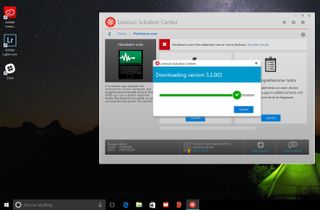
When it comes to performance, I don't notice the Yoga 700 struggling with basic tasks such as opening emails, browsing the web, watching Netflix, and writing documents on Microsoft Word, nor would I with an Intel Core i5 Skylake processor inside. I also ran some heavier apps like Adobe's Photoshop and didn't notice any issues. However, I did have a problem using Lightroom. I had to disable using the graphics processor in Lightroom's preferences in order to edit images. Perhaps a driver update for Intel HD Graphics 520 can fix this issue, but it's an odd one to see.
Another issue is that I constantly hear popping sounds from the speakers. This happens when playing a video and scrolling at the same time in Microsoft Edge. I also hear the popping sounds when playing games.
Games
I don't play often, but I can tell you right now that the Lenovo Yoga 700 isn't a gamer device. I notice skipped frames even with games that aren't too demanding. The popping sounds from the speakers are noticeable too. Take, for example, Despicable Me: Minion Rush from the Windows Store, which gets noticeably laggy on the Yoga 700. Other games like Halo: Spartan Strike and Hitman Go seem to work fine, though.
For those who are looking for numbers, our Lenovo Yoga 700 scored 2675 on Geekbench 3 for single-core and 5818 for multi-core.
Battery
The Lenovo Yoga 700 has a 45 WHr battery. Lenovo advertises up to 7 hours of battery life, but my typical usage gave me about 5-6 hours. Your results may vary depending on what apps or games you use, but don't expect for the Yoga 700 to last you all day and all night.
Verdict

So what's the verdict on the Lenovo Yoga 700? There's not a lot to complain about the hardware. Even though the hinge isn't as beautiful as the one found on the higher-end Yoga 900, I like that I can position it any way I want. For example, I prefer to use it in Tent mode when watching Netflix. The soft-touch material of the laptop also feels nice to touch, and I'm a fan of the all-black color scheme.
Unfortunately, my overall experience with the Yoga 700 makes it hard for me to recommend the convertible laptop. The issues with the popping sounds from the speakers are quite annoying, and the unpredictable trackpad is frustrating. Maybe these issues will be fixed with a firmware update, but for now, I suggest looking at another device.

