Light Media Player could be your new Windows 10 music app of choice
If you're looking for an alternative to the stock music app on Windows 10, this might be it.
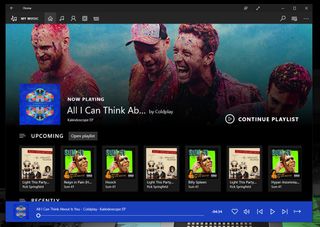
Groove Music on Windows 10 is both pretty great and very free. But it's also not for everyone, not least those who'd prefer the streaming service was detached from their own music. If you're not a subscriber, it's understandable, no matter how nice a music player it is.
One alternative you might be interested in is Light Media Player. Don't be fooled by the name; it's far from light.
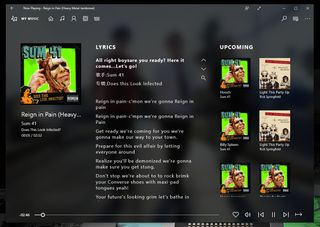
If you're a fan of good looking, well-designed apps with oodles of Fluent Design, then Light Media Player will be right up your street. It has a clear, simple to navigate layout and doesn't hide any of your music behind menus. A particular favorite is the slide out playlist panel that comes in from the right whenever you need it.
What's particularly good about Light Media Player is how it handles industry standards. Playlists, for example, once created can be exported to M3U/WPL formats for other use. It's also great at handling the various file formats you might want to throw at it.
Recently we included Light Media Player in our roundup of best apps to listen to FLAC files, because it's great for listening to your lossless audio. It lets you choose your preferred sample rate and also has an option to force resampling of the audio to achieve it.
That's not the same as natively having such a sample rate, but it's still an interesting option to have that we don't see very often.
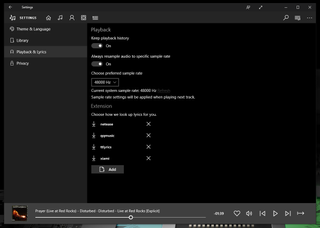
One of the other top features in Light Media Player is support for gapless playback. It's not as common as I'd like across apps, but Light Media Player has it and is all the better for it.
Get the Windows Central Newsletter
All the latest news, reviews, and guides for Windows and Xbox diehards.
Managing your library is a doddle, too. Just as you can with the native Windows 10 Groove app, you can set up Light Media Player to monitor folders. All you need to do is add the folders you keep your music in and tell the app to monitor. It's on by default, but you can also turn it off.
You also get the ability to exclude specific folders, too. This won't necessarily be for everyone, but if you have subfolders inside your main music directory that you don't want to be included in the library, it's easy to exclude them in settings.
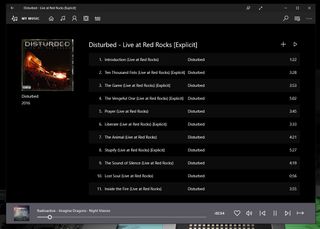
And how about lyrics? Don't pretend you don't like to sing along with your favorite songs! Synchronized lyrics are the center of the now playing experience, and they work really well. There are a choice of services you can use to get lyric data if you should have a preference. I just left it as is and besides some spelling mistakes here and there seem to be no issues at all.
What you may also be wondering about is phone support. The good news is that this is also available for phones as of the last update, but it's also technically classed as beta. You don't seem to lose anything, which is good, and initial impressions are that it's as solid on a phone as it is on PC.
The one thing that may put some off is the price. This is a paid app, and it costs $4.99. It's an excellent music player, and I think it's worth it, but you don't need to take my word. The developer has allowed for a free trial period so you can give it a spin for yourself. Can't say fairer than that.

Richard Devine is a Managing Editor at Windows Central with over a decade of experience. A former Project Manager and long-term tech addict, he joined Mobile Nations in 2011 and has been found on Android Central and iMore as well as Windows Central. Currently, you'll find him steering the site's coverage of all manner of PC hardware and reviews. Find him on Mastodon at mstdn.social/@richdevine
