MEGA Edge extension provides secure cloud storage but it needs polish
MEGA is a popular cloud storage provider that offers high levels of security for your data, but how does its new Edge extension stack up?

MEGA released its extension for Microsoft Edge last week. It allows you to easily download files and manage your online storage. There are a number of cloud storage providers available these days, but MEGA competes with them well.
The extension itself is free but the amount of storage you get from MEGA depends on the plan you subscribe to. There are free options and premium versions available at a range of prices (more on that coming up).
MEGA in action

Before breaking down the extension, it's worth going over what MEGA does a service. MEGA is a cloud storage provider that has end-to-end encryption for users. It focuses on security, and even the developers of MEGA can't access your data without you being notified. Beyond that, MEGA is a cloud storage provider similar to other popular services.
MEGA can be accessed on the web, but using an extension has its advantages. Using an extension downloads MEGA into your browser, which results in lower loading times and increased security. Using the service is straightforward and works very well. In our testing, we were particularly impressed with the quality of video playback when previewing video files. Where OneDrive occasionally has hiccups in streaming video within Edge, MEGA played video smoothly.
In addition to storing things on the cloud, MEGA also allows you to chat with people through the service.
MEGA comes with 50GB of free storage but you can upgrade to more storage with a number of pro plans. You can get 200GB for €4.99 a month ($5.95), 500GB for €9.99 a month ($11.92), 2TB for €19.99 amonth ($23.85) or 4TB for €29.99 a month ($35.78). The pricing is only listed in Euros on their website, which is why we listed Euro pricing first.
Get the Windows Central Newsletter
All the latest news, reviews, and guides for Windows and Xbox diehards.
Not quite cutting Edge
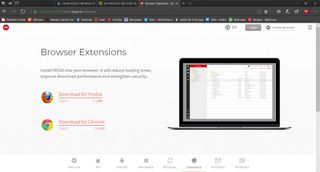
MEGA's extension for Edge is relatively new and provides a similar experience to MEGA on Chrome and Firefox, but it's not at parity with its more established siblings.
Furthermore, MEGA's website doesn't list Edge as a supported platform for extensions. These types of hiccups aren't rare for newer apps and extensions, but they need to be ironed out quickly before public perception turns too negative.
Final thoughts on MEGA for Edge
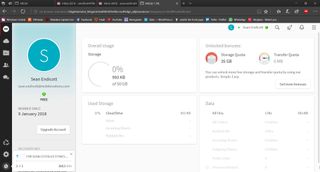
MEGA is a solid cloud storage provider that gives you 50GB of free storage. It's also recognized as a secure cloud storage provider, where your data is encrypted. The Edge extension has some issues, but it performs well once everything is loaded.
As with any big-name extension that arrives in the Microsoft Store, this is one less hurdle for people who want to use Edge as their full time browser to jump, which is good news for Microsoft.
Pros
- Secure cloud storage
- Downloads MEGA into your broswer
- Variety of pricing plans, including a free option
Cons
- Requires you to manually enter a link
Updated: January 17, 2018: We modified this post to clarify that the browser button that didn't work when we first tested it has been updated, and it now works fine.

Sean Endicott brings nearly a decade of experience covering Microsoft and Windows news to Windows Central. He joined our team in 2017 as an app reviewer and now heads up our day-to-day news coverage. If you have a news tip or an app to review, hit him up at sean.endicott@futurenet.com.
