Microsoft To-Do brings Live Tiles, background sync to Windows 10 Insiders (Update)
Microsoft To-Do is getting a whole lot more useful on Windows 10.

Updated September 17, 2018 Microsoft has now made the update official, announcing the Live Tiles are now rolling out to To-Do for Windows Insiders. The original story follows.
Microsoft hasn't shied away from packing To-Do with a slew of new features over the past several months, but it's set to support one of the more iconic aspects of Windows 10 soon: Live Tiles. In an update hitting preview testers and Insiders today, To-Do is adding in full Live Tile support, along with background sync to make sure your list and tasks stay up to date at all times.
As you'd expect, all Live Tile sizes are supported here, allowing you to pin them in multiple configurations on your Start menu. The tiles will cycle through important information on the tasks you have set out for the day, including a look at the tasks set out in the "My Day" section of the app and a short message telling you how many tasks you've completed for the day. You can see some examples in the image below:
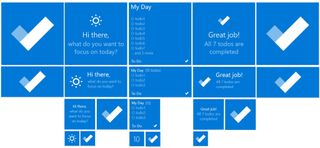
This is just the start for Live Tiles; in the future, Microsoft tells us that it plans to support pinning specific lists to the Start menu as well.
The addition of background sync simply means that To-Do should stay updated with your progress in the background, rather than requiring a refresh when you open the app up on Windows 10. If you tick off some tasks on your phone while you're out and about, for example, those tasks should be updated more quickly when you return to your PC.
All of these updates should be rolling out with To-Do version 1.40.12541.0 for Insider and preview testers starting today on Windows 10. This also follows a whirlwind couple of days for To-Do, in which the web app got a visual overhaul, and the mobile apps were updated with faster syncing and several UI tweaks. Most recently for the Windows 10 app, Microsoft added inking support, so you can start listing tasks in your own handwriting.
Get the Windows Central Newsletter
All the latest news, reviews, and guides for Windows and Xbox diehards.
Dan Thorp-Lancaster is the former Editor-in-Chief of Windows Central. He began working with Windows Central, Android Central, and iMore as a news writer in 2014 and is obsessed with tech of all sorts. You can follow Dan on Twitter @DthorpL and Instagram @heyitsdtl.

