Microsoft To-Do for Windows 10 picks up new sorting options for smart lists
Microsoft To-Do is giving you a little more control over your smart lists in its latest update.
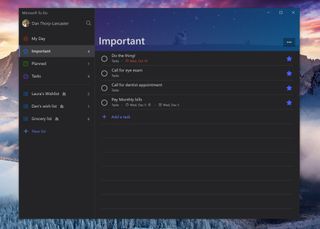
A small, handy update is now rolling out to Microsoft To-Do for Windows 10, bringing with it some new sorting options for your smart lists. In the update, you'll find new options to hide empty smart lists, theme colors for your "Planned" smart list, and other, more minor tweaks.
Of course, this update also brings the usual smattering of general performance improvements. Here's a full look at what's new in Microsoft To-Do:
- If you found that your Planned smart list seemed a bit out of sorts, we apologize for the confusion. We've got it all, well, sorted with this update.
- Use theme colors to keep your lists organised? Then you'll be happy to know that you can now add themes to your Planned smart list.
- We've also added the option to automatically hide your empty smart lists, so you won't see an empty Planned or Important list in the sidebar.
- Likewise, your smart lists can be hidden from the context menu.
- We've also continued to improve our performance and sync.
Each of these tweaks can be found in Microsoft To-Do version 1.43.13131.0, available now via the Microsoft Store.
Get the Windows Central Newsletter
All the latest news, reviews, and guides for Windows and Xbox diehards.
Dan Thorp-Lancaster is the former Editor-in-Chief of Windows Central. He began working with Windows Central, Android Central, and iMore as a news writer in 2014 and is obsessed with tech of all sorts. You can follow Dan on Twitter @DthorpL and Instagram @heyitsdtl.

