Microsoft moves Windows 10 build 16251 to the Slow ring for PC Insiders
A new Insider Preview build is now making its way to Insiders in the Slow ring with new features and fixes!
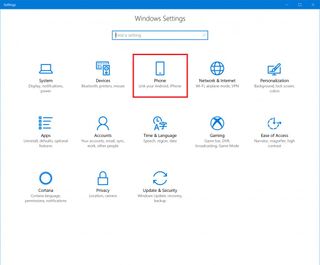
Good news, if you're one of the few Insiders who are rocking out on the Windows Insider Slow ring, Microsoft has a new build for you! Build 16251, released last week in the Fast ring, is now making its way to Insiders in the slow ring with new features and fixes!
Build 16251 includes all the new features and changes that have been added to builds since the last Slow build, including the ability to link an Android or iPhone device to your PC, more Fluent Design improvements, new Edge features and a whole lot more. Here's a list of notable changes in build 16251.
- Windows lets you link your phone and PC: You may remember at Build we talked about PCs and phones working better together. With Build 16251, we are introducing the first set of features that enable "linking" your phone to your PC. This build's scenario is focused on cross-device web-browsing. Today, we're asking for you Windows Insiders to help us test this experience out using your Android phones. Support for iPhone is coming very soon, stay tuned.
- Get web search results in Cortana without opening your browser: Now you can view the results that Cortana has for you without launching the web browser. For some questions, the Cortana pane will expand automatically, quickly showing you exactly what you need to know. It works with movies, celebrities, stock prices, weather, flight status – you name it!
- Use Cortana voice commands to lock, sign-out, shutdown, or turn off your PC: We have now enabled the ability for you to use Cortana to turn off, restart, lock, or sign-out of Windows. While previously announced, we haven't fully enabled it via the cloud until now.
- Use sign-in info to apply settings after a restart or update: The advanced Windows Update feature to use your sign-in info to automatically finish setting your device after an update has been extended to regular reboots and shutdowns. When you log in and initiate a reboot or a shutdown through power options available on the Start Menu and various other locations, Windows will automatically setup your account after it's has booted back up.
There are a number of known issues in this build that you should likely also be aware of:
- If you installed Builds 16226-16237 and upgrade to this build, Storage Spaces will not work correctly. While Build 16241 contained a fix for the general reported issue with Storage Spaces in that build range, we discovered that the fix only applies for computers not already in the bad state, and need to do some extra work to return those already impacted to the good state. Special thanks to the Insiders that have helped us investigate this!
- Trying to use the dictation hotkey (WIN + H) in UWP apps won't work – you'll see the UI come up and immediately dismiss. If you'd still like to use dictation, the microphone in the touch keyboard will work. You can right-click the Taskbar for an option to show the touch keyboard button if it's not already visible.
- We're investigating your reports that after upgrading to the latest Insider Preview builds, some network settings are lost and revert to default settings. Static IP address configuration is reverted to DHCP. Networks which were marked as private are reverted to public. After the upgrade you will need to manually readjust your network settings back to your preferred settings.
- Start, Action Center and notification toasts may at times have a background that is 100% transparent. A fix will be available in later flight – for now, if you encounter this issue, try ending ShellExperienceHost.exe via Task Manager or rebooting to resolve the issue.
- Connecting to a VPN using a solution downloaded from the Windows Store may result in a system crash.
- The battery flyout might show unexpected text for the % charged (specifically "%1!s!%2!s!% until fully charged").
- When installing or updating a Windows Store app, you may see error 80070057. As a workaround, you can get the latest app by uninstalling the older version of the app from your device and reinstall latest version from Store.
- We're investigating reports where Action Center shows it has some number of notifications but when you click to open Action Center, there are no notifications shown.
This build is now rolling out to Insiders in the Slow ring for PC. Enjoy!
Get the Windows Central Newsletter
All the latest news, reviews, and guides for Windows and Xbox diehards.

