Minecraft is an unprecedented title in various ways, most recently pioneering some of the most pervasive cross-play systems in the industry. This is Minecraft Realms.
Minecraft Realms is an unprecedented feature in gaming that doesn't really get enough praise. Through Realms, Minecraft can connect players from Windows 10 PC, Xbox One, Nintendo Switch, VR platforms, Android, and iOS (and hey, even Windows 10 Mobile).
For a small fee, you and up to ten friends can play together on a shared dedicated world, crafting, adventuring, and building together. No other game has achieved anything this pervasive as of writing, although many are moving in that direction, most notably Fortnite, which allows Xbox, Nintendo Switch, PC, and mobile cross-play. Of course, Minecraft is, of course, a completely different sort of game, which revolves around co-operative play in infinitely random worlds. The rentable Realms feature is still relatively new, however, and is missing a frustrating amount of features.
Minecraft Realms: What you'll love


Minecraft Realms is a true game-changer for the legendary title, which Microsoft purchased for over 2 billion dollars. It allows friends across virtually every major gaming platform to connect together, sharing a persistent world that never goes away.
The Bedrock edition allows players from mobile devices, Xbox One, Nintendo Switch, PC, and VR to connect together, and it all just works. This is how gaming should be.
Minecraft Realms allows you to set up and administrate private worlds for a relatively low cost. The maximum cost is $7.99 per month, supporting up to 11 concurrent players per world. The amount of players that can be given access to a Realm is far higher, but only up to 11 players can be online at any one time. You can also pay $3.99 per month for up to three players, which might be better value for families or small groups of friends who want to play together.
Only the server owner needs to pay, and the others can connect for free, providing they own a compatible version of the game. There are two separate Realms versions, one for the classic PC edition, and one for the cross-platform Bedrock version.
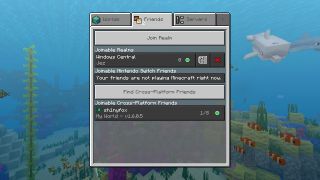
The Bedrock edition allows players from iOS, Android, Nintendo Switch, Windows 10 PC, VR, and Xbox One to connect and play together, and it all just works. This is how gaming should be.
Minecraft Realms can be modified offline, and then uploaded for the rest of the members to enjoy. You can add unique skins, behavior modifiers, and all sorts of other features using Minecraft's Add-Ons platform. Setting up a Realm with the skins and other Add-Ons you want is as easy as double clicking a few files on Windows 10, and you can customize your own skins using tools as simple as Microsoft Paint. All of those skins and mods live in the cloud too, and work across any device that can connect to the Bedrock edition.

Minecraft Realms has great uptime compared to some other multiplayer platforms I've had experience with, powered by Microsoft Azure, and server latency is generally quite low. When it comes collaborative, creative fun that respects the devices you have access to, there are few platforms out there that offer equal value, compatibility, and fun. Still, Realms has a long way to go before it's as robust and feature-rich as some of the other platforms out there.
Minecraft Realms: What you'll hate

If you're setting up a small server for a group of trusted friends of family Minecraft Realms' Bedrock edition tools for administration will be more than adequate. However, if you want to run a larger Realm, incorporating friends of friends, perhaps followers from your Mixer or Twitch community, Realms really isn't up to even a basic standard of administrative customizability.
Moderating trolls quickly and easily is needlessly difficult with Realms' current implementation.
When you first create your Realm, you're able to set build permissions either to "Member" or "Visitor." Visitors can, as the name suggest, simply explore your realm. They're unable to break blocks and actually, well, play the game however, which would be fine if you could promote individual visitors' permissions. But, you can't. Minecraft Realms only supports the ability for everyone to be a member, or everyone to be a visitor, which sucks if you're planning to advertise your Realm publicly using the invite link. Any random friend-of-a-friend can jump in and screw up your builds, unless you're carefully micromanaging access to your Realm. Moderating trolls quickly and easily is needlessly difficult with Realms' current implementation, further compounded by the fact text chat logs don't persist outside of the game.
Thankfully, the game does now support backups and rollbacks automatically, allowing you to reset your Realm status to an earlier time if someone does jump in and screw things up. There is no way to set a server message or inform people of what's changed in-game, however. Instead, Realms creates an Xbox Club automatically which becomes a shared space to post clips, screenshots, or status updates. The problem is, almost nobody uses Clubs, because they're clunky and slow to access across every Xbox app. The Clubs API is implemented within Minecraft itself, but it doesn't work very well, and is frankly hard to read when it comes to simple text updates with yellow text on a green background (why oh why?).
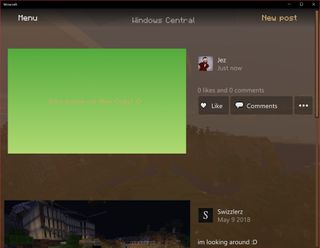
It's annoying that any server tweaks you might want to make have to be made by exporting your Realm, modifying files directly, and then re-uploading it. Other games with rentable servers, such as Conan Exiles, allow you to make server tweaks, issue bans, and that sort of thing from within the game using an admin password.
Considering that Realms runs on Microsoft Azure, often touted as the world's greatest cloud platform, the 11-player concurrency limit seems a bit restrictive. Presumeably it's a matter of cost, but it seems odd that Redmond doesn't even offer the option of a higher-paid tier. Additionally, we've found that Realms can get laggy as player worlds get larger and more complex, particularly when you start throwing in redstone machine automation and beyond, but the majority of players probably won't run into these sorts of problems.
Final Thoughts

Minecraft Realms is a vision of gaming on Microsoft's "intelligent edge," where the system you choose to play on no longer matters, thanks to the cloud. Microsoft's experiments with Minecraft across mobile, consoles, and other systems will almost certainly extend to other games in the future, as Microsoft seeks to engage not millions of gamers, but billions.
The fact me and friends can play together in Minecraft using our phones, our portable Nintendo Switch consoles, high-powered Windows 10 PC gaming rigs, or our Xbox consoles, is truly wonderful. However, some of Xbox Live's more neglected features, such as Xbox Clubs, and Xbox apps across different devices used to connect and communicate do a fair bit to hold Minecraft's cross-platform aspirations back.
Additionally, Realms suffers from a lack of moderation and administrative tools for Realm owners, which shows a startling lack of foresight from Mojang and Microsoft's Realms team. Still, for small groups of trusted friends, Minecraft Realms represents awesome value, infinite amounts of fun, and rewarding creativity. It'll be interesting to see how the platform grows in the future.

Jez Corden is a Managing Editor at Windows Central, focusing primarily on all things Xbox and gaming. Jez is known for breaking exclusive news and analysis as relates to the Microsoft ecosystem while being powered by tea. Follow on Twitter @JezCorden and listen to his XB2 Podcast, all about, you guessed it, Xbox!
