Philips BDM4037UW monitor review: An affordable 4K monitor with solid visuals
There's little to complain about this 40-inch 4K panel from Philips. It's not perfect, and even at this price, there are a few things that hold it back from being great.

The Philips BDM4037UW is a monster of a 40-inch display. This panel supports resolutions up to 4K with an impressive contrast ratio of 4000:1 is a highlight for enjoying video content. Other features listed include a curved VA LCD screen, a number of ports on the rear, as well as an attractive white and slim design.
At just $699, this monitor isn't really built for creative professionals or those who require the best from display technology of today. But it's a good option for anyone looking to get into some 4K on PC, though it's worth noting that there are a few things that make it a hard sell.
About this review
Philips provided a review sample for this write-up, and we hooked up the monitor (via DisplayPort) to a PC sporting a NVIDIA GTX 1070 GPU.
Philips BDM4037UW tech specs
| Category | Specification |
|---|---|
| Size | 40-inch |
| Panel type | VA LCD |
| Viewing angle | 178 degrees |
| Curvature | 3000R |
| Swivel | N/A |
| Brightness | 300 nits |
| Contrast ratio | 4000:1 |
| Colors | 1.07 billion |
| Response time | 4 milliseconds |
| Refresh rate | 60Hz |
| Resolution | 3840 x 2160 (UHD/4K) |
| Speakers | 2x 5W |
| Sync technology | N/A |
| Ports | HDMI 1.4 HDMI 2.0 2x DisplayPort 4x USB 3.0 |
| VESA | 100 mm x 100 mm |
Philips BDM4037UW design

I'm a big fan of Philips displays for the design alone. I was impressed by the look of the 349X7FJEW, which is a similar curved panel albeit slightly smaller and only sports a resolution of 1440p. The BDM4037UW doesn't disappoint in this area.
The VA panel itself is surrounded by a sleek aluminum finish that punches above its price point. This aluminum look is continued in the stand, making the display appear far more premium when looking at it head-on. On the rear, everything is white, which is a welcomed switch from all-black displays.
Unfortunately, there are a few minor issues with the monitor attempting to act more expensive than it is. One problem is the stand, which looks impressive, but isn't the most functional. You'll only be able to perform slight tilt adjustments, and if you happen to be heavy-handed with the mouse, you will notice some screen movement.
Get the Windows Central Newsletter
All the latest news, reviews, and guides for Windows and Xbox diehards.
The latter is likely due to the size and weight of the unit (though it isn't "heavy" by any means), but I think a slightly more sturdy stand could help minimize movement and perhaps offer more in terms of display adjustment. Thankfully, Philips opted to include support for VESA mounting (100 mm x 100 mm) meaning you can box up the stand and use your own mounting arms.
Overall, it's an interesting and unique looking monitor.


When it comes to ports and physically hooking devices up to the display, you have ample choice available.
Philips has included HDMI 1.4, HDMI 2.0, two DisplayPorts, as well as four USB 3.0 ports. As an added bonus, the ports are facing outwards, instead of downwards, making it much easier to plug everything in. And if you're using a VESA mounting arm, it's also more convenient for cable management.
Philips BDM4037UW performance

The highlight of this panel is the contrast ratio. 4000:1 is impressive, especially when you take into account similarly priced IPS monitors that offer 1000:1. Because the company has used VA technology (over IPS and TN) you also get a somewhat decent response time of just 4 milliseconds.
With a brightness that can only go as high as 300 nits, you will not want to use this display in a bright environment, and the curvature of the panel makes it a pain should you have a window or light source that catches part of the display. Aside from that, it's not a bad VA panel.
With the 4 milliseconds response time, you may believe it to be good for gaming, but there's no synchronization technology here (FreeSync or G-Sync), which is a shame. And that 60Hz 4K locks you down and could be an issue for anyone who already owns a display that can hit 120Hz or higher.
The OSD (on-screen display) is controlled by a small knob on the rear of the panel, which is a handy addition and makes it easier than hitting buttons on the front of the unit, you should pay extra care not to damage it in transit.
Also, MultiView makes running more than one device simultaneously a breeze. Want to watch a YouTube video on your PC and play Destiny 2 on Xbox all on one monitor? That's possible.
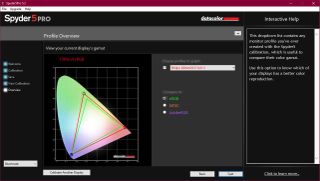
Before calibrating the panel, it was possible to see that the colors were ever so slightly washed out. After calibration, things looked much better. Colors in images popped out more and watching a movie was even more pleasant. This display supports 100 percent of sRGB and around 86 percent of Adobe RGB.
As for the two 5W speakers, they're just awful. Plug in some PC speakers, a sound system or headphones, and you'll be fine.
Philips BDM4037UW wrap-up

Should you be on the hunt for a large monitor to replace a dual-screen setup or need something that can also have the Xbox One and maybe a set-top box connected, the Philips BDM4037UW is a good choice for $699. There are better monitors out there, for sure, but 4K and a contrast ratio of 4000:1 make this a compelling choice.
Pros:
- 4000:1 contrast ratio.
- Great visuals.
- Slim and pleasant design.
- Good size for 4K.
- Can double up as a TV.
Cons:
- 30-minute image burn-in warning.
- Stand looks great but isn't fantastic.
- Speakers are bad.
It's just a shame there are a few issues that hold it back from being amazing. Still, it's an affordable 4K panel that offers a curved viewing experience in a slim and stylish package.

Rich Edmonds was formerly a Senior Editor of PC hardware at Windows Central, covering everything related to PC components and NAS. He's been involved in technology for more than a decade and knows a thing or two about the magic inside a PC chassis. You can follow him on Twitter at @RichEdmonds.