Keeping the solar system safe with Quantum Revenge
Quantum Revenge is a Windows 10 arcade game set in the depths of space in which you pilot a space robot through epic battles and defend your home planet.
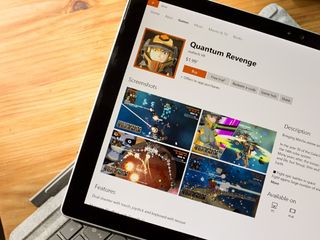
Quantum Revenge is available for Windows 10 PC and includes 6 robotic armors, each with unique destructive abilities. The anime and manga style graphics are full of color and the battles include multiple and intense waves of enemy ships to destroy. Think of this game as mash-up of Gundam Warriors and Galaga.
There is a trial version available for Quantum Revenge with the full version currently priced at $1.99. The Windows 10 game is full of enemy ships and bosses to obliterate and a game pace that keeps you on your toes. Overall, it's a fun time waster of a game, but give the trial version a try first to make sure it's your cup of tea.
The lay of the land with Quantum Revenge has a proper menu greeting you at launch that includes options to start gameplay, view your achievements, view your statistics and access the options. Options include settings for sound/music, graphics level and control options (joystick or keyboard).

The storyline behind the game finds that humanity has left Earth to colonize new systems. One system is being invaded by alien troops hoping to destroy the system's planets and all who inhabit them. It is your job to lead the charge against this invasion, destroy the enemy and protect the system, as well as Earth.
Quantum Revenge includes six robotic space suits that can be unlocked with coins you earn during battle. Each suit has special attacks and strengths to improve your efforts of destruction, plus upgrades that can be purchased to further enhance your robotic armor.

Game flow sends you to the depths of space to fight off wave after wave of enemy ships. Each wave culminates in an epic boss battle. The waves start off slow, with only a few ships to deal with and quickly increases in intensity where you are defending yourself from multiple directions.
Health meters are displayed in the upper right corner of the display and scoring is displayed in the upper left corner. It is impossible to play this game without getting damage and to help restore some of your health points, glowing orbs appear in space that can be collected. These orbs can help you survive boss battles in which damage can quickly overwhelm your robot.
Get the Windows Central Newsletter
All the latest news, reviews, and guides for Windows and Xbox diehards.

Game controls are not terrible but can take some time to get accustomed to. Movement is controlled by the directional arrows on your keyboard and weapons are controlled by your mouse/touchpad buttons. Movement was a little sluggish as you dodge your way through enemy armadas and weapon's fire. Aiming your weapon is controlled by your mouse/touchpad, requiring the ability to multi-task (move with one hand, aim and fire with the other).

As you advance in the game, experience is earned that increases your robot's abilities and coins or credits are earned that can be used to unlock new robots or upgrade existing armor. Should your robot explode into a giant fireball, the game ends and you have restart the mission level from the start.
Quantum Revenge is a fun game, but maybe not for everyone

Quantum Revenge sports color graphics with an anime or manga style. Animations were fluid but could get overwhelming with all the explosions. This was hard to avoid with the intensity of the attacks and all the enemy ships that needed to be destroyed. The end result was that several times during a battle, you can find yourself firing and maneuvering blindly around space.
If you are a fan of anime or manga style arcade games, Quantum Revenge is likely an appealing Windows 10 game. If you are searching for a game with less arcade style and more role-playing game features, Quantum Revenge may grow old quickly.
All in all, Quantum Revenge is a decent Windows 10 game to pass the time with, but the appeal may not be across the board. Fortunately, the game has a trial version to allow you to try things out before investing in the full game. If you have given Quantum Revenge a try, let us know what you think of things in the comments.
George is the Reviews Editor at Windows Central, concentrating on Windows 10 PC and Mobile apps. He's been a supporter of the platform since the days of Windows CE and uses his current Windows 10 Mobile phone daily to keep up with life and enjoy a game during down time.

