Resident Evil 2 guide: List of all lock and safe code combinations
A little help when you can't find the hints.

If you're attempting a speed run or you've found yourself a little stuck we've got your back. Here are all the possible lock, safe, and combinations you need to get all that sweet loot as fast as possible. Each scenario has different loot behind each of these locks. If you're looking for a specific gun or upgrade we've got a helpful guide set up for you.
Lock, safe, combinations, and passwords in Resident Evil 2
How to unlock every locker in Resident Evil 2
Here's a collection of all the lockers you can unlock. We'll even let you know how to find them.
How to unlock the 3F Locker in Resident Evil 2
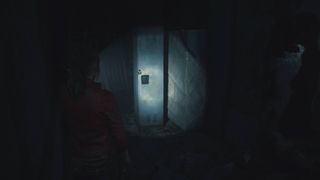
This locker is located on the Third Floor of the Police Station. The password is DCM
How to find it: Head west out of the Main Hall and go through the West Office. Make a right and wrap around that Hallway as if you're trying to get to the Dark Room. Go up the steps at the end of the hall until you're on the Third Level. Make a right and head down the hallway. On your right-hand side you'll see a hole in the wall and directly to the left of it is the locker.
How to unlock the Shower Room Locker in Resident Evil 2

This locker is located on the Second Floor of the Police Station. The password is CAP.
How to find it: Head west out of the Main Hall and go through the West Office. Make a right and wrap around that Hallway as if you're trying to get to the Dark Room. Go up the steps at the end of the hall until you're on the Second Level. Make a right and enter the bathroom located on the right-hand side. The locker is against the back walls.
How to unlock the Control Room Locker in Resident Evil 2

This locker is located on the Upper Floor of the Sewers inside of the Control Room. The password is SZF.
Get the Windows Central Newsletter
All the latest news, reviews, and guides for Windows and Xbox diehards.
How to find it: Once you enter the Sewers your first location will be the platforms that give you the first look at the Cable Car. Follow the platforms up until you reach a ladder. Take the ladder up and enter the Control Room. The locker is located on the right-hand side of the control room right next to the platform you need to jump down in order to get to the Monitor Room.
How to unlock every safe in Resident Evil 2
Here's a collection of all the safes you can unlock. We'll even let you know how to find them.
How to unlock the Waiting Room Combination Safe in Resident Evil 2

This safe is located in the Waiting Room of the Second Floor of the Police Station. The password is Left 6, right 2, left 11.
How to find it: Head up the first and second set of steps on the right-hand side of the Main Hall. Make a right, follow the hallway, and enter the first door on the left (The Waiting Room). The safe is on the floor just behind the desk.
How to unlock the West Combination Safe in Resident Evil 2

This safe is located in the West Office on the First Floor of the Police Station. The password is Left 9, right 15, left 7.
How to find it: Head up the first set of steps in the Main Hall and go through the door on the left to enter the West Office. Make your way to the back left corner room. This combination safe is in that corner office and behind the desk.
How to unlock the Middle Floor Sewers Safe in Resident Evil 2

This safe is located in the hallway leading out of the Monitor Room. The password is Left 2, right 12, left 8.
How to find it: Exit the east side door of the Monitor Room that leads to the Treatment Pool Room and pull the lever directly in front of you. Once the bridge drops go over it and make a right. Wrap around the hallway where you'll see a dead man leaning against the railing. In front of him is a desk with the Sewers Safe on top of it.
How to unlock Leon's Desk in Resident Evil 2

Leon's Desk is located in the West Office on the First Floor of the Police Station. The password is NED on the left side. The right side is MRG.
How to find it: Head up the first set of steps in the Main Hall and go through the door on the left to enter the West Office. Directly in front of you, on the end of all the other desks, is Leon's Desk.
How to unlock the terminal and portable safes in Resident Evil 2
The terminal and the portable safes can be a bit of a pain, but don't worry. We've got the answers for you.
How to unlock the Portable Safes in Resident Evil 2: Resets with each gameplay

How to find it: Both of the portable safes that you'll find are in different spots for each scenario. The code that unlocks them changes for each session. That means the code you used for the first time you played Claire A will not be the same code for your second time playing Claire A. Once they are unlocked they always contain a spare key for the Locker Terminal in the Safety Deposit Room (covered below).
Our advice? Play with the buttons until two are light up at the same time. Take note of what the pattern is on a piece of paper and keep testing until you get it right. They seem like a pain, but don't take more than a minute or so to crack.
How to unlock the Locker Terminal in Resident Evil 2

You'll find the Locker Terminal in the Safety Deposit room on the First Floor of the Police Station. It contains Gun Powder, Combat Knife, Roll of Film, 9mm Ammo, Hip Pouch (+2 inventory slots), and ammo respectively between the lockers.
Note: Use the first spare key for the missing number two slot. You won't have the second yet to get the pouch and flame rounds are useless to you before getting the Grenade Launcher.
The password is on the right side is 102, 103, 106, and 109. Left side is 203 and 208.
How to find it: To find this terminal head up the first set of steps in the Main Hall and go through the door on the left to enter the West Office. Exit the door on the other side of the office. Directly across the hall is a door labeled "Safety Deposit Room". This is where the Locker Terminal is.
Resident Evil 2 Guides and info
Resident Evil 2 is available now on Xbox One, PS4, and PC, for $59.99.
Essa Kidwell is an expert in all things VR and mobile devices who can always be found with an Oculus Go, a Pixel 2, and an iPhone 7+. They've been taking things apart just to put them back together for quite some time. If you've got a troubleshooting issue with any of your tech, they're the one you want to go to! Find them on Twitter @OriginalSluggo or Instagram @CosmeticChronus.

