Embrace the insanity with RoLight Up for Windows 10 devices
RoLight Up is an endless jumper game for Windows 10 in which you must bounce a cube up the screen, navigating through a narrow passage and avoiding crashing into things.

Available for Windows 10 PC and Mobile, RoLight Up is a free game that is insanely difficult. It borders on frustratingly challenging, and could use a little fine-tuning to allow gamers to have a fighting chance of achieving a double-digit score. As is though, if you think endless jumpers are pushovers in the gaming world, be prepared to be humbled by RoLight Up.
The overall design of RoLight is minimal and delivers a clean gaming experience to your Windows 10 device. The game opens up to a title screen that has a tutorial overlay and a small collection of button controls that can take you to the game's settings, Facebook page, Store rating page and additional Store listings from the developer. To begin gameplay, simply tap the menu display.

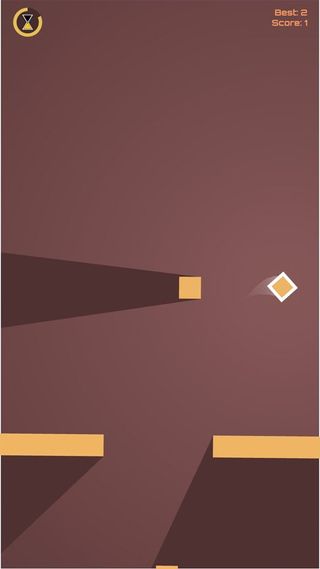

The goal is to bounce a cube up the screen as far as possible. In your way is a series of gates or passages that you need to navigate the cube through. Additionally, there are posts (that serve as lights) scattered about the playing field that needs to be avoided. For each gate you pass through, a point is earned.
To maneuver the cube, tap the left side of the screen to jump left and tap right to jump right. While the process sounds simple, along with avoiding walls and posts you also need to avoid the sides of the game display (the Windows 10 PC version has walls on the side). Hit any of these objects, and your cube shatters into a shower of pixels. There are gems you can collect, but it is unclear what they represent. Maybe they're a work in progress? It's hard to say.
Overall Impression

RoLight Up's concept is spot on and delivers a challenging, potentially fun time waster. However, while I liked the foundation, the game needs fine-tuning with respects to the difficulty level and would probably be better off with a paid, ad-free version.
I don't think a game should be a push over with respect to difficulty, but I also don't think a game should beat you up right out of the gate, particularly on mobile. RoLight Up needs to dial down the difficulty for the first few gates you pass through to allow gamers a chance to get a feel for the mechanics. As an alternative, you could allow the cube to pass from one side of the display to the other without getting smashed.
Ad support is a great way for developers to offer free games and earn a little revenue along the way. I get the ad-support model, but those ads should never detract from the gaming experience. RoLight Up utilizes short video ads that run full screen, and while the style of the ad isn't an issue, it is the frequency. RoLight Up runs these ads after every third game, and with the difficulty level being extremely high, you end up viewing an ad every couple of seconds. Bottom line, the ads need to be spaced out a little more.
Get the Windows Central Newsletter
All the latest news, reviews, and guides for Windows and Xbox diehards.
Overall, the gaming experience with RoLight Up was a mixed bag. I liked the concept, but the execution needs a little polishing before it can be considered a good time waster of a game. If you have given RoLight Up a try, let us know what you think of things in the comments.
George is the Reviews Editor at Windows Central, concentrating on Windows 10 PC and Mobile apps. He's been a supporter of the platform since the days of Windows CE and uses his current Windows 10 Mobile phone daily to keep up with life and enjoy a game during down time.

