Is the Surface Laptop's faster 512GB SSD worth the extra cost?
Just how much faster is the 512GB SSD found in the Surface Laptop over the 256GB version and why are they different? Let's talk about performance versus reality.

The Surface Laptop with a Core i5 processor and 256GB solid-state drive (SSD) for storage was the most widely reviewed model across the tech press. I followed up our in-depth review with a look at how the Core i7 variant with Iris Plus graphics improved upon the experience.
Starting on June 30, the top of the line 512GB Core i7 model with 16GB of RAM became available in select markets. The question many had was if that larger SSD was any better than the 256GB version.
Today, we'll find out.
Manufacturers differ between 256 and 512GB
As I noted in my Surface Laptop review, the 512GB SSD found in the top-tier differs from the 256 and 128GB versions.
Specifically, the 128 and 256GB SSDs are made by Toshiba (THNSN) while the 512GB model is Samsung (KUS040202M) commonly referred to as the PM971. That Samsung drive is the same that is found in the new Surface Pro as well. Both options are soldered directly to the motherboard, ideally reducing overhead and saving power too without the need for a space-consuming removable module.
Here is how they differ on paper, according to the manufacturers:
Surface Laptop SSD types
Get the Windows Central Newsletter
All the latest news, reviews, and guides for Windows and Xbox diehards.
| Device | Sequential Read | Sequential Write |
|---|---|---|
| Toshiba THNSN | Up to 900 MB/s | Up to 200 MB/s |
| Samsung PM971 | Up to 1,500 MB/s | Up to 900 MB/s |
Those are, however, theoretical speeds – hence the "up to" bit – achievable only under ideal conditions. Additionally, things like firmware and driver revisions can affect such scores on a real PC. Microsoft is likely sourcing two different SSD brands for a few reasons, including just supply and demand. In fact, almost every laptop I have tested in the last two years has different SSD manufacturers often for the same amount of storage.
Without diving too deep into why SSD manufacturers can vary between models, it is common industry practice (except for Apple, who uses a custom storage controller and chips from Samsung, works in lower volumes than most PC manufacturers, and in using a custom solution isn't competing for a limited supply). Many companies, therefore, choose to substitute parts with equivalent options instead of delaying sales to consumers. Most users will never notice a speed difference in their SSD, so the PC make would rather ship with chips from other suppliers than put a popular product on backorder. Most of the time such swaps don't matter much, but sometimes they do.
See Surface Laptop at Microsoft
Synthetic benchmarks reveal a fast 512GB drive
In using CrystalDiskMark to bench the two SSDs, we can see there are some significant differences across the board. Generally, I just report sequential read and write speeds as 4K random is more dependent on environmental factors like drivers. For this analysis, however, I'll publish all four bench tests that included random and sequential results. The tests were run multiple times with the highest score chosen for each category.

CrystalDiskMark – Surface Laptop 256GB vs 512GB
| Category | Toshiba Read | Toshiba Write | Samsung Read | Samsung Write |
|---|---|---|---|---|
| Seq Read (Q32T1) | 649 MB/s | 247MB/s | 1,664 MB/s | 974 MB/s |
| Rand Read (4KQ32T1) | 168 MB/s | 56 MB/s | 500 Mb/s | 386 MB/s |
| Seq Read | 477 Mb /s | 243 MB/s | 899 MB/s | 966 MB/s |
| Rand Read 4K | 19 MB/s | 42 MB/s | 43 MB/s | 130 MB/s |
The outcomes speak for themselves. On average, the 512GB Samsung SSD is going to be more than twice as fast for read and write times compared to the 256GB Toshiba drive. The results are especially telling for write speeds – which are used far less often than read – where the Samsung triples the Toshiba's write abilities.
For some context, it is common to find a 512GB SSD to be faster than a 256GB version. The reason is related to the structure of PCIe NVMe drives — they frequently feature a pair of 256GB NAND chips operating in parallel, versus the single chip reading and writing bytes in smaller SSDs. That is the reason why larger SSDs are typically faster than smaller ones.
That doesn't, however, fully explain the enormous jump in SSD performance here.
Looking at Toshiba's tech paper on the 512GB THNSNxxxxGTYA reveals that drive only has top speeds of 950MB/s for sequential reads and 400 MB/s for sequential writes. In other words, had Microsoft sourced the same SSD used in the 256GB version as the 512GB the performance would have only been marginally better. But because the Samsung PM971 is a faster drive at any speed compared to the Toshiba, it outperforms it in all tests at all storage sizes. So why didn't Microsoft use the 512GB Toshiba drive? There are plenty of potential reasons, from the drive not being available in the quantities Microsoft wants, Samsung offering a better price at 512GB than Toshiba, or Microsoft giving those willing to fork out for the increased storage (and the 16GB of RAM that comes with it) increased read and write speeds for the price.
Looking at sequential read and write times across all Surface devices for greater context, we can see where the 512GB Surface Laptop falls:
CrystalDiskMark (higher is better)
| Device | SSD Size | Read | Write |
|---|---|---|---|
| Surface Pro | 512GB | 1,284 MB/s | 963 MB/s |
| Surface Book | 1TB | 1,018 MB/s | 967 MB/s |
| Surface Laptop | 512GB | 899 MB/s | 966 MB/s |
| Surface Pro | 256GB | 847MB/s | 801 MB/s |
| Surface Laptop | 256GB | 486 MB/s | 244 MB/s |
Interestingly, even when controlling for the same SSDs, the Surface Pro is still significantly faster for read times than the Surface Laptop even with the same CPU and GPU. That suggests there may be optimizations yet for what the Surface Laptop is capable of with some driver updates down the road – or it may be just some different hardware differences with their controllers.
Does the speed matter?
For some users, they will want the absolute best performance they can buy. In that regard, one should opt for the Surface Laptop with Core i7, 16GB of RAM and that faster 512GB SSD. Of course, that model is the only one with 16GB of RAM, which is the other selling point for that version.
A word of caution, however. Although the benchmarks here reveal a significant difference in real-world applications, the results will be less intense. For instance, in an ordinary task like copying a large file from a USB thumb drive to the Surface Laptop does not yield any differences.
In this test, I used a SanDisk Extreme 32GB USB 3.0 Flash Drive, which itself has very fast read and write speeds, to push the Surface Laptop. The file transferred was a 2.96GB ZIP.
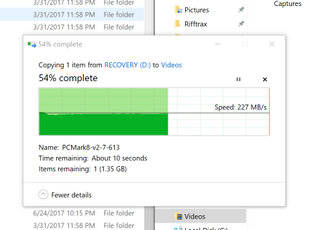
Both SSDs transferred the file at a sustained 226 MB/s to the Surface Laptop concluding the task in about 13 seconds. There were no differences between the two. The 512GB Samsung SSD is certainly faster in a vacuum, but there are other bottlenecks that will prevent it from ever reaching the theoretical max speeds.
There are some other situations like video rendering where writing to disk could be better for video output. Moving larger files around on the drive could also be better with the 512GB model, but these are niche cases for many users. When it comes to launching apps, games, or even doing relatively large file transfers the differences between the 256GB and 512GB models will be difficult to discern.

Wrap-up: Surface Laptop Core i7 and 512GB is the fastest
It should make sense that if you are going to lay down $2,199 for the top-tier Surface Laptop with Core i7, 16GB of RAM and 512GB of storage it gets the best overall performance compared to the lower tier models. And that is what we find in looking at the one differing feature between the two Core i7 variants – the SSD.
Other benchmarks relating to CPU and GPU performance don't differ with the i7 models as the SSD rarely affects such tests.
While the Samsung SSD is faster on paper, it is unlikely that such differences will translate into discernable experiences – at least for most users. That's not to say the 512GB model doesn't have more "pep" - I think it does - but it's not a dramatic difference either. Let's face it, any PCIe NVMe SSD is "fast" compared to most systems. Those pushing boundaries of the Surface Laptop may come across a particular situation where the Samsung SSD is "better," but it's not evident this drive is something to gnash teeth over if you're on the 256GB model.
At least if you do plan to grab the best Surface Laptop, you know what you are getting for your money. Whether the $600 premium you pay for 16GB of RAM and 512GB of storage is worth it over the $1,599 model with 8GB of RAM and 256GB of storage is a personal one. All else being equal — including price — there is no downside with the highest tier.
See Surface Laptop at Microsoft
Related Reading

Daniel Rubino is the Editor-in-chief of Windows Central. He is also the head reviewer, podcast co-host, and analyst. He has been covering Microsoft since 2007, when this site was called WMExperts (and later Windows Phone Central). His interests include Windows, laptops, next-gen computing, and watches. He has been reviewing laptops since 2015 and is particularly fond of 2-in-1 convertibles, ARM processors, new form factors, and thin-and-light PCs. Before all this tech stuff, he worked on a Ph.D. in linguistics, watched people sleep (for medical purposes!), and ran the projectors at movie theaters because it was fun.
