Is the Tidal music service worth it for Windows 10 users? Let's examine the pros and cons
You may have heard a bit about Tidal. But is it worth subscribing to if you're a Windows user?

Music streaming services aren't exactly uncommon, and Tidal may at first look like just another name to throw in the pile.
However, the big deal about Tidal is its lossless, high-fidelity music. Competitors like Spotify or Microsoft's Groove compress the music to make files smaller and easier to stream.
Tidal has compressed music, but it's not why you should consider subscribing. Here's what you need to know.
What you get from Tidal
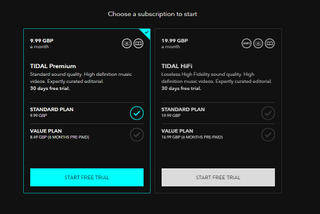
The headline feature is the HiFi subscription, offering lossless CD quality audio on demand for both streaming and offline listening.
A subscription to this will cost $19.99 a month and you're given a free 30-day trial to see if it's for you before you have to part with any cash. Offline access to your Tidal music is allowed on up to 4 devices at any one time.
The catalog contains over 48.5 million tracks and 175,000 high-resolution videos, all available on the HiFi plan.
There's also a family plan available for another $10 a month on top that includes up to 5 people. If you really don't want the HiFi plan, the regular plan with HD videos and regular quality, compressed music is available for $9.99 a month or $14.99 for a family plan.
Get the Windows Central Newsletter
All the latest news, reviews, and guides for Windows and Xbox diehards.
You can pay for Tidal using a credit card or PayPal if you prefer.
Using it on Windows 10
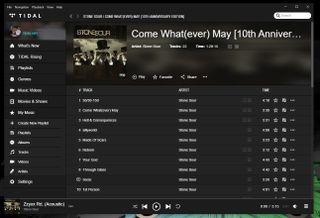
There are two official ways to enjoy Tidal on a Windows PC. One of those is using the web player, but considering it asks you to enable Flash you might want to steer clear.
The second is the official desktop app which is basically the web player wrapped up into a win32 program. Every feature of Tidal is present and correct, including access to Masters.
TIDAL is delivering master-quality audio recordings directly from the source to HiFi members — an audio experience exactly as the artist intended — in partnership with MQA.
MQA stands for Master Quality Authenticated and has been developed with the purpose of bringing super-high quality audio to streaming services. Tidal's regular streams are lossless at CD quality or 44.1 kHz/16 bit. Masters are at 96 kHz/24 bit, the same as many popular FLAC audio files and also sometimes known as "Hi-Res Audio."
Masters are available currently only through the desktop app but are free to HiFi tier subscribers.
Assuming you're using the desktop app, you're getting the best music Tidal has to offer, but not necessarily the best experience.
Download Tidal Desktop for Windows
Tidal Unofficial for Windows 10
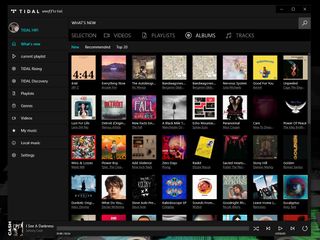
As is so often the case, the Windows developer community has done a better job at making an app than the people employed by the company to make an official one.
Tidal Unofficial is a UWP app, it's available for PC and importantly, Windows 10 Mobile, since Tidal doesn't have an app for Windows-based smartphones. Surprised? Didn't think so.
But no matter. Tidal Unofficial is excellent. Aside from access to Masters audio (at least for now), every single other feature of Tidal is accessible. Offline audio, lossless streams, videos, all of it.
It also looks nicer than the Tidal desktop app, following the Windows 10 design language and being generally an all round pleasure to use. If one person can do something this good, why on earth hasn't Tidal paid him to just make it an official app?!
The one slight niggle is that as with any unofficial apps you don't necessarily know what the future holds. Hopefully Tidal doesn't do anything to hinder it going forward because it really is an excellent experience that fills a gap the company itself doesn't want to.
Download Tidal Unofficial from the Windows Store
But does it actually sound better?

The $64,000 question. Yes, it does.
The technology alone dictates that. The audio provided by Tidal has a higher sample rate than on say, Spotify, contains more detail and has an all round better quality sound. Masters audio is even better.
The question isn't does it sound better, but more are you happy to pay the extra to get that extra quality?
Personally, I'm sold. But only after I spent literally days listening to tracks first on Tidal then on other services like Groove, Spotify and Apple Music to see what the difference was. Audio on Tidal just sounds better. Richer, more detailed, better volume all compared to a flatter, more stifled sound from competitors offering compressed music.
And that's what you should do: Try it for free and compare it to your current service of choice or one you're thinking of getting. Tidal is essentially double the price of the major competitors, you need to make sure your ears are happy with the results for the extra spend.
Don't take my word for it or anyone else's. Try it yourself first.
Can you stream Tidal OK over cellular?

Whether you're using your phone to listen or as a hotspot for your laptop, Tidal HiFi will stream just fine over a solid LTE connection. However, you need to consider how much data you'll be using.
Lossless files are big. A lot bigger than the compressed files you'd get from something like Groove. If you're not on an unlimited plan you could easily burn through a Gigabyte without listening to more than a couple of albums.
Thankfully Tidal allows you to adjust the quality settings based on your own parameters. If you're on cellular, for example, it's a good idea to drop the quality of streams to high. They won't sound as good, but they won't kill your monthly allowance, either.
If you want to listen to the best quality all the time, load up on WiFi before you leave the house.
The bottom line

The question is whether Tidal is worth it to Windows users? The answer is yes, so long as you're happy with the extra cost for the improved sound. If it doesn't feel like a big enough improvement to you, then don't part with your money.
There's not really much reason to recommend Tidal on over other services if you don't go for the HiFi plan. The catalog is on par, it's priced about the same and it has a family plan. If you're a Windows phone user in particular, you'd be better off with Groove Music.
But if you're in for better sounding streams, $19.99 a month might not be so bad, especially with Tidal Masters rolling out. Consider you'll pay about this for one album in FLAC format and it suddenly represents great value.
Sign up at Tidal

Richard Devine is a Managing Editor at Windows Central with over a decade of experience. A former Project Manager and long-term tech addict, he joined Mobile Nations in 2011 and has been found on Android Central and iMore as well as Windows Central. Currently, you'll find him steering the site's coverage of all manner of PC hardware and reviews. Find him on Mastodon at mstdn.social/@richdevine
