Twitter PWA gets a new column layout with less dead space for Windows 10
Bye-bye dead and wasted areas for a new app-like design.

Twitter seems to be having fun with the concept of progressive web apps (PWA). The company just pushed out an update to its PWA site and app for Windows 10 that changes the layout dramatically.
The refreshed design pushes the home, explore, notifications and direct messages tabs to the left-hand side instead of being on top. On the right-side Twitter has expanded "Who to follow" and "Trending now" with more graphics and making it a bit more eye-catching to boost engagement. There's also your most recent uploaded media and images. That leaves the center area for the chosen view of home, explore, notifications and direct messages.

Gone is the top selector area and the non-mistakable "this is a web page" design. Instead, the app definitely looks more app-like now. The change also corrects a big complaint from users like that there was a lot of dead and wasted spaced in the old design versus today's changes, which uses all the areas.
Microsoft is supporting Google's Progressive Web Apps platform and that's great news for everyone
To get the app layout update, the user does not have to do anything on their end. There is no app update in the Microsoft Store as instead the changes are pushed from the Twitter website directly. At the very most, you may need to close and re-open Twitter for Windows 10 on your PC. If you don't see the update right away it likely a regional issue as the changes propagate through the Twitter webservers.
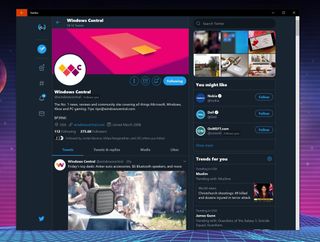
Today's update follows an earlier one on February 26 that brought pop-out event videos, crop and resize image uploads, and improvements to polls, emoji, profiles and more.
Progressive Web Apps (PWA): What they are, and what they mean for Microsoft
Get the Windows Central Newsletter
All the latest news, reviews, and guides for Windows and Xbox diehards.
So far, the Twitter release info page has not detailed any other changes, but we'll update this article if more information becomes available. Let us know in comments what you think of the new design!

Daniel Rubino is the Editor-in-chief of Windows Central. He is also the head reviewer, podcast co-host, and analyst. He has been covering Microsoft since 2007, when this site was called WMExperts (and later Windows Phone Central). His interests include Windows, laptops, next-gen computing, and watches. He has been reviewing laptops since 2015 and is particularly fond of 2-in-1 convertibles, ARM processors, new form factors, and thin-and-light PCs. Before all this tech stuff, he worked on a Ph.D. in linguistics, watched people sleep (for medical purposes!), and ran the projectors at movie theaters because it was fun.
